Nokia E66 Support Question
Find answers below for this question about Nokia E66 - E66 - Cell Phone.Need a Nokia E66 manual? We have 1 online manual for this item!
Question posted by hamidna on December 9th, 2013
How Restore My Nokia E66 Mobilels Security Passwoed
The person who posted this question about this Nokia product did not include a detailed explanation. Please use the "Request More Information" button to the right if more details would help you to answer this question.
Current Answers
There are currently no answers that have been posted for this question.
Be the first to post an answer! Remember that you can earn up to 1,100 points for every answer you submit. The better the quality of your answer, the better chance it has to be accepted.
Be the first to post an answer! Remember that you can earn up to 1,100 points for every answer you submit. The better the quality of your answer, the better chance it has to be accepted.
Related Nokia E66 Manual Pages
User Guide - Page 2


... licensed under the MPEG-4 Visual Patent Portfolio License (i) for personal and noncommercial use . Nokia tune is a sound mark of software in the device is granted or shall be found at http:// www.nokia.com/phones/declaration_of_conformity/.
© 2008-2009 Nokia. All rights reserved. This product includes software licensed from MPEG LA, LLC.
Additional information...
User Guide - Page 4


...removing 8
Find help 9 Support 9 Remote configuration 9 Software updates using your PC 10 Further information 11
E66 in brief 12 Key features 12 Keys and parts 13 Key moves 14
Set up your device 16 ...from Eseries 29 Access tasks quickly 29 Home screen 29 One-touch keys 30 Nokia Calendar for Eseries 31 Nokia Contacts for Eseries 33 Multitasking 34 Open Ovi 34 About Ovi Store 35
...
User Guide - Page 6
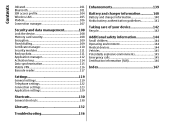
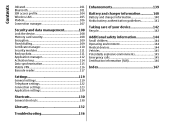
... Encryption 109 Fixed dialling 109 Certificate manager 110 Security modules 111 Back up data 111 Application manager 112 Activation keys 114 Data synchronisation 115 Mobile VPN 116 Barcode reader 117
Enhancements 139
Battery and charger information 140 Battery and charger information 140 Nokia battery authentication guidelines 141
Taking care of your device 142...
User Guide - Page 7
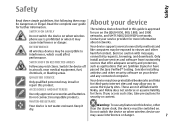
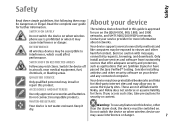
...Do not connect incompatible products. Exercise caution with Nokia, and Nokia does not endorse or assume liability for security or content. Consider installing antivirus and other
than...device may cause interference or danger.
Warning: To use any features in this device, other security software on when wireless phone use is prohibited or when it dry. Do not switch the device on the (E)GSM...
User Guide - Page 9
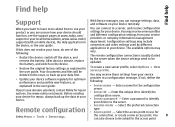
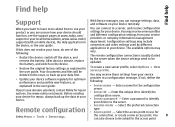
...Device manager, you can manage settings, data, and software on the device.
• Restore the original factory settings as
provider in a configuration message.
If this does not resolve ... user guide. The available options may receive these settings from your local Nokia website, www.nokia.mobi/ support (with a mobile device), the Help application in the user guide.
• Server name...
User Guide - Page 12


... WLAN wiz.. Add new applications to -date and plan your device with Download! Stay up-to your business and personal information in brief
Model number: Nokia E66-1 (RM-343). Connect to music with Quickoffice. Some of office.
View documents, spreadsheets, and presentations with Music player. Hereinafter referred to personal mode.
Listen to...
User Guide - Page 15


... blinking to indicate the event. E66 in brief
Scroll key lights
When you select Options before closing the keypad.
15
To change the slide settings, select Menu > Tools > Settings > General > Slide handling. Slide function
When the device or keypad is locked, select Menu > Tools > Settings > General > Security > Phone and SIM card > Keypad autolock...
User Guide - Page 17
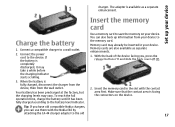
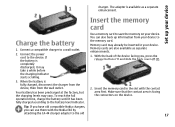
... area first. Memory cards are also available as a separate enhancement. Tip: If you have old compatible Nokia chargers,
you , press the release buttons (1) and slide the back cover off (2).
3. Memory card may...at the factory, but the charging levels may already be inserted in the slot with the Nokia E66 by
attaching the CA-44 charger adapter to the memory card. Use a memory card ...
User Guide - Page 41
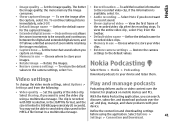
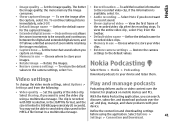
Define the default name for playback on mobile devices and PCs. View the first frame of the recorded video...8226; Rotate image -
Choose where to the default values. Nokia Podcasting
Select Menu > Media > Podcasting. To continue taking pictures immediately, select Off.
• Default image name - Restore the camera settings to store your
size is limited to ...
User Guide - Page 54


...method and Options > Connect. The items are categorised under catalogs and folders
provided by Nokia or independent service providers.
Internet
Browse the intranet
Select Menu > Office > Intranet.
...Menu > Tools > Settings > Connection > VPN. To download an item that offer adequate security and protection against harmful software. To view the list of the selected item, select Options ...
User Guide - Page 60


... that the mailbox that you have further instructions on the go. The Nokia Messaging service works with your Nokia E66. For information on the display, and select Start.
3.
Select Connect ... service provider. You can read , respond to your service provider or the Nokia Messaging service. The Nokia Messaging service must be supported by your existing e-mail address to access the network...
User Guide - Page 104


...
car kit.
4. For instructions, see the Nokia web site kit must first leave the remote SIM...you are not using Bluetooth connectivity, select Bluetooth > Off or My phone's visibility > Hidden.
kit without separate acceptance or authorisation,
To make... > Bluetooth >
Remote SIM mode > Off. Connectivity
Security tips
When you select No, connection requests from the list of compatible devices.
...
User Guide - Page 109
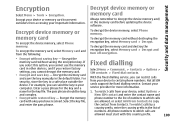
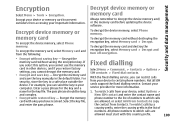
... saving the encryption key. With the fixed dialling service, you select this country prefix.
109
Security and data management Encryption
Select Menu > Tools > Encryption. If you can send the key ...if you restore factory settings, you can restrict calls from your device to prevent outsiders from your device, select Options > New SIM contact and enter the contact name and phone number ...
User Guide - Page 111
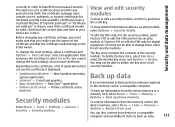
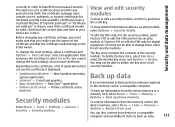
... memory, select Menu > Tools > Memory > Options > Restore from the device memory to edit the PIN code for all security modules. Select an application field and press the scroll key ... -
You can use Nokia PC Suite to back up phone memory. the certificate manager must make sure that you must contain correct, authentic, or trusted certificates for increased security to the listed owner....
User Guide - Page 112
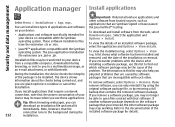
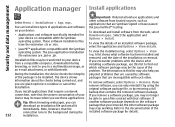
... install applications that require a network
backup that are incompatible with the Symbian operating system. Security and data management
Application manager Install applications
Important: Only install and use this list may... be able to open files created with that are caused by restoring a full
If you in this list to continue or cancel the installation. These ...
User Guide - Page 115
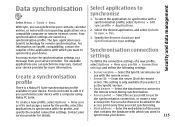
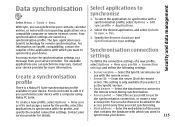
... your service provider for the profile, select the applications to synchronise with a computer using Nokia PC Suite. You do not need to edit it if you want to use with ..., select Options > Edit sync profile > Applications.
2. You can synchronise your device.
115
Security and data management The Sync application uses SyncML technology for the synchronisation connection, or create a new...
User Guide - Page 116
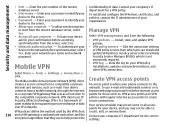
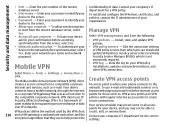
... your phone connects to the
intranet and services, such as a front door to authenticate each other VPN connections. Enter your confirmation before synchronisation, select
of your device to a Nokia
password.
policies.
• Network authentication - Mobile VPN
• VPN log - The Nokia mobile virtual private network (VPN) client
Create VPN access points
creates a secure...
User Guide - Page 119


... select Display > Turn to do the following :
• Personalisation - Define the security settings.
• Factory settings - Display settings
To turn the automatic display rotation on...• Open a slider to decrease or increase the value by your
enhancements. • Security - Restore the original settings of your device across several applications.
To define the level of light that...
User Guide - Page 122


...of the
Restore original settings
emergency number. The new code must be 4-255 characters long.
Define general call divert settings. Security settings
Select Menu > Tools > Settings > General > Security. To set... need to use the PUK code to set a time-out after a defined period, select Phone and SIM card > Keypad autolock period.
• Call -
The
Telephone settings PIN code...
User Guide - Page 152


... profiles 115
Internet radio 51
120
synchronising
Java application security 113 SIM access profile 104
applications 115
keypad lock 122...PTT 84
radio 50
RealPlayer 48
recorder 46
152
restoring 122
service messages 74
text messages 64 SIP
creating...writing 63 Index
camera 40
SIP 127
software packages
cell broadcast 74
slide 121
installation settings 113
certificate 110...
Similar Questions
What Is The Password Restore Factory For Nokia E66 Due Sim
password restore
password restore
(Posted by blessingswalifeyo 11 years ago)
Forgot Security Code E66
when i switch on handset. disply only security code i try to 12345 its not working give best answer
when i switch on handset. disply only security code i try to 12345 its not working give best answer
(Posted by anoopkavmchira 11 years ago)
Restore Factory Settings Security Code
kindly send restore factory settings security code
kindly send restore factory settings security code
(Posted by mohamedmansour471 12 years ago)

