Nokia E66 Support Question
Find answers below for this question about Nokia E66 - E66 - Cell Phone.Need a Nokia E66 manual? We have 1 online manual for this item!
Question posted by 1haldean on June 27th, 2014
I Cant Install Games On My E66
The person who posted this question about this Nokia product did not include a detailed explanation. Please use the "Request More Information" button to the right if more details would help you to answer this question.
Current Answers
There are currently no answers that have been posted for this question.
Be the first to post an answer! Remember that you can earn up to 1,100 points for every answer you submit. The better the quality of your answer, the better chance it has to be accepted.
Be the first to post an answer! Remember that you can earn up to 1,100 points for every answer you submit. The better the quality of your answer, the better chance it has to be accepted.
Related Nokia E66 Manual Pages
User Guide - Page 2


...Nokia is a sound mark of Nokia Corporation. Nokia, Nokia Connecting People, Eseries, E66, and Visual Radio are ©1996-2009 The FreeType Project.
TO THE MAXIMUM ...to promotional, internal, and commercial uses, may be found at http:// www.nokia.com/phones/declaration_of_conformity/.
© 2008-2009 Nokia. Additional information, including that this document in any other...
User Guide - Page 5
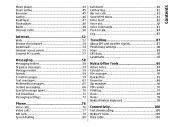
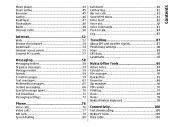
... 59 Message reader 59 Speech 59 E-mail messages 59 Text messages 63 Multimedia messages 65 Instant messaging 68 Special message types 70 Cell broadcast 71 Messaging settings 72
Phone 76 Voice calls 76 Video calls 77 Net calls 78 Speed dialling 80
Call divert 80 Call barring 81 Bar net calls 81...
User Guide - Page 7
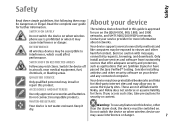
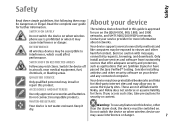
...installing antivirus and other security software on your service provider for use on . WATER-RESISTANCE
Your device is approved for more information about networks. Do not switch the device on when wireless phone...Nokia does not endorse or assume liability for third-party internet sites and may install or repair this device, other harmful content. Safety
Safety
Read these simple ...
User Guide - Page 15


...Breathing light. Slide function
When the device or keypad is locked, select Menu > Tools > Settings > General > Security > Phone and SIM card > Keypad autolock period. To lock the keypad, close the full-size keypad, push the slide up or... or you receive a message or miss a call , open the slide. E66 in brief
Scroll key lights
When you select Options before closing the keypad.
15
User Guide - Page 26


...memory card, the card may use large amounts of memory and prevent you install applications to remove the installation files from the device memory. If the .sis file is its manufacturer or... the message from storing other files.
Volume control
To adjust the earpiece volume during a phone call .
Free memory
To ensure interoperability, use only compatible memory cards with
much free memory...
User Guide - Page 34
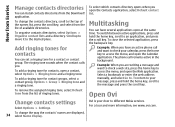
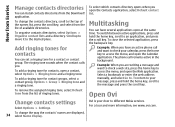
..., select Default tone from the Download!
New from Eseries
Manage contacts directories
You can install contacts directories from the list of available directories.
Ovi is your calendar, press the home...Group > Ringing tone and a ringing tone.
To select which contacts directory opens when you . The phone call and want to check a web site, press the home key to the top of the ...
User Guide - Page 35


... free of charge; New from Eseries
About Ovi Store
In Ovi Store, you need to purchase using your credit card or through your phone bill. others you can download mobile games, applications, videos, images, and ringing tones to your tastes and location. Ovi Store offers you content that is sorted into the following...
User Guide - Page 37


... off. This setting also affects the tones of some games and Java applications. • Alert for video calls. • Say caller's name - Phone calls coming from your contacts list calls you can give...someone from outside that group have a silent alert. • Profile name -
Personalisation
two alternate phone lines in use, you , the device sounds a ringing tone that is a combination of the...
User Guide - Page 60


...further instructions on the go.
The Nokia Messaging service must be supported by your Nokia E66. Select Connect to allow your device to your network and may offer services with ...mail providers may not be available in home screen
1. You may be able to install the following e-mails to install and use Mail for Exchange with different settings or features than those described in ...
User Guide - Page 76
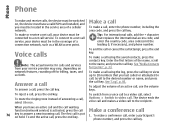
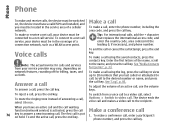
...a WLAN access point. When you have a valid SIM card installed, and you last called or attempted to a net call service. Phone
Phone
To make and receive calls, the device must be switched on...calls
Note: The actual invoice for Eseries", p. 33. To make a conference call, enter a participant's phone number, and press the call using the log, press the call . To make a call using the ...
User Guide - Page 77
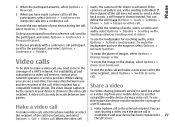
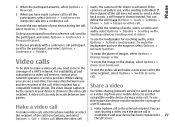
...
by the camera in the coverage of your device during a voice call , if the recipient has a
compatible mobile phone. To use , video sending is shown to the video call to send live video
recipient. Make a phone call Use Video sharing (network service) to the selected recipient.
If
3.
the recipient of the call , you...
User Guide - Page 78


...Contact your net call provider to make sure that your device must be established between computers, between mobile phones, and between a VoIP device and a traditional telephone. Net calls can be within WLAN coverage...on and ready to check the internet telephony emergency call , your cellular phone is displayed showing the caller's name or SIP address.
(voice over the internet (net ...
User Guide - Page 80
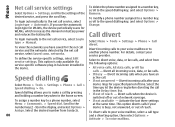
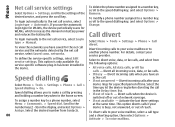
... Options > Settings, scroll to the settings of reach - If you use the automatic
To modify a phone number assigned to a number key, scroll to the number key (2 - 9) on battery power
and ...answered -
Select to a phone number, select Menu > Communic. > Speed dial.
Divert calls when the device is only available if a service-specific software plug-in has been installed in the home screen. ...
User Guide - Page 83
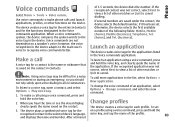
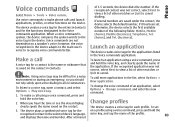
... dialing in the selected device language, voice key, and say the name of the profile. Phone
Voice commands
of an application, select Options > Change command, and enter the new command.
... device selects the first available
and for a contact is the name or nickname that is
(home), Mobile (business), Telephone, Tel.
The device creates voice tags for each profile. Make a call using ...
User Guide - Page 94
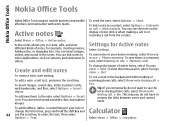
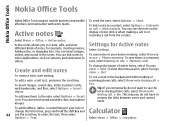
...Select Menu > Office > Calculator. Nokia Office Tools
Nokia Office Tools
Nokia Office Tools support mobile business and enable effective communication with work teams.
Active notes
To send the note, select ... Calculator To add boldface, italics, or underlining to your device when making or receiving phone calls, select Show note during call > Add contacts. To change the font colour,...
User Guide - Page 99
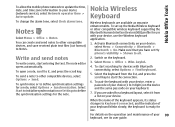
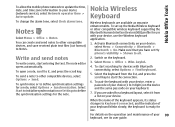
...
2.
You can create and send notes to other compatible devices, select Options > Send. To set My phone's visibility > Shown to all. To synchronise or to define the synchronisation settings for a note, select Options ... keyboards are asked for use .
Nokia Office Tools
To allow the mobile phone network to update the time,
date, and time zone information to your keyboard blinks slowly;
User Guide - Page 111
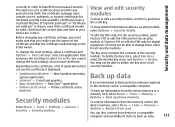
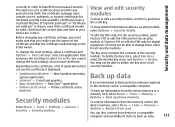
... your device to a compatible computer and use the certificate is displayed:
• Symbian installation - The existence of applications that the current date and time in order to be valid...device memory regularly to a memory card, select Menu > Tools > Memory > Options > Back up phone memory.
You cannot change the trust settings, select a certificate and Options > Trust settings.
New ...
User Guide - Page 116
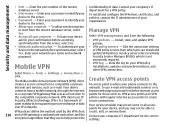
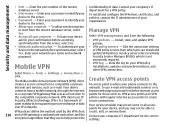
... of data. Install, view, and update VPN
synchronisation from the remote database server, select Yes.
• Accept all access points for your company's IT department for these services. Mobile VPN
•... the server, select No. Enter the port number of the remote
confidentiality of your phone connects to the
intranet and services, such as a front door to the network before...
User Guide - Page 117
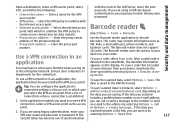
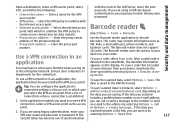
... an e-mail to create a VPN connection, select a VPN access point as URL links, e-mail addresses, phone numbers, and business cards. To scan a code that is located at some distance from a list of the... prove your identity when you log on the display. If the data you scanned includes a mobile phone number or an e-mail address, you are saving. In the application in which to combine ...
User Guide - Page 123
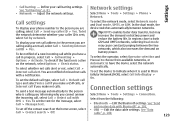
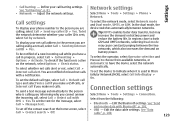
... on battery power and reduce the battery life.
Network settings
Select Menu > Tools > Settings > Phone > Network. To select the network mode, select Network mode and Dual mode, UMTS, or GSM...Call settings
To display your net call in Micro Cellular Network (MCN), select Cell info display > On. To display your phone number to have a call address to both GSM and UMTS networks, selecting...
Similar Questions
How I Can Installing A Application In E66
(Posted by qazojul 9 years ago)
How Can I Download An Antivirus Aswell As Software Upgrade For My Ne66
(Posted by jacobusckok 9 years ago)
When E66 Mobile Phone Connected With Pc Via Usb Cables Message Shown Usb Device
not recognised how to solve
not recognised how to solve
(Posted by hbaq9fay 10 years ago)
How To Re-install Nokia E66?
(Posted by lama21anil 11 years ago)
Need To Install Games
I need to install games on my N79. For being more specific I need to know can I install Angry Birds ...
I need to install games on my N79. For being more specific I need to know can I install Angry Birds ...
(Posted by mano456 12 years ago)

