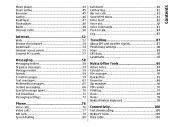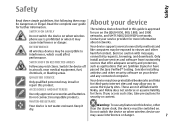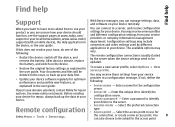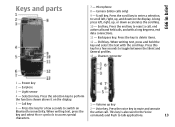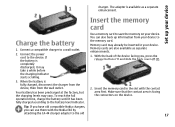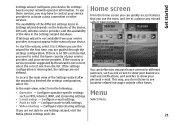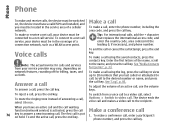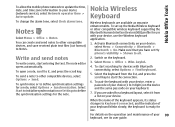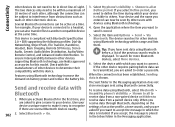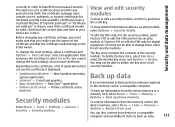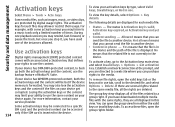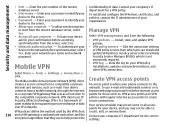Nokia E66 Support Question
Find answers below for this question about Nokia E66 - E66 - Cell Phone.Need a Nokia E66 manual? We have 1 online manual for this item!
Question posted by peegmasted on July 5th, 2014
Can't Connect Whatsapp In Nokia E66
The person who posted this question about this Nokia product did not include a detailed explanation. Please use the "Request More Information" button to the right if more details would help you to answer this question.
Current Answers
Related Nokia E66 Manual Pages
Similar Questions
Nokia 1221 Cell Phone
Does Nokia cell phone have a sim card , & if so how do you change it ? Thanks
Does Nokia cell phone have a sim card , & if so how do you change it ? Thanks
(Posted by biking20042003 8 years ago)
When E66 Mobile Phone Connected With Pc Via Usb Cables Message Shown Usb Device
not recognised how to solve
not recognised how to solve
(Posted by hbaq9fay 10 years ago)
How I Can Update The Program Of My Cell Phone Nokia 7500
HOW I CAN UPDATE THE PROGRAM OF MY CELL PHONE NOKIA 7500
HOW I CAN UPDATE THE PROGRAM OF MY CELL PHONE NOKIA 7500
(Posted by firaol123 11 years ago)
I Lost My Nokia E66 Mobile, And I Had All My 1645 Contacts Along With My Sms And
Dear Sir/Mam i lost my nokia E66 mobile, and i had all my 1645 contacts along with my sms and data ...
Dear Sir/Mam i lost my nokia E66 mobile, and i had all my 1645 contacts along with my sms and data ...
(Posted by ydwolfus 12 years ago)