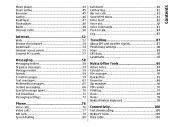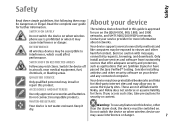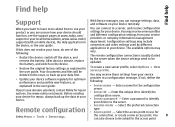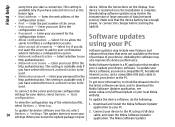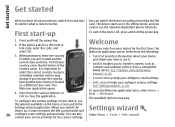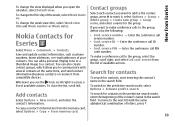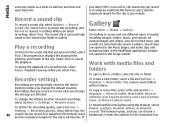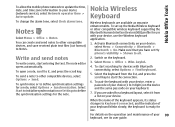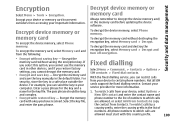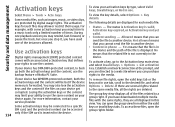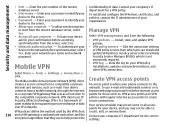Nokia E66 Support Question
Find answers below for this question about Nokia E66 - E66 - Cell Phone.Need a Nokia E66 manual? We have 1 online manual for this item!
Question posted by bishal1hunter on April 30th, 2013
I Can't Refres And Update My Music Liabryary.i Do Restrat Phone'*#7370#' I Do Fo
The person who posted this question about this Nokia product did not include a detailed explanation. Please use the "Request More Information" button to the right if more details would help you to answer this question.
Current Answers
Related Nokia E66 Manual Pages
Similar Questions
Lock Code Of Nokia E66 In Alphabet And Number When Update Software
(Posted by firMUS 9 years ago)
Forgot My Lock Code For My Nokia E66 And I Cant Access My Phone
(Posted by epik6jump 10 years ago)
I Am Try To Update The Software But Phone Is No New Software Is Available How
to update the software nokia x2-01
to update the software nokia x2-01
(Posted by GumKevin3 10 years ago)
My Phone 5130 Xpressmusic Is Low On Memory When I Update Music Library It Says N
(Posted by lesedihm 11 years ago)
Why My Phone Memory Is Not Enough To Open Internet,in Which Particular Settings
(Posted by Wennielocsin 12 years ago)