Nokia E65 Support Question
Find answers below for this question about Nokia E65 - Smartphone 50 MB.Need a Nokia E65 manual? We have 1 online manual for this item!
Question posted by daviestunde2002 on July 17th, 2012
Phone In Offline Mode
hi how do i remove my nokia E65 from offline mode thanks
Current Answers
There are currently no answers that have been posted for this question.
Be the first to post an answer! Remember that you can earn up to 1,100 points for every answer you submit. The better the quality of your answer, the better chance it has to be accepted.
Be the first to post an answer! Remember that you can earn up to 1,100 points for every answer you submit. The better the quality of your answer, the better chance it has to be accepted.
Related Nokia E65 Manual Pages
User Guide - Page 4
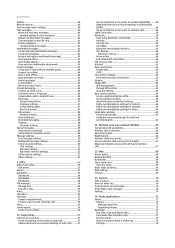
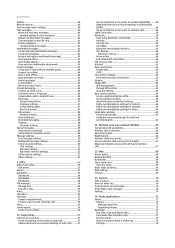
... settings 50 Text message settings 50 Multimedia message settings 50 E-mail account settings 50 User ... Connect to mailbox 44 View e-mail offline 44 Read and reply to e-mail ...end active connections 62 Modem...62 Mobile VPN 62 VPN management 63 ... 66 Wireless LAN connections 66 Operating modes 66 WLAN wizard 66 Wireless LAN... Services...69
13. Office 53 Nokia Team suite 53
Edit teams 53...
User Guide - Page 5
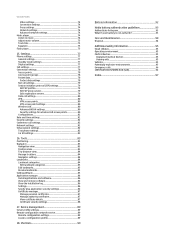
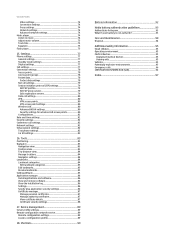
... Phone settings 77
General settings 77 Standby mode...settings 82 Enhancement settings 82 Text phone settings 82 Car kit settings 82
16. Shortcuts 90
Battery information 92
Nokia battery authentication guidelines 93 Authenticate ...Wizard 85 Application manager 86 Install applications and software 86 View and remove software 86 View the installation log 86 Settings...86 Specify Java ...
User Guide - Page 6
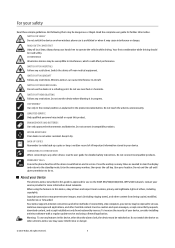
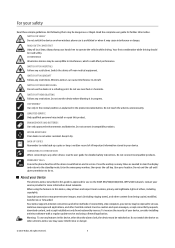
.... QUALIFIED SERVICE Only qualified personnel may cause interference or danger.
© 2007 Nokia. Keep it may prevent some images, music (including ringing tones), and other ... record of your device may be susceptible to the standby mode. Your first consideration while driving should be switched on when wireless phone use is approved for detailed safety instructions. SWITCH OFF IN...
User Guide - Page 10
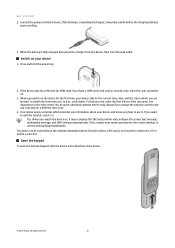
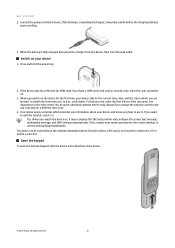
...you switch the device on your city, enter the first letters of the arrow.
© 2007 Nokia. If not, contact your service provider for the current time, date, and the city in the...you are located. The device can be used without the network dependant phone functions when a SIM card is not inserted or when the Offline profile is completely discharged, it may recognize the SIM card provider ...
User Guide - Page 12
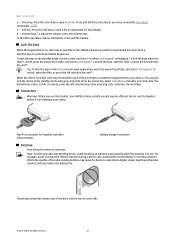
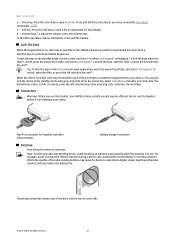
...voice calls.
© 2007 Nokia. Tip: To lock the keys in the Menu or in the standby mode using your device. Press the power key, select Lock phone, and enter your safety.
...To unlock the keys, open application, press the power key briefly, and select Lock keypad. To find the type label, remove...
User Guide - Page 14
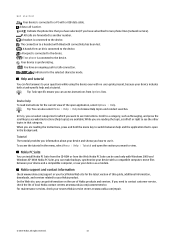
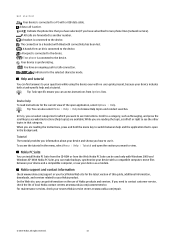
... to the device. A loopset is connected to view. Nokia support and contact information
Check www.nokia.com/support or your local Nokia Web site for the selected character mode.
To access the tutorial in that you have selected, if you can find answers to two phone lines (network service). Tip: Task-specific means you have...
User Guide - Page 15
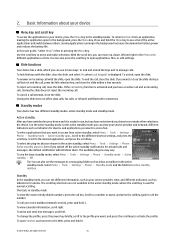
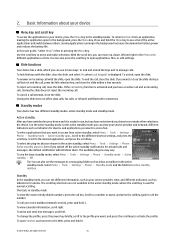
... device has two different standby modes: active standby mode and standby mode. Select Menu > Tools > Settings > Phone > Standby mode and the folders in the background increases the demand on your voice mailbox (network service), press and hold 0.
© 2007 Nokia.
To lock the keys with the slide, open the slide. To end the call attempt, close...
User Guide - Page 16
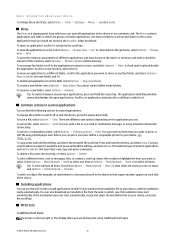
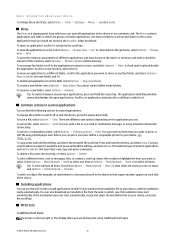
... in several applications: To change these shortcuts, select Menu > Tools > Settings > Phone > Standby mode. Installing applications
You can preview items that square markers appear on your device, and press... in an e-mail or multimedia message, or using traditional text input.
© 2007 Nokia. To return back to your device, and the installation starts automatically. To move to ...
User Guide - Page 17


... > Tools > Profiles.
© 2007 Nokia. indicates that the first letter of the display when you ...times. • To switch between letter and number mode, press and hold the edit key.
At the same...press the 1 key. Profiles
Important: In the offline profile you want to change the writing language, press...copy. When you must first activate the phone function by one , wait until the ...
User Guide - Page 18
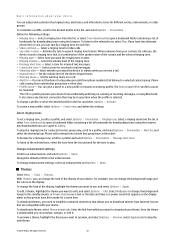
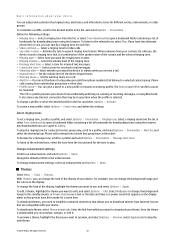
...When someone from phone numbers that ...Offline profile prevents your device
You can give a name to the desired profile in the standby modes...Offline profiles cannot be in the list, and select Options > Activate.
Select a tone for received text messages. • E-mail alert tone -
Set the warning tones on , sending or receiving messages, or using the new theme.
© 2007 Nokia...
User Guide - Page 22
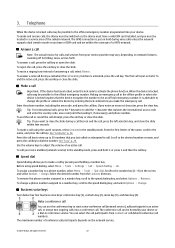
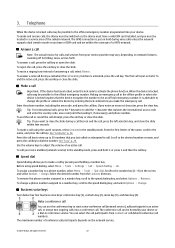
..., select Contacts in conference service. dial. To remove the phone number assigned to a number key, scroll to a phone number, select Menu > Tools > Spd. To...mode or you have a valid SIM card installed, and you must be located in the offline profile or when the device is advisable to change a phone... is put on the network service.
© 2007 Nokia. See "Log," p. 29. or press 1 and...
User Guide - Page 38
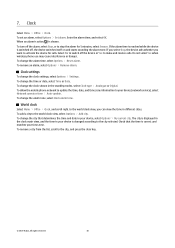
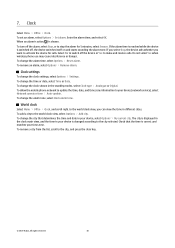
... sounding the alarm tone. To allow the mobile phone network to update the time, date, and time...the clock main view, and the time in the standby modes, select Clock type > Analogue or Digital. All rights ...To change the alarm tone, select Clock alarm tone. To remove a city from the list, scroll to the world clock view...Nokia. Check that determines the time and date in different cities.
User Guide - Page 42
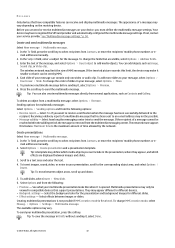
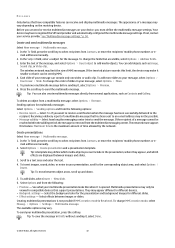
...: • Preview - Maximum time is removed from the multimedia messaging center. mail addresses ... Nokia. In the To field, press the scroll key to select recipients from Contacts, or enter the recipients' mobile phone... presentations is not possible if MMS creation mode is opened. Messages
Only devices that has...50. You can send or receive multimedia messages on the receiving device.
User Guide - Page 44


...mobile operator's outgoing mail server instead of the post office protocol that you are still on your e-mail account, you have to retrieve all messages not previously retrieved.
To define the default mailbox, select Options > Settings > E-mail > Default mailbox and the mailbox. Select Retrieval
settings > E-mail to the offline mode...
© 2007 Nokia.
Select Next. ...
User Guide - Page 49


..., select Automatic. • Offline contacts -
Tip: You can...- You may contain, select Options > Find and Phone number, E-mail address, or Web address. Cell...store a cell broadcast message in Remote SIM mode. You can receive many new e-mails you ...and press the scroll key to 50 messages in home network to receive ...the clear key.
© 2007 Nokia. Select On app. Send service ...
User Guide - Page 59
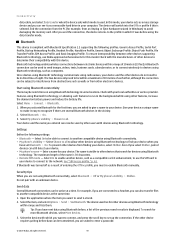
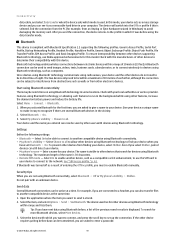
...mode, your device. The maximum length of entering the Offline profile, you end the connection, the device returns to other users with your device. • My phone's name - Tip: If you can now be able to connect to another device, such as computers. Features using Bluetooth technology, or allowing such features to use Nokia...removable hard drive in Windows) to be...
User Guide - Page 61
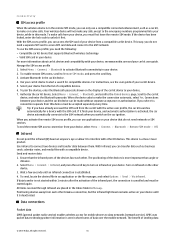
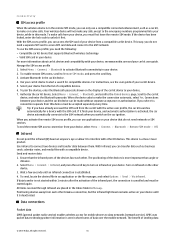
... devices.
Send and receive data 1. For instructions, see www.nokia.com and your device, select Menu > Connect. > Bluetooth > Remote SIM mode > Off. Select your device, and automatic authorization is cancelled and... and compatibility with the active user profile, the car kit searches automatically for mobile phones to the GSM network when you can access the SIM card of your device...
User Guide - Page 62
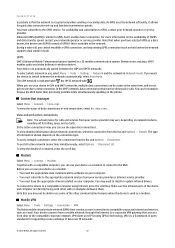
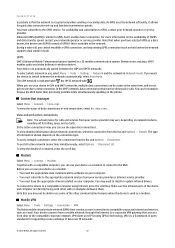
...need the appropriate data communications software on the phone. To view the status of a network, press...of data connections or end connections, select Act.
The Nokia mobile virtual private network (VPN) client creates a secure connection...You can automatically switch between the networks automatically, select Dual mode.
Modem
Select Menu > Connect. > Modem. Your device ...
User Guide - Page 96


... Nokia. Check for mobile devices employ a unit of this, connections in the offline or flight profile mode, you may first need to change the profile to do so. It is in all the necessary information as accurately as grain, dust, or metal powders. Do not end the call until given permission to activate the phone...
User Guide - Page 99
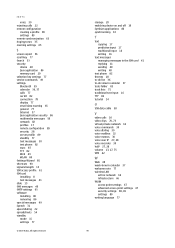
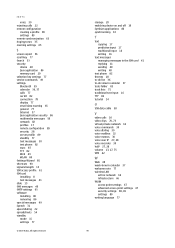
...50 text phone 82 trust 87 TTY 82 Web 69 WLAN 80 Settings Wizard 85 shortcuts 90 signal strength 13 SIM access profile 61 SIM card installing 8 text messages 41 slide 15 SMS messages 40 SMTP settings 65 software installing 86 removing... 86 special messages 49 Speech 31 speed dialing 22 spreadsheets 54 standby mode 15 settings 77
© 2007 Nokia.
Similar Questions
My Nokia E5-00 Is Continue Offline Mode
dear sir, pls suggest me what i do my nokia e5-00 is continue offline mode. i insert sime card but m...
dear sir, pls suggest me what i do my nokia e5-00 is continue offline mode. i insert sime card but m...
(Posted by tariqueanwar613 9 years ago)
What Can I Do To My Nokia E65 To Daload Watsapp
(Posted by olarewajuazeez56 10 years ago)

