Nokia E63 Support Question
Find answers below for this question about Nokia E63.Need a Nokia E63 manual? We have 1 online manual for this item!
Question posted by emova on September 16th, 2014
Step By Step Instructions On How To Download Whatsapp On Nokia E63
The person who posted this question about this Nokia product did not include a detailed explanation. Please use the "Request More Information" button to the right if more details would help you to answer this question.
Current Answers
There are currently no answers that have been posted for this question.
Be the first to post an answer! Remember that you can earn up to 1,100 points for every answer you submit. The better the quality of your answer, the better chance it has to be accepted.
Be the first to post an answer! Remember that you can earn up to 1,100 points for every answer you submit. The better the quality of your answer, the better chance it has to be accepted.
Related Nokia E63 Manual Pages
Nokia E63 User Guide in English / Spanish - Page 2


... or tradenames of continuous development. All rights reserved. Nokia, Nokia Connecting People, Nokia Original Enhancements logos, Eseries, Nokia E63, and Visual Radio are © 1996-2009 The... Conformity can be found at http://www.nokia.com/phones/ declaration_of_conformity/.
© 2008-2009 Nokia. Nokia tune is a sound mark of Nokia is prohibited. Reproduction, transfer, distribution,...
Nokia E63 User Guide in English / Spanish - Page 5
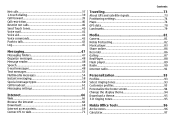
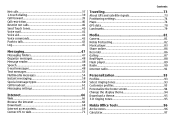
... Special message types 60 Cell broadcast 61 Messaging settings 61
Internet 66 Web 66 Browse the intranet 68 Download 68 Internet access points 69 Connect PC to web 71
Contents
Traveling 73 About GPS and satellite signals... 93 Personalize the home screen 94 Change the display theme 94 Download a theme 95 3-D ringing tones 95
Nokia Office Tools 96 Active notes 96 Calculator 97
Nokia E63 User Guide in English / Spanish - Page 11
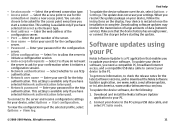
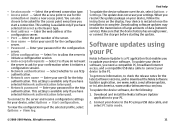
... to your device, follow the instructions on the display. Enter the port number of data (network service). This setting is available only if you receive the update package on your PC.
2.
When you have selected Internet as the bearer type. • Host address -
Download and install the Nokia Software Updater application to use...
Nokia E63 User Guide in English / Spanish - Page 12


Select Menu > Help > Tutorial.
12
© 2008-2009 Nokia. Accessibility solutions
Nokia is committed to making mobile phones easy to back up your files, update the software, and restore your files. For more information, visit the Nokia website at www.nokiaaccessibility.com. You can select categories for which you to use it. To switch between the...
Nokia E63 User Guide in English / Spanish - Page 13


...-449). Hereinafter referred to as a flashlight.
Manage your business partners and free time friends with Download!.
Find points of the key features are highlighted here:
Move your Nokia E63 with the new Contacts application.
Some of interest with Switch. Add new applications to your contact and calendar information from business to WLAN with...
Nokia E63 User Guide in English / Spanish - Page 16


... and battery
1. Insert the battery. Close the back cover, and lock the back cover release button.
16
© 2008-2009 Nokia. Set up your device
Set up your Nokia E63 following these instructions. To open the back cover of the device, with the corresponding connectors on the device and that the beveled corner is...
Nokia E63 User Guide in English / Spanish - Page 22


...shortcut, if available, in both devices.
The necessary steps for data transfer may vary depending on your other ...the other device, open the message and follow the instructions on the other device supports synchronization.
Display indicators
The...in a UMTS network (network service).
22
© 2008-2009 Nokia. To start solving conflicts, select Options > Solve conflicts. View ...
Nokia E63 User Guide in English / Spanish - Page 33


...and be available, and Ovi Files automatically keeps an up to the people who use your Nokia E63 to -date both in a protected, online storage for access even when your device. For... can even chat with your Nokia device and Ovi.com. You can download mobile games, applications, videos, images, and ringing tones to install the Ovi Files application on your phone bill. For a tour and...
Nokia E63 User Guide in English / Spanish - Page 34
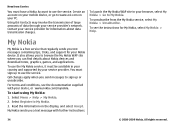
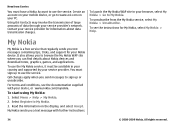
... My Nokia.
2.
Call charges apply when you to My Nokia.
3. Read the information on your service provider's network. All rights reserved. Create an account on your mobile device,... Nokia. New from the My Nokia service, select My Nokia > Unsubscribe. For terms and conditions, see the instructions for your service provider for information about Nokia devices and download tones...
Nokia E63 User Guide in English / Spanish - Page 36


...image on the display, select Options > Zoom in video call .
36
© 2008-2009 Nokia. When the participant answers, select Options > New call
1.
The video image captured by the ...your device during the call , if the recipient has a compatible mobile phone. To make a video call can define the still image in Menu > Tools > Settings > Phone > Call > Image in or Zoom out. A video call...
Nokia E63 User Guide in English / Spanish - Page 37


... (network service), you must create a net call profile.
© 2008-2009 Nokia.
If an emergency call capabilities. Contact your net call provider to check the internet... (network service) to send video from your mobile device to another compatible mobile device during a voice call provider's implementation of a UMTS network.
1.
Phone
Net calls
Select Menu > Communic. > Internet...
Nokia E63 User Guide in English / Spanish - Page 49


..., contact your Nokia E63 .
Other e-mail solutions may be available in all countries. If you can read , respond to allow your device before you have further instructions on the display, and select Start.
4.
Nokia Messaging
Nokia Messaging automatically pushes e-mail from your existing e-mail address to your device as long as the Nokia Messaging application is...
Nokia E63 User Guide in English / Spanish - Page 50
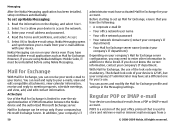
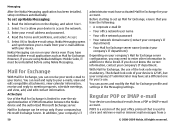
...e-mail to use of PIM information between the Nokia device and the authorized Microsoft Exchange server. If you are using Nokia Intellisync Mobile Suite, it must have installed other information in...a
50
© 2008-2009 Nokia. You can download e-mails from a POP or IMAP e-mail account.
Before starting to those listed. Messaging
After the Nokia Messaging application has been installed, ...
Nokia E63 User Guide in English / Spanish - Page 51


... a received e-mail, open an attachment, select Options > Attachments. You can then choose which messages to download to edit the settings, for example a possible signature, or the name of an e-mail, select Options ... mailbox the next time you must first connect to retrieve all .
© 2008-2009 Nokia. Tip: After you have neither read your device or PC. Any changes you select from...
Nokia E63 User Guide in English / Spanish - Page 66


... can browse both the internet and your company's intranet, and download and install new applications to your device. Tip: When you ...internet gateway or server is not authentic or if you instructions on how to the internet. All rights reserved. The... address and press the scroll key.
66
© 2008-2009 Nokia.
Security certificates may receive the internet access point settings from your...
Nokia E63 User Guide in English / Spanish - Page 82


...
Media
3. To adjust image quality, to select whether images remain on mobile devices and PCs. Define the connection and downloading settings before using keywords and podcast show titles, select Search.
To display ... to the internet to do not want to subscribe.
82
© 2008-2009 Nokia. and play the downloaded episode, select Play. The device saves the clip in Gallery, or in the ...
Nokia E63 User Guide in English / Spanish - Page 101


...change the time or date, select Time or Date.
Nokia Wireless Keyboard
Wireless keyboards are available as current city. To allow the mobile phone network to update the time, date and time zone ... for a note, select Options > Synchronization. Make sure that you have set up the Nokia Wireless Keyboard or other compatible devices, and save received plain text files (.txt format) to...
Nokia E63 User Guide in English / Spanish - Page 135


... are
operating
connected to WLAN using a WLAN access
mode
point. HTTP over the mobile network. Infrastructure A WLAN network mode where devices are required to access certain functions ...web. Global positioning system.
You must be used for mobile phones to 8 digits. GPS is 8 digits.
© 2008-2009 Nokia.
GPRS
GPS HTTP HTTPS IMAP4
General packet radio service. ...
Nokia E63 User Guide in English / Spanish - Page 136


... name that facilitate phone calls over IP technology.
You can share a data connection.
UPUK code is transmitted in UMTS network.
Virtual private network.
Wi-Fi Protected Access 2. SSID is a 3G mobile communication system.
UPIN Unblocking Key.
Streaming audio and video files means playing them directly from the web without downloading them first to...
Nokia E63 User Guide in English / Spanish - Page 142


... modify, remanufacture, attempt to insert foreign objects into the battery or immerse or expose it from using the following steps:
Authenticate hologram
1. Use the battery only for your Nokia device.
142
© 2008-2009 Nokia. Nokia battery authentication guidelines
Always use original Nokia batteries for its intended purpose. To check that you should see the...
Similar Questions
Is There Anyhow That I Can Download Whatsapp On Nokia 6680
is there anyhow that i can download whatsapp on nokia 6680 because it says it is not supported,so wh...
is there anyhow that i can download whatsapp on nokia 6680 because it says it is not supported,so wh...
(Posted by khensanikhumalo4 9 years ago)
Plz Let Me I Cant Download Skype In My Nokia E63 .before I Used
(Posted by sandunihm 10 years ago)
Downloading Whatsapp Appliction
plz tell me which borwser shoud i use to download whatsapp application in nokia x2-01
plz tell me which borwser shoud i use to download whatsapp application in nokia x2-01
(Posted by Anonymous-107923 11 years ago)

