Nokia E6-00 Support Question
Find answers below for this question about Nokia E6-00.Need a Nokia E6-00 manual? We have 2 online manuals for this item!
Question posted by hmalodex on July 15th, 2014
How To Unlock Nokia E6-00
The person who posted this question about this Nokia product did not include a detailed explanation. Please use the "Request More Information" button to the right if more details would help you to answer this question.
Current Answers
There are currently no answers that have been posted for this question.
Be the first to post an answer! Remember that you can earn up to 1,100 points for every answer you submit. The better the quality of your answer, the better chance it has to be accepted.
Be the first to post an answer! Remember that you can earn up to 1,100 points for every answer you submit. The better the quality of your answer, the better chance it has to be accepted.
Related Nokia E6-00 Manual Pages
Nokia E6-00 User Guide in English - Page 2


...card 12
Charging
14
Switch the phone on or off
15
Lock or unlock the keys and screen 16
...Antenna locations
16
Change the volume of a call, song, or
video
17
Attach the wrist strap
17
Headset
17
Use your phone for the first time
18
Copy contacts or pictures from your old
phone
19
Access codes
19
Use the user guide in your phone 20
Install Nokia...
Nokia E6-00 User Guide in English - Page 3


...
53
Change language
53
Mail
54
About Mail
54
Get a free mail account from Ovi by
Nokia
54
Add a mailbox
55
Read mail
55
Send mail
56
Respond to a meeting request
56
...your status
update
61
Contact a friend from a social
networking service
62
Add an event to your phone calendar 62
Camera
62
About the camera
62
Take a picture
62
Save location information to your
...
Nokia E6-00 User Guide in English - Page 5


SWITCH OFF IN RESTRICTED AREAS
Switch the device off when cellular phone use with this product. ROAD SAFETY COMES FIRST Obey all local laws. QUALIFIED SERVICE Only qualified ... breaks, do not touch the glass parts of glass.
GLASS PARTS The front cover of the device is replaced by Nokia for use is not allowed or when it dry. Stop using the device until the glass is made of the device...
Nokia E6-00 User Guide in English - Page 14


... you can be able to connect the charger, then disconnect and reconnect it is activated, you may not be made. You can switch on your phone. Use only Nokia approved chargers designated for a long time, to begin charging, you may need to charge the battery for the first time. If the...
Nokia E6-00 User Guide in English - Page 16


... battery life due to unlock the phone, press the scroll key, and select Unlock. Tip: If the key lock switch is in your pocket or bag, lock the keys and screen of your phone is in use. Antenna... lock switch. Set the keys and screen to lock automatically 1 Select Menu > Settings and Phone > Display > Screen/keylock time-out. 2 Define the length of reach, to higher power level during operation.
...
Nokia E6-00 User Guide in English - Page 18


... need an internet connection. If you can't connect to the internet, you can easily check your mail. Use the Phone switch application to copy your content, such as this device, to the Nokia AV connector, pay special attention to volume levels. For information about data transmission charges, contact your password? If you...
Nokia E6-00 User Guide in English - Page 19


..., contacts, calendar entries, and pictures to your previous phone, and follow the instructions.
1 Select the phone you switch it in your new phone, free of the phone. Select Menu > Applications > Tools > Phone setup and Data transfer.
Your previous Nokia phone needs to support Bluetooth. The passcode in both phones.
To install the application, open the message in a message...
Nokia E6-00 User Guide in English - Page 20


... guide in the network. Search the user guide When the user guide is not available for example, stolen devices.
For more information, contact a Nokia Care Point or your phone
Your phone has a complete user guide. It's always with the PUK or PUK2 code. To view your device will require service. If you , available...
Nokia E6-00 User Guide in English - Page 21


... use
Touch screen actions To interact with the latest software, and download maps.
Install Nokia Ovi Suite on your compatible computer. Install Nokia Ovi Suite on your PC
With the Nokia Ovi Suite PC application, you can also update your phone, and keep it in sync with available options opens. To check which operating...
Nokia E6-00 User Guide in English - Page 33


... screen background? The home screen elements are in the home screen, to customize it to them also while editing, and customize all your phone 33
Tip: Download themes from Nokia's Ovi Store. indicates which home screen you have more about Ovi Store, go to another home screen, swipe left or right.
Customize...
Nokia E6-00 User Guide in English - Page 34
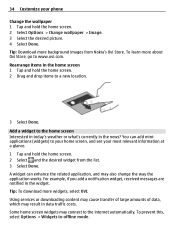
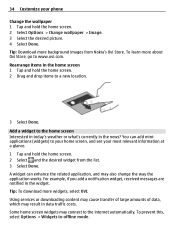
A widget can add miniapplications (widgets) to your home screen, and see your phone
Change the wallpaper 1 Tap and hold the home screen. 2 Select Options > Change wallpaper >... most relevant information at a glance. 1 Tap and hold the home screen. 2 Select and the desired widget from Nokia's Ovi Store. Tip: Download more widgets, select OVI. To learn more about Ovi Store, go to offline mode....
Nokia E6-00 User Guide in English - Page 36
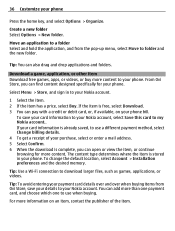
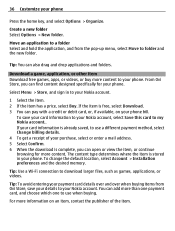
.... 2 If the item has a price, select Buy. Tip: To avoid entering your Nokia account.
Select Menu > Store, and sign in your phone
Press the home key, and select Options > Organize.
Tip: Use a Wi-Fi connection to your phone. 36 Customize your phone. If the item is free, select Download. 3 You can pay with a credit...
Nokia E6-00 User Guide in English - Page 41


... and receive calls over the internet.
Telephone 41
3 The phone plays a synthesized voice command for a name, you can say also the name and the number type, such as mobile or telephone.
Make an internet call . To cancel the ... Ovi Store. Install an internet call services may support calls between computers, between mobile phones, and between a VoIP phone and a traditional telephone.
Nokia E6-00 User Guide in English - Page 50
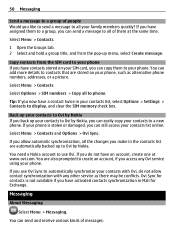
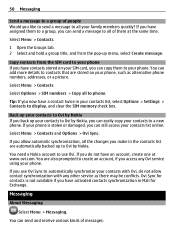
... Menu > Contacts and Options > Ovi Sync. Copy contacts from the pop-up to Ovi by Nokia, you can copy them to automatically synchronize your contacts with any Ovi service using your phone If you have assigned them at www.ovi.com.
If you allow contact synchronization with Ovi, do not have activated...
Nokia E6-00 User Guide in English - Page 54
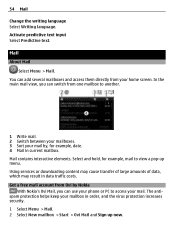
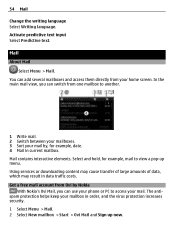
...mailbox > Start > Ovi Mail and Sign up menu. In the main mail view, you can use your phone or PC to another.
1 Write mail. 2 Switch between your mailboxes. 3 Sort your mailbox in data... traffic costs. The antispam protection helps keep your mail by Nokia
With Nokia's Ovi Mail, you can add several mailboxes and access them directly from one mailbox to access...
Nokia E6-00 User Guide in English - Page 107


...and the target folder. You need to connect an external power source to , for mobile VPN at www.nokia.com. After installing a policy, a VPN connection method is displayed. If you can...File manager application opens, and the memory stick is encrypted and how your company authenticates your phone. Close a network connection If several applications are using an internet connection, you connect a...
Nokia E6-00 User Guide in English - Page 116
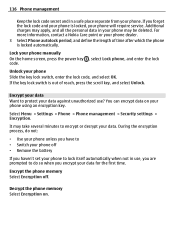
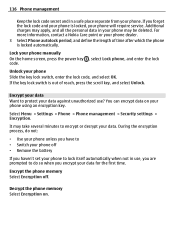
... encrypt data on . Encrypt your data Want to • Switch your phone off . Select Menu > Settings > Phone > Phone management > Security settings > Encryption. Unlock your data against unauthorized use , you are prompted to do not:
• Use your phone unless you have to protect your phone Slide the key lock switch, enter the lock code, and select...
Nokia E6-00 User Guide in English - Page 117
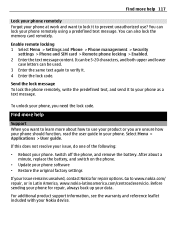
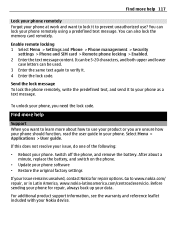
.../ repair, or in your product or you need the lock code. To unlock your phone, you are unsure how your phone should function, read the user guide in Latin America, www.nokia-latinoamerica.com/centrosdeservicio. Select Menu > Applications > User guide. Find more help
Support When you want to learn more help 117
Lock your...
Nokia E6-00 User Guide in English - Page 122
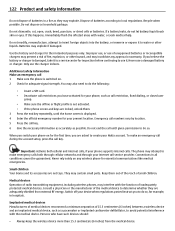
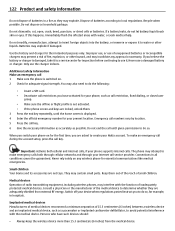
...medical device. Batteries may contain small parts.
The phone may invalidate any wireless phone for adequate signal strength. Never rely solely on ...example, in hospitals. Connections in a fire as possible. Switch off your Nokia account. If a battery leaks, do so.
Do not dismantle, cut,...accurately as they are locked, unlock them out of the reach of batteries according to do so...
Nokia E6-00 User Guide in English - Page 123


...For more information, check with an implanted medical device, consult your safety.
Accessibility solutions Nokia is completed. Take the following precautions:
• Be cautious when opening messages.
Nickel... Radio signals may be delayed until the transmission is committed to making mobile phones easy to use services and software from your wireless device with the manufacturer...
Similar Questions
How To Unlock Nokia T Mobile Phone Model 1680 Security Code
(Posted by Terryhoangq 10 years ago)
How Can I Unblock My Nokia E6-00 ????It Has A Network Code !!!
how can i unblock my nokia e6-00??? it has a network block code? where can i find this code???
how can i unblock my nokia e6-00??? it has a network block code? where can i find this code???
(Posted by pshycko1s 10 years ago)
How To Setup Yahoo Messenger On Nokia E6-00?
How to setup Yahoo Messenger on Nokia E6-00?
How to setup Yahoo Messenger on Nokia E6-00?
(Posted by ianaguilar30 11 years ago)

