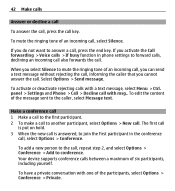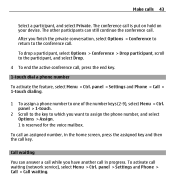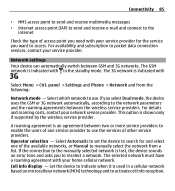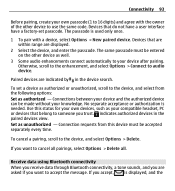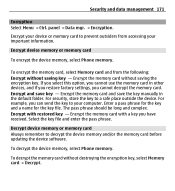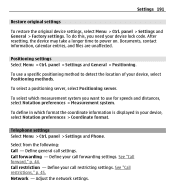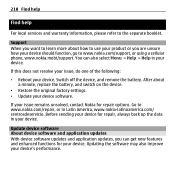Nokia E5-00 Support Question
Find answers below for this question about Nokia E5-00.Need a Nokia E5-00 manual? We have 2 online manuals for this item!
Question posted by mahboobazam16 on September 22nd, 2014
I Want To Format Gallery Virus Without Restore Factory Setting
The person who posted this question about this Nokia product did not include a detailed explanation. Please use the "Request More Information" button to the right if more details would help you to answer this question.
Current Answers
Answer #1: Posted by TechSupport101 on September 22nd, 2014 11:06 AM
Hi. Would suggest you backup your user data and the go ahead and factory reset or update the device's syste software using a computer and then restore the back. Otherwise to fomat gallery only:
1. Install Nokia PC Suite
2. Hook the device to computer via USB - select PC Suite
3. Launch the PC Suite and click on File Mananger
4. Select the Phone Memory and delete the Gallery folder content.
Related Nokia E5-00 Manual Pages
Similar Questions
Does Nokia E5-00 To Factory Settings Delete Installed Apps
(Posted by muarakanch 9 years ago)
To Decrypt Memory Card Which Passphrase Key Is Enter
(Posted by malikfurqan009 9 years ago)
How To Restore Factory Setting For Nokia C1 01 Mobile If We Forgot Password
(Posted by racilibi 10 years ago)
Restore Factory Settings Security Code
kindly send restore factory settings security code
kindly send restore factory settings security code
(Posted by mohamedmansour471 12 years ago)