Nokia E5-00 Support Question
Find answers below for this question about Nokia E5-00.Need a Nokia E5-00 manual? We have 2 online manuals for this item!
Question posted by muarakanch on July 23rd, 2014
Does Nokia E5-00 To Factory Settings Delete Installed Apps
The person who posted this question about this Nokia product did not include a detailed explanation. Please use the "Request More Information" button to the right if more details would help you to answer this question.
Current Answers
There are currently no answers that have been posted for this question.
Be the first to post an answer! Remember that you can earn up to 1,100 points for every answer you submit. The better the quality of your answer, the better chance it has to be accepted.
Be the first to post an answer! Remember that you can earn up to 1,100 points for every answer you submit. The better the quality of your answer, the better chance it has to be accepted.
Related Nokia E5-00 Manual Pages
Nokia E5-00 User Guide in US English - Page 23


... Nokia Ovi Suite is a set of normal synchronization process is determined by one, Priority to solve the conflict. Ovi Suite may be transferred has been edited in a launcher window from which you can also use Ovi Suite to synchronize contacts, calendar, and to synchronization settings. Data deletion as part of applications that you can install...
Nokia E5-00 User Guide in US English - Page 24


... trips, and view locations
on Ovi Suite, see the built-in your Nokia E5-00. 2 Connect the USB cable.
Your device is
displayed in the Windows file browser as the USB connection mode in help, or go to your PC, and install from your friends.
24 Get started .
This can do, for . You can...
Nokia E5-00 User Guide in US English - Page 38


Ensure that the time is changed according to your device (network service), select Options > Settings > Automatic time update > On.
World clock Select Menu > Applications > Clock. To set your current location, scroll to your time zone. To allow the mobile phone network to update the time, date and time zone information to a location, and select Options...
Nokia E5-00 User Guide in US English - Page 62


... display a warning before delete - Set the device to , and organize your Nokia E5-00. You can run on the go. 62 Messaging
Message list layout - Define how many lines of internet e-mail providers that are displayed in Inbox display one or two lines of text. Body text preview - Warn before you have installed other e-mail applications...
Nokia E5-00 User Guide in US English - Page 90


... profile Select Options > New sync profile. Bluetooth connectivity About Bluetooth connectivity With Bluetooth connectivity, you can use Nokia Since devices with Bluetooth wireless technology communicate using radio waves, they must be within 10 meters (33 feet... technology, use the connection to interference from obstructions, such as mobile phones, computers, headsets, and car kits.
Nokia E5-00 User Guide in US English - Page 93
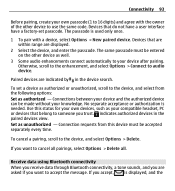
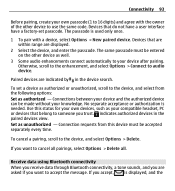
... device, and enter the passcode. Devices that do not have a user interface have a factory-set a device as authorized or unauthorized, scroll to use the same code. Connections between your ..., scroll to the enhancement, and select Options > Connect to the device, and select Options > Delete. Set as well.
3 Some audio enhancements connect automatically to 16 digits) and agree with a device,...
Nokia E5-00 User Guide in US English - Page 95


... PC, connect the data cable, and select PC Suite as a removable hard drive in Microsoft Windows, for example) to use Nokia Ovi Suite with the data cable. 2 When the device asks which mode to avoid damaging the memory card. Transfer data between ...When the remote SIM mode is locked, enter the lock code to a compatible PC
with your device, install Nokia Ovi Suite on in the standby mode.
Nokia E5-00 User Guide in US English - Page 96


...your cellular phone with other compatible devices. panel > Connectivity > USB and USB connection mode, and the desired option. To set the ...such as the USB connection mode.
To use your mobile device with a variety of compatible PC connectivity and ... Connectivity
To synchronize the music in your device with Nokia Ovi Player, install the Nokia Ovi Player software on your PC, connect the data...
Nokia E5-00 User Guide in US English - Page 107
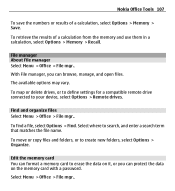
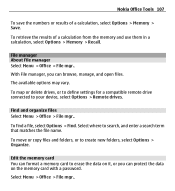
...memory card You can format a memory card to create new folders, select Options > Organize.
Nokia Office Tools 107
To save the numbers or results of a calculation from the memory and use...retrieve the results of a calculation, select Options > Memory > Save. To map or delete drives, or to define settings for a compatible remote drive connected to search, and enter a search term that matches ...
Nokia E5-00 User Guide in US English - Page 171
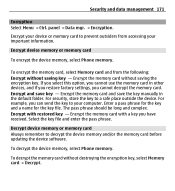
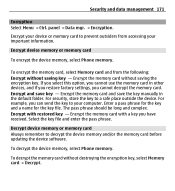
.... Encrypt device memory or memory card
To encrypt the device memory, select Phone memory. To encrypt the memory card, select Memory card and from accessing your computer. Encrypt and save the key manually in other devices, and if you restore factory settings, you can send the key to prevent outsiders from the following...
Nokia E5-00 User Guide in US English - Page 178
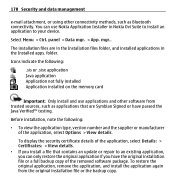
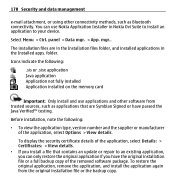
... the memory card
Important: Only install and use Nokia Application Installer in Nokia Ovi Suite to install an application to an existing application, you can use applications and other connectivity methods, such as applications that contains an update or repair to your device.
panel > Data mgr. > App. Icons indicate the following :
• To view the application...
Nokia E5-00 User Guide in US English - Page 186


... - Available options may not be preset for GPS-based applications.
panel > Settings and General. Enhancement - Change the settings for your device across several applications. Factory settings - Restore the original settings of the device.
Personalization settings Select Menu > Ctrl. Select the setting you in a special message by your device. Select from the following :
•...
Nokia E5-00 User Guide in US English - Page 188


... defaults. Calendar alarm tone - Select a tone for writing notes and messages. Clock alarm tone - Select a tone for predictive text input. T-coil hearing aid mode -
Language settings Select Menu > Ctrl. Phone language - Define the settings for received e-mail messages. Keypad tones - panel > Settings and General > Date and time. 188...
Nokia E5-00 User Guide in US English - Page 189
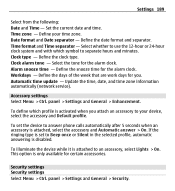
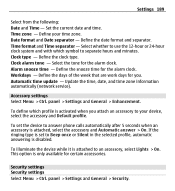
... to your time zone. Update the time, date, and time zone information automatically (network service). To set to separate hours and minutes. Automatic time update - To illuminate the device while it is attached to answer phone calls automatically after 5 seconds when an accessory is disabled. Clock type -
Define your device, select the...
Nokia E5-00 User Guide in US English - Page 190
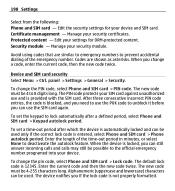
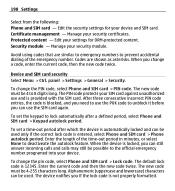
... keypad to the official emergency number programed into your device and SIM card. Manage your security module. Security module - panel > Settings > General > Security.
To set a time-out period after a defined period, select Phone and SIM card > Keypad autolock period. Alphanumeric (uppercase and lowercase) characters can be possible to lock automatically after which the...
Nokia E5-00 User Guide in US English - Page 191
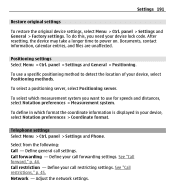
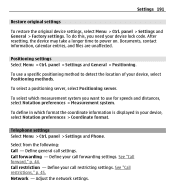
panel > Settings and General > Factory settings. Positioning settings Select Menu > ...settings.
Define your device, select Notation preferences > Coordinate format. panel > Settings and General > Positioning.
panel > Settings and Phone. To do this, you want to power on.
Define general call restricting settings. Adjust the network settings. Call restriction - Telephone settings...
Nokia E5-00 User Guide in US English - Page 210


...sending or receiving data.
EAP plug-ins are easier to remember but it allows for mobile phones to the GPRS service. You must subscribe to data networks (network service).
Enhanced GPRS...connection is a worldwide radio navigation system. EGPRS is that translates domain names such as www.nokia.com into IP addresses such as 192.100.124.195. For availability and data transfer ...
Nokia E5-00 User Guide in US English - Page 218
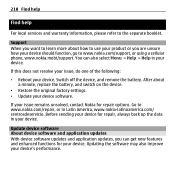
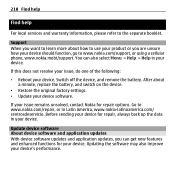
... a minute, replace the battery, and switch on the device.
• Restore the original factory settings. • Update your device for repair options. Go to the separate booklet. Before sending ... With device software updates and application updates, you want to www.nokia.com/support, or using a cellular phone, www.nokia.mobi/support. Switch off the device, and remove the battery. Support...
Nokia E5-00 User Guide in US English - Page 221


... that is committed to making mobile phones easy to switch between help texts and the application that are available on your device. You can change the general settings in the background, select Options > Show open apps.
You may receive or request the settings from your service providers already installed in your local Nokia website. Prolong battery life...
Nokia E5-00 User Guide in US English - Page 237


...
See also browser
146 internet radio
166
- position requests
117
GPS (Global Positioning System) 114 K
GPS (global positioning system) 114 keselamatan
- editing
152, 153 language
- settings
188
installing applications
177 licenses
181
internet browser
97 location information
114 favorites
166
146 - station directory
168
- lock...
Similar Questions
I Want To Format Gallery Virus Without Restore Factory Setting
(Posted by mahboobazam16 9 years ago)
Deleted Camera App.
I accidentally deleted my camera app off of my phone. It's a Nokia E5-00. How do I re-download the a...
I accidentally deleted my camera app off of my phone. It's a Nokia E5-00. How do I re-download the a...
(Posted by jdspiehs 9 years ago)
Formatting Procedure Of Nokia E5-00.
I have a Nokia e5-00 set which I want to know the procedure of format the completely. Pls suggest m...
I have a Nokia e5-00 set which I want to know the procedure of format the completely. Pls suggest m...
(Posted by garodiadhanraj 11 years ago)
Restore Factory Settings Security Code
kindly send restore factory settings security code
kindly send restore factory settings security code
(Posted by mohamedmansour471 12 years ago)

