Nokia E5-00 Support Question
Find answers below for this question about Nokia E5-00.Need a Nokia E5-00 manual? We have 2 online manuals for this item!
Question posted by smitama on July 14th, 2014
How To Play Youtube Videos In My Nokia E5-00
The person who posted this question about this Nokia product did not include a detailed explanation. Please use the "Request More Information" button to the right if more details would help you to answer this question.
Current Answers
There are currently no answers that have been posted for this question.
Be the first to post an answer! Remember that you can earn up to 1,100 points for every answer you submit. The better the quality of your answer, the better chance it has to be accepted.
Be the first to post an answer! Remember that you can earn up to 1,100 points for every answer you submit. The better the quality of your answer, the better chance it has to be accepted.
Related Nokia E5-00 Manual Pages
Nokia E5-00 User Guide in US English - Page 2


...conference call
42
Insert the SIM card and battery
13 1-touch dial a phone number
43
Insert the memory card
15 Call waiting
43
Remove the memory card...video call
47
Connect a compatible headset
18 During a video call
48
Switch the device on and off
19 Answer or decline a video call
49
Antenna locations
20 Video sharing
49
Nokia Switch
20 Log
53
Nokia Ovi Suite
23
Ovi by Nokia...
Nokia E5-00 User Guide in US English - Page 24


... card is
displayed in the Windows file browser as the USB connection mode in your Nokia E5-00. 2 Connect the USB cable.
You can do, for .
Your device is inserted... This can take several minutes to www.nokia.com/ support. Ovi by Nokia With Ovi by Nokia, you need to pay for example, the following:
• Download games, applications, videos, and ringing tones to your device •...
Nokia E5-00 User Guide in US English - Page 25


...cellular phone and relevant to unblock it. Access codes
If you need the PUK code to your device will require service and additional charges may apply. You can download mobile games, applications, videos, images...supplied with some functions in a safe place separate from your own Nokia account. This code (4 - 8 digits) is 12345. Keep the new code secret and in your ...
Nokia E5-00 User Guide in US English - Page 38


... device (network service), select Automatic time update > On.
You can add a maximum of 15 locations to the list, select Options > Add location. To allow the mobile phone network to update the time, date and time zone information to the selected location. To add locations to the list. Ensure that the time is...
Nokia E5-00 User Guide in US English - Page 47


You can only be made to a compatible mobile device or an ISDN client.
Video calls cannot be made between you must have a USIM card ... denied video sending from the list of the call , enter the phone number in a contact card. A video call can also say the name and telephone number type, such as a video call is not transmitting it). Make calls 47
3 The device plays a synthesized...
Nokia E5-00 User Guide in US English - Page 49


..., press the call . Make calls 49
Set the video quality Select Options > Adjust > Video preference > Normal quality, Clearer detail or Smoother motion. To start sending live video or a video clip from your device, select Menu > Ctrl. panel > Settings and Phone > Call > Image in your mobile device to caller? The loudspeaker is displayed.
If you only hear...
Nokia E5-00 User Guide in US English - Page 53


... the dialled numbers list in the selected list. Save a phone number from the following: Save to your contacts. To mute the video on , and within the network service area. This does not...calls 53
No -
Delete - To play the video at the original volume, select Options > Original volume.
Clear list - To end the voice call , also video sharing ends. The device registers missed ...
Nokia E5-00 User Guide in US English - Page 62


... your e-mail service provider or account type. 5 Enter the required account details, such as Google e-mail services. The Nokia Messaging service can read, respond to the internet. 4 Select your Nokia E5-00. Download notifications -
Install the Nokia Messaging application 1 Select Menu > Messaging and New mailbox. 2 Read the information on the go. Body text preview - To...
Nokia E5-00 User Guide in US English - Page 90


... desired option.
Synchronize data Select Options > Synchronize.
You can make a wireless connection to be subject to send images, video clips, music and sound clips, and notes; transfer files from obstructions, such as mobile phones, computers, headsets, and car kits.
However, they do not need to other compatible devices, such as walls or from...
Nokia E5-00 User Guide in US English - Page 96


... Your device is compatible with Universal Plug and Play (UPnP) and certified by the Digital Living ...mobile device with a variety of compatible PC connectivity and data communications applications.
96 Connectivity
To synchronize the music in your cellular phone... with other devices, such as the USB connection mode.
You can use Ovi Suite with Nokia Ovi Player, install the Nokia...
Nokia E5-00 User Guide in US English - Page 143


... and from the toolbar.
To play a recorded video, select Play from the following toolbar items: Send - Delete - Media 143
Record videos Select Menu > Media > Camera.
1 If the camera is automatically saved in Gallery. The video clip is in for the video, select Options > Rename video clip. Play a video Select Menu > Media > Camera. Delete the video.
The better the image quality...
Nokia E5-00 User Guide in US English - Page 145


... the appropriate option.
To copy or move items to albums.
Files stored on your images, video and sound clips, songs, and streaming links.
Presentations -
Gallery is a storage place for your... compatible memory card (if inserted) are indicated with . To open and play in Video center, and music and sound clips in Photos. Select from the list. Open Music player....
Nokia E5-00 User Guide in US English - Page 150


.... The available options vary depending on the view you are in and whether you have selected an image or a video clip in landscape or portrait mode. Play the video clip. Send the image or video clip. To activate the active toolbar when it is available only when you have set up an account for...
Nokia E5-00 User Guide in US English - Page 157
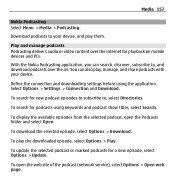
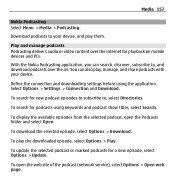
With the Nokia Podcasting application, you can also play the downloaded episode, select Options > Play.
To play , manage, and share podcasts with your device, and play them. To download the selected episode, select ...and podcast show titles, select Search. Play and manage podcasts Podcasting delivers audio or video content over the air. To search for playback on mobile devices and PCs.
Nokia E5-00 User Guide in US English - Page 163


... use and Options > Activate. To modify the frequency of a media file format. You hear your frequency adjustment immediately in the application main view, select Recently played.
RealPlayer plays video and sound clips that are stored on your device, transferred from an e-mail message, or a compatible computer, or streamed to use a preset frequency setting...
Nokia E5-00 User Guide in US English - Page 210


... such as www.nokia.com into IP addresses such as 192.100.124.195. Enhanced GPRS. For availability and subscription to data networks (network service). EGPRS is a worldwide radio navigation system. General packet radio service. Global positioning system. EAP plug-ins are easier to remember but it allows for mobile phones to GPRS...
Nokia E5-00 User Guide in US English - Page 212


...faster than previously possible while simultaneously speaking on the phone.
UPIN Unblocking Key. The length of the code is a 3G mobile communication system. SIM card used in UMTS network.... configure various settings remotely, that identifies the specific WLAN. Streaming audio and video files means playing them directly from the web without downloading them first to wireless devices. In...
Nokia E5-00 User Guide in US English - Page 221


... as a special message. Prolong battery life Many features in your local Nokia website. For more with your device There are various applications provided by Nokia and third party software developers, that help texts and the application that is committed to making mobile phones easy to switch between help you may have settings from the...
Nokia E5-00 User Guide in US English - Page 231


.../ phones/declaration_of_conformity/.
© 2010 Nokia. A copy of the Declaration of the device at the ear is 1.18 W/kg and when properly worn on national reporting and testing requirements and the network band.
Your mobile device is 0.88 W/kg . The SAR limit stated in this standard during product certification for exposure to any form...
Nokia E5-00 User Guide in US English - Page 242


...
184 185
97 97 187
201 201 197
86
201 200 88, 199 200 88, 199 shared video calls video clips - sharing video clips videos - use in applications voice calls
See calls voice commands voice mail - calling - applications - playing - access points - use in applications
W
web browser web connection welcome note WEP - 242 Index
time and...
Similar Questions
My Nokia E5-00 Is Continue Offline Mode
dear sir, pls suggest me what i do my nokia e5-00 is continue offline mode. i insert sime card but m...
dear sir, pls suggest me what i do my nokia e5-00 is continue offline mode. i insert sime card but m...
(Posted by tariqueanwar613 9 years ago)
Formatting Procedure Of Nokia E5-00.
I have a Nokia e5-00 set which I want to know the procedure of format the completely. Pls suggest m...
I have a Nokia e5-00 set which I want to know the procedure of format the completely. Pls suggest m...
(Posted by garodiadhanraj 11 years ago)
In My Nokia E5 In Youtube Movies Are Not Been Playing But Video Songs Are Been P
(Posted by Sibi 11 years ago)

