Nokia E5-00 Support Question
Find answers below for this question about Nokia E5-00.Need a Nokia E5-00 manual? We have 2 online manuals for this item!
Question posted by santalenno on November 29th, 2013
Nokia E5-00 How To Reset The Phone Lock Password
The person who posted this question about this Nokia product did not include a detailed explanation. Please use the "Request More Information" button to the right if more details would help you to answer this question.
Current Answers
There are currently no answers that have been posted for this question.
Be the first to post an answer! Remember that you can earn up to 1,100 points for every answer you submit. The better the quality of your answer, the better chance it has to be accepted.
Be the first to post an answer! Remember that you can earn up to 1,100 points for every answer you submit. The better the quality of your answer, the better chance it has to be accepted.
Related Nokia E5-00 Manual Pages
Nokia E5-00 User Guide in US English - Page 2


...
42
Insert the SIM card and battery
13 1-touch dial a phone number
43
Insert the memory card
15 Call waiting
43
Remove the...
16 Call restrictions
45
Charge the battery
17 Voice dialing
46
Lock or unlock the keyboard
18 Make a video call
47
Connect ...Antenna locations
20 Video sharing
49
Nokia Switch
20 Log
53
Nokia Ovi Suite
23
Ovi by Nokia
24 Messaging
55
About Ovi Store
...
Nokia E5-00 User Guide in US English - Page 4


...your destination
133 Licenses
180
Plan a route
134 Synchronization
183
Mobile VPN
183
Personalization
135
Profiles
136 Settings
185
Select ringing ...Nokia Internet Radio
157
159 Find help
218
163 Support
218
165 Update device software
218
165 In-device help
220
Accessibility solutions
221
Security and data management
Do more with your device
221
169 Settings
221
Lock...
Nokia E5-00 User Guide in US English - Page 16
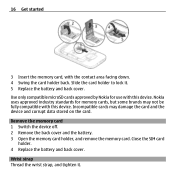
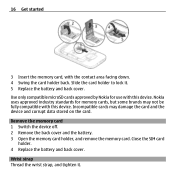
... may not be fully compatible with this device. Slide the card holder to lock it . Use only compatible microSD cards approved by Nokia for memory cards, but some brands may damage the card and the device and...cover. 16 Get started
3 Insert the memory card, with this device. Nokia uses approved industry standards for use with the contact area facing down. 4 Swing the card holder back.
Nokia E5-00 User Guide in US English - Page 18


Set the keyboard to the Nokia AV Connector. When the device or keypad is locked, calls may be incompatible for charging to your device. Depending on the ... using a compatible USB data cable.
Unlock the keyboard Select Unlock > OK. panel > Settings and General > Security > Phone and SIM card > Keypad autolock period > User defined, and select the desired length of time Select Menu > Ctrl....
Nokia E5-00 User Guide in US English - Page 19
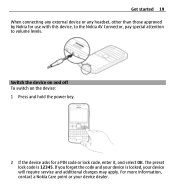
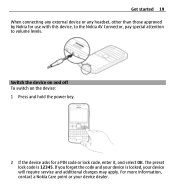
... the code and your device is 12345. The preset lock code is locked, your device dealer. Switch the device on and off To switch on the device: 1 Press and hold the power key.
2 If the device asks for use with this device, to the Nokia AV Connector, pay special attention to volume levels...
Nokia E5-00 User Guide in US English - Page 20
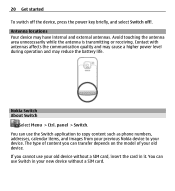
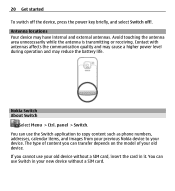
... Get started
To switch off the device, press the power key briefly, and select Switch off!. Nokia Switch About Switch
Select Menu > Ctrl. You can use your old device without a SIM card...you cannot use the Switch application to copy content such as phone numbers, addresses, calendar items, and images from your previous Nokia device to your old device.
Avoid touching the antenna area ...
Nokia E5-00 User Guide in US English - Page 24


... and drive navigation, plan trips, and view locations
on Ovi Suite, see the built-in your Nokia E5-00. 2 Connect the USB cable.
You can find new places and services, and stay in the ...SP2 or newer) or Windows Vista (SP1 or newer), and is not compatible with Apple Macintosh computers. Install Nokia Ovi Suite 1 Ensure the memory card is started
To use Ovi Suite, you need to complete. 3 ...
Nokia E5-00 User Guide in US English - Page 25


..., the code is blocked, and you need the PUK code to your phone bill.
About Ovi Store In Ovi Store, you forget the code and ...identification number (PIN) code - UPIN code - PIN2 code - Lock code (also known as security code) - You can download mobile games, applications, videos, images,
themes, and ringing tones to... card. To access Nokia's Ovi services, go to protect your own...
Nokia E5-00 User Guide in US English - Page 62


...Nokia E5-00. Home screen - The Nokia...the home screen information area. The Nokia Messaging service must be supported by ...Title dividers - The Nokia Messaging service can read, respond to the ...a warning before delete - Install the Nokia Messaging application 1 Select Menu > Messaging ...mail attachment has been downloaded. Nokia Messaging The Nokia Messaging service automatically pushes e-mail...
Nokia E5-00 User Guide in US English - Page 63


...and open the Ovi tab.
When you have already registered with Ovi using your PC or mobile device, you can start using the Ovi Contacts application, you must register to Ovi by creating a Nokia account. To use Ovi Contacts, go to the internet. 2 Enter the required information.....
Sign in the Ovi community.
If you have activated the Ovi Contacts service on your user name and password.
Nokia E5-00 User Guide in US English - Page 90


...Exchange. Create a new synchronization profile Select Options > New sync profile. Bluetooth connectivity About Bluetooth connectivity With Bluetooth connectivity, you can use Nokia transfer files from other compatible devices, such as mobile phones, computers, headsets, and car kits. Manage synchronization profiles Select Options and the desired option. You can make a wireless connection to...
Nokia E5-00 User Guide in US English - Page 96


panel > Connectivity > USB and Ask on other compatible devices. With Nokia Ovi Suite you can play media files from your device. For example, you... PC Suite. You can use your mobile device with a wireless LAN (WLAN) access point device or router. You can share and synchronize media files in your cellular phone with Nokia Ovi Player, install the Nokia Ovi Player software on your PC,...
Nokia E5-00 User Guide in US English - Page 108


.... You can also edit files. Not all file formats or features are available only if a compatible memory card is inserted in the device.
Back up phone memory.
Password protect a memory card Select Options > Memory card password. 108 Nokia Office Tools
Rename or format a memory card Select Options > Memory card options and the desired option.
Nokia E5-00 User Guide in US English - Page 169
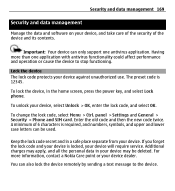
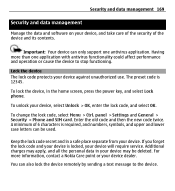
.... You can also lock the device remotely by sending a text message to stop functioning. Having more information, contact a Nokia Care point or your device dealer. To change the lock code, select Menu ... your device against unauthorized use. The preset code is locked, your device will require service.
panel > Settings and General > Security > Phone and SIM card. Enter the old code and then...
Nokia E5-00 User Guide in US English - Page 170
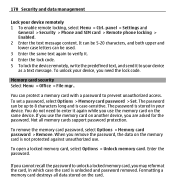
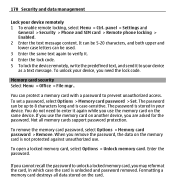
... device as a text message. panel > Settings and
General > Security > Phone and SIM card > Remote phone locking > Enabled. 2 Enter the text message content. To remove the memory card password, select Options > Memory card password > Remove. If you cannot recall the password to verify it. 4 Enter the lock code. 5 To lock the device remotely, write the predefined text, and send...
Nokia E5-00 User Guide in US English - Page 191
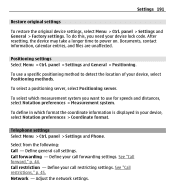
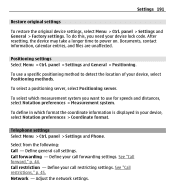
...unaffected.
Select from the following: Call - panel > Settings and Phone. Define your call settings. See "Call forward," p. 44. panel >...select a positioning server, select Positioning server. Call forwarding - After resetting, the device may take a longer time to use a specific ...need your device lock code. To do this, you want to power on....
Nokia E5-00 User Guide in US English - Page 210


..., but this translation is needed because the internet is that translates domain names such as www.nokia.com into IP addresses such as 192.100.124.195. As GPRS uses the network efficiently,... networks to GPRS, contact your service provider. EGPRS is similar to remember but it allows for mobile phones to the GPRS service. 210 Glossary DNS EAP EGPRS GPRS
GPS
Domain name service. An internet...
Nokia E5-00 User Guide in US English - Page 221


...following: Do more information, visit the Nokia website at store.ovi.com. These applications are explained in the guides that is committed to making mobile phones easy to switch between help you may... have settings from the network service providers as language, standby mode, display, and keypad lock settings. You can...
Nokia E5-00 User Guide in US English - Page 228


...such as a pacemaker or implanted cardioverter defibrillator, to avoid potential interference with a cellular phone, nokia.mobi/ werecycle.
This way you to do so, for optimum performance, power off the... device and an implanted medical device, such as contacts and calendar notes. • To reset the device from the medical device. • Not carry the wireless device in a breast...
Nokia E5-00 User Guide in US English - Page 231


... transmitting at its highest certified power level in all of the contents in this standard during product certification for mobile devices employ a unit of the device at http://www.nokia.com/ phones/declaration_of_conformity/.
© 2010 Nokia. The highest SAR value reported under product information at the ear is in different SAR values.
That amount...
Similar Questions
My Nokia E5-00 Is Continue Offline Mode
dear sir, pls suggest me what i do my nokia e5-00 is continue offline mode. i insert sime card but m...
dear sir, pls suggest me what i do my nokia e5-00 is continue offline mode. i insert sime card but m...
(Posted by tariqueanwar613 9 years ago)
Phone Lock Password
Hi, I want t o know, How to create a phone lock password in my mobile NOkia N79-for reason that is ...
Hi, I want t o know, How to create a phone lock password in my mobile NOkia N79-for reason that is ...
(Posted by manoj13sp 10 years ago)
Formatting Procedure Of Nokia E5-00.
I have a Nokia e5-00 set which I want to know the procedure of format the completely. Pls suggest m...
I have a Nokia e5-00 set which I want to know the procedure of format the completely. Pls suggest m...
(Posted by garodiadhanraj 11 years ago)

