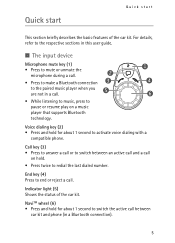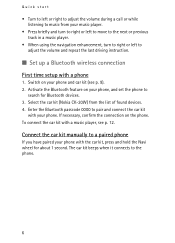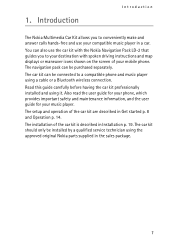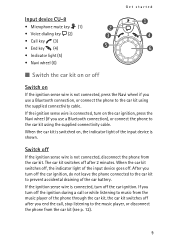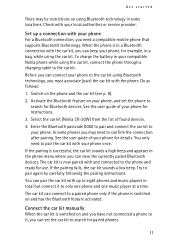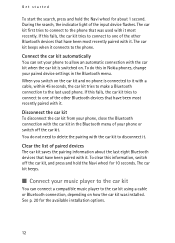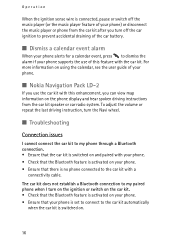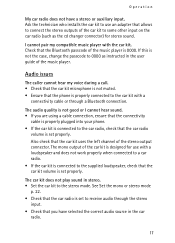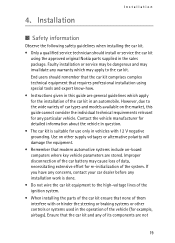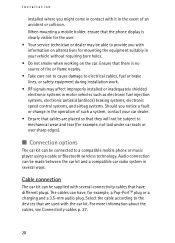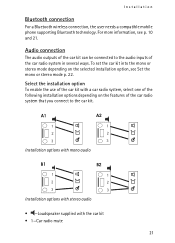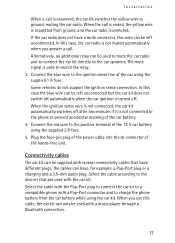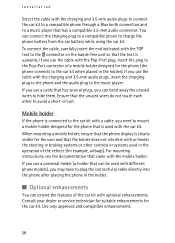Nokia CK-20W Support Question
Find answers below for this question about Nokia CK-20W - Multimedia Car Kit.Need a Nokia CK-20W manual? We have 1 online manual for this item!
Question posted by melprichard on March 6th, 2013
Car Phone And Mobile Are Both Silent
Yesterday the connection worked as installed by the supplier,In the afternoon there was silence from both on incoming and outgoing calls, what could be the problem?
Current Answers
Related Nokia CK-20W Manual Pages
Similar Questions
Searching To Buy One Nokia Cark-143 Car Kit Complete
Looking for availability and pricing for the CARK-143 Nokia car kit for the Nokia 6100 phone. I have...
Looking for availability and pricing for the CARK-143 Nokia car kit for the Nokia 6100 phone. I have...
(Posted by truknorel 10 years ago)
Do I Have To Connect Hf-3 To My Phone?
(Posted by Anonymous-70897 11 years ago)
The Lights Das Not Come Off,that Make Flat Battery On My Car. What Can I Do?
(Posted by sletta47 11 years ago)
Which Is The Latest Model Of Phone That Can Use The Ck 10?
(Posted by robnjeans 11 years ago)