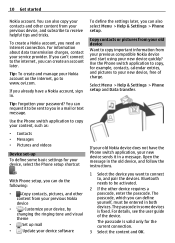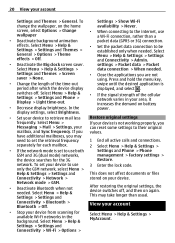Nokia C7 Support Question
Find answers below for this question about Nokia C7.Need a Nokia C7 manual? We have 1 online manual for this item!
Question posted by garfiejc on April 13th, 2014
Need Restriction Codes For. Nokia 3120c
The person who posted this question about this Nokia product did not include a detailed explanation. Please use the "Request More Information" button to the right if more details would help you to answer this question.
Current Answers
Related Nokia C7 Manual Pages
Similar Questions
Want 2 Reset Original Factory Setting And Latest Softwarebut 4got Ph Code.
(Posted by rozinarichard 10 years ago)
I Need Restriction Code For Nokia Model X2-01.1
i need restriction code for Nokia model x2-01.1
i need restriction code for Nokia model x2-01.1
(Posted by jabezjos 11 years ago)
I Need Restricted Code For My Nokia X2 01.1 Imei Number Is 355971 04 124548 4
(Posted by nmengesha 11 years ago)
I Lost My Nokia C7 Mobile. How Go Locate The Same
i lost my nokia c7 mobile. how to locate the same
i lost my nokia c7 mobile. how to locate the same
(Posted by rajputramsingh34 12 years ago)