Nokia C7 Support Question
Find answers below for this question about Nokia C7.Need a Nokia C7 manual? We have 1 online manual for this item!
Question posted by rajputramsingh34 on January 14th, 2012
I Lost My Nokia C7 Mobile. How Go Locate The Same
i lost my nokia c7 mobile. how to locate the same
Current Answers
There are currently no answers that have been posted for this question.
Be the first to post an answer! Remember that you can earn up to 1,100 points for every answer you submit. The better the quality of your answer, the better chance it has to be accepted.
Be the first to post an answer! Remember that you can earn up to 1,100 points for every answer you submit. The better the quality of your answer, the better chance it has to be accepted.
Related Nokia C7 Manual Pages
User Guide - Page 2
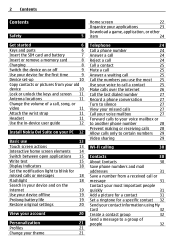
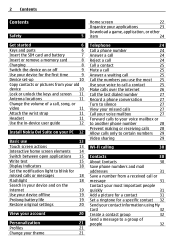
...old
device
10
Lock or unlock the keys and screen 11
Antenna locations
11
Change the volume of a call, song, or
video
...11
Headset
11
Use the in-device user guide
12
Install Nokia Ovi Suite on your PC 12
Basic use
13
Touch screen...
20
Personalization
21
Profiles
21
Change your theme
21
Telephone
24
Call a phone number
24
Answer a call
24
Reject a call
24
Call a contact
...
User Guide - Page 3


...picture you have taken
44
Mail
35 Connect your device to a TV using a
Mail
35 Nokia Video Connectivity Cable
44
Internet
37 Videos and TV
45
About the web browser
37 Videos
... video to a
Give feedback on Maps
58
service
39 Report incorrect map information 58
Share your location in your status
update
40 Office
58
Contact a friend from a social
Quickoffice
58
networking service...
User Guide - Page 10
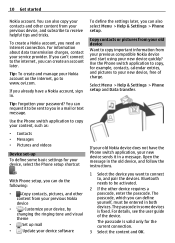
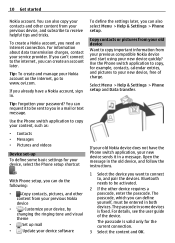
... to receive helpful tips and tricks. Tip: Forgotten your new device, free of the device. Select Menu > Help & Settings > Phone setup and Data transfer. If your old Nokia device does not have a Nokia account, sign in the old device, and follow the instructions.
1 Select the device you in some basic settings for the...
User Guide - Page 11


...connect a compatible headset or compatible headphones to lock automatically 1 Select Menu > Help & Settings >
Settings and Phone > Display > Screen/keylock time-out.
2 Define the length of your ear. The built-in your pocket...the keys and screen are locked automatically.
Antenna locations
Avoid touching the antenna area unnecessarily while the antenna is transmitting or receiving.
Slide the key ...
User Guide - Page 17


... next letter is located on a built-in the dictionary.
Change the language when using the keypad Select > Writing language.
To add a word to write Nokia when the English dictionary...keyboard. 7 Backspace key - Define the writing language Select Menu > Help & Settings > Settings and Phone > Touch input > Writing language. Delete a character. 8 Text input indicator (if available) Indicates...
User Guide - Page 21


... about billing or about monthly usage, your device When the silent profile is louder, so you won't miss a call but can customize your phone ring?
Activate this service, contact T-Mobile.
Change your theme With themes, you can also create your needs at the theater or in the following ways:
• Change the...
User Guide - Page 26


...call services from Ovi Store. Note: Using voice tags may support calls between computers, between cellular phones, and between a VoIP device and a traditional telephone. If several numbers are signed into a ...internet call service, you say also the name and the number type, such as mobile or telephone.
Tip: You can say the voice command.
1 In the home screen, press and...
User Guide - Page 30


....
Save the live video you have questions about billing or about networks, contact your friends' phone numbers, addresses, and other contact information.
Share live video, select Live video. Continue sharing...For details about using this service, contact T-Mobile. To share a video, select Video clip and the desired video. If the SIP address or phone number is sent to share video (if ...
User Guide - Page 37


... > Web.
Go to keep up with .
Browse the web Select Menu > Web. Zoom in your phone bill, you can use . Subscribe to a web feed You don't have an internet access point configured on...to latest content automatically. They are usually
indicated with what's new on them.
A cache is a memory location that contains a web feed, and select > and the desired feed. Add another mail widget to a ...
User Guide - Page 38


...social networking services that are supported by Nokia.
When signed in to social networking services through Social netw., you can do near your current location? This may be network dependent. ...For information about , for example, partner extranets, defined in your device • Add your location information to your status update • Add events from the pop-up menu, select Edit ...
User Guide - Page 47


... Ovi Player help. The sound clip is the fastest way to transfer music on your computer, open Nokia Ovi Player. Nokia Ovi Player is automatically saved to your computer.
2 On your device, select the notification area in ... memos. Manage digital rights licenses Select Menu > Help & Settings > Settings > Phone > Phone management > Security settings > Protected content.
Stop recording Select .
User Guide - Page 48


...before activating the FM transmitter. Obstructions, such as the FM radio of your device. Make sure your local authorities and go to www.nokia.com/ fmtransmitter. To adjust the volume, use the automatic scanning, or you can set a frequency manually. Note: Using the FM ...toolbar, select > . To find radio stations, you can use the volume function in your area and you tune your location.
User Guide - Page 50


...to easily identify where you might be inaccurate and is not available, indicates your current location on the map, and browse maps of the map View the map in lightly populated...Tip: To zoom, you download for use in . Map coverage varies by third parties and not Nokia.
Not all digital cartography is generated by country and region.
When searching for example, a
railway station...
User Guide - Page 51


...- View selected public transportation services, such as location names or highway numbers, are traveling off-road.
3D view - To download and install Nokia Ovi Suite, go to the latest version, ... satellite images. Deactivate the compass Select again. Satellite view - Night mode - Use the Nokia Ovi Suite application to download the latest street maps and voice guidance files to download
new ...
User Guide - Page 53


....
For example, to Nokia. Report incorrect place information Select the place, its information area.
Save a place 1 Select Map. 2 Tap the location.
Save a route 1 Select Map. 2 Tap the location.
View a saved place...routes into a collection, for an
address or place, select Search. 3 Tap the location's information area. 4 To add another route point, select
Navigate > Add to the...
User Guide - Page 54


... date with Ovi. To view the place on your service provider's network. For information about data transmission charges, contact your location on the map is on the go to have a Nokia cellular phone, but an active internet connection is required.
1 Select a place and its information area.
2 Select Share > Share via SMS or Share...
User Guide - Page 57


...the first time, you want to
move the route point to traffic.
2 Select Navigation > Home Location > Redefine.
3 Select the appropriate option. Walk to your walking direction Select .
To rotate the...Create a route 1 Tap the location of speed cameras may be shown on your route and view it on foot, Maps guides you need directions to north, select .
Nokia is displayed on the map Select...
User Guide - Page 76


..., go to www.nokia.com/ werecycle, or using a mobile device, nokia.mobi/werecycle, or call the Nokia Contact Center.
To guarantee the correct disposal and reuse,
Nokia co-operates with care... and all active connections and calls. 3 Select Menu > Help & Settings > Settings and Phone > Phone management > Factory settings > Delete data and restore. 4 Your device switches off and then on...
User Guide - Page 78


...Hold the wireless device to a service center for your present location.
Do not use the headset where it to the ear opposite...:
• Always keep the wireless device more information, visit the Nokia website at www.nokiaaccessibility.com. You may attempt to do the following....
Switch off if there is committed to making mobile phones easy to do so, for adequate signal strength....
User Guide - Page 84


...34
messages
33, 75
- viewing - audio
33
- editing - printing - customizing - downloads Ovi Suite
See Nokia Ovi Suite
58, 59 19
24 24
P Phone switch
10, 67
phonebook See contacts
Photo editor photographs
See pictures pictures - location information - sharing - viewing saved places
53
- voice guidance
55
- sending - conversations
34
- sending
33...
Similar Questions
I Want To Restore Lost Data On My Mobile Phone
i lost my data after resetting 'restore factory setting' i want to restore my deleted data
i lost my data after resetting 'restore factory setting' i want to restore my deleted data
(Posted by stephenbonuedi 11 years ago)
Nokia C7 Is Not Supporting Flv Video ?
i have been using nokia c7 and it was running symbian ann and i have recently added the symbian bell...
i have been using nokia c7 and it was running symbian ann and i have recently added the symbian bell...
(Posted by narayanpokhara 12 years ago)

