Nokia C7 Support Question
Find answers below for this question about Nokia C7.Need a Nokia C7 manual? We have 1 online manual for this item!
Question posted by eliktym on April 14th, 2014
Dialer Can't Dial From Phone Book
My Nokia C7-00.1 can't dial directly from the phone book. Their is no dial option when I open phone book too. Can someone help me?
Current Answers
There are currently no answers that have been posted for this question.
Be the first to post an answer! Remember that you can earn up to 1,100 points for every answer you submit. The better the quality of your answer, the better chance it has to be accepted.
Be the first to post an answer! Remember that you can earn up to 1,100 points for every answer you submit. The better the quality of your answer, the better chance it has to be accepted.
Related Nokia C7 Manual Pages
User Guide - Page 2
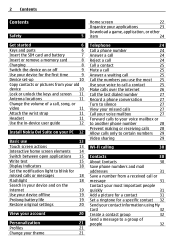
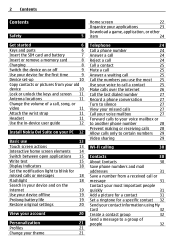
...in-device user guide
12
Install Nokia Ovi Suite on your PC 12
Basic use
13
Touch screen actions
13
Interactive home screen elements 14
Switch between open applications 15
Write text
15
...voice to call a contact
25
Make calls over the internet
26
Call the last dialed number
27
Record a phone conversation
27
Turn to silence
27
View your missed calls
27
Call your voice mailbox...
User Guide - Page 5


INTERFERENCE
All wireless devices may cause interference or danger, for further information. SWITCH OFF IN RESTRICTED AREAS Switch the device off when cellular phone use . Your first consideration while driving should be susceptible to operate the vehicle while driving. KEEP YOUR DEVICE DRY
Your device is replaced by qualified ...
User Guide - Page 10
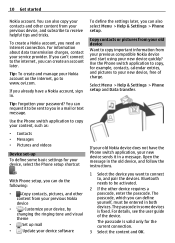
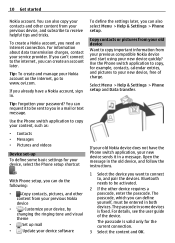
...Open the message in the old device, and follow the instructions.
1 Select the device you can define yourself, must be entered in both devices. The passcode, which you want to connect to the internet , you already have a Nokia... a passcode, enter the passcode. To create a Nokia account, you in . Select Menu > Help & Settings > Phone setup and Data transfer. Tip: To create and manage...
User Guide - Page 11


... of time after which the keys and screen are locked automatically. You can connect a compatible headset or compatible headphones to lock automatically 1 Select Menu > Help & Settings >
Settings and Phone > Display > Screen/keylock time-out.
2 Define the length of a call, song, or video Use the volume keys. Attach the wrist strap Thread the...
User Guide - Page 17


...not in the dictionary, select Spell, and enter the word using the keyboard Select > Input options > Writing language. To add a word to the virtual keyboard. 7 Backspace key - Change... select # twice.
The word suggestion changes after the word, the word is not in dictionary to write Nokia when the English dictionary is activated.
Move the cursor left or right. 6 Input menu -
Move the ...
User Guide - Page 18


...on hold and that your device is open . indicates that the connection is ... to your device. A compatible text phone is opening or closing.
Messaging indicators
You have missed...
Someone has tried to call is open . Network indicators
Your device is ...) is available.
A Wi-Fi connection is open.
Connectivity indicators
Bluetooth is synchronizing. If the indicator...
User Guide - Page 20
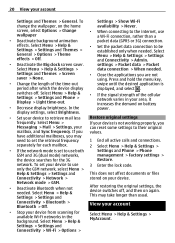
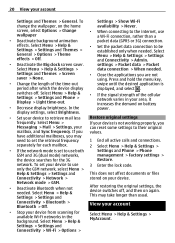
... data > Packet
Select Menu > Help & Settings >
data connection > When needed . In the
power. have additional mailboxes, you can reset some settings to their original
mailbox, and Sync frequency.
screen, select Options > Change
• When connecting to the internet, use both GSM and 3G (dual mode) networks,
Settings and Phone > Phone management > Factory settings >
the...
User Guide - Page 21


...different situations, and give them appropriate names.
1 Select Menu > Help & Settings > Settings > Tone profiles and Options > Create new.
2 Define your own profiles. If you to say the name of... device to view details about using this profile when you make your device meet your phone ring?
Silence your device discreetly beeps once instead of the
contact who is activated, ...
User Guide - Page 24


..., enter the international access code directly. 2 To make the call, press the call key. 3 To end the call, press the end key. To save your details to your Nokia account. Tip: Use a Wi-Fi connection to your cellular phone. You can open
the dialer, and enter the phone number.
Select Menu > Help & Settings > Settings and Calling > Call...
User Guide - Page 25


.... The first call is muted.
Select Menu > Help & Settings > Settings and Calling > 1-touch dialing. Call a contact Select Menu > Contacts.
1 To search for the voice mailbox. 2 Select the desired number from the calls. Mute a call . 4 If the contact has more than one
phone number, select and hold Select Options > Swap.
End an active call key...
User Guide - Page 26


... voice dialing in the home screen. To cancel the voice dialing, select...command for a contact 1 Select a contact and Options > Voice
tag details.
2 Select a contact...contact in the friends list 1 Open the internet call service tab, and... support calls between computers, between cellular phones, and between a VoIP device and ...name and the number type, such as mobile or telephone. Say clearly the name ...
User Guide - Page 27


... calls are not answering? Telephone 27
Make an internet call to a phone number or SIP address
1
2 Select Options > Call > Internet call someone, but they are logged only if supported...Select Menu > Help & Settings > Settings and Phone > Sensor settings > Silence calls > On.
People can turn to your device display down.
Call the last dialed number Trying to open the dialer, and select ...
User Guide - Page 28


... Calling > Call restriction.
Several forwarding options, such as If busy and If not answered can be made or received with your device. Select Menu > Help & Settings > Settings and Calling > Call forwarding > Voice calls. With call restriction.
2 To prevent making international calls, but allow calls to another phone number. Prevent making or receiving calls...
User Guide - Page 29


... provider. Edit video sharing settings Select Menu > Help & Settings > Settings and Connectivity > Video sharing. Select Menu > Contacts and Options > SIM numbers > Fixed dial contacts.
Select the people to whom calls are allowed 1 Select Options > New SIM contact. 2 Enter the PIN2 code. 3 Enter the contact name and phone
number to -person connection is active, you can...
User Guide - Page 30


...service, contact T-Mobile. To share a video, select Video clip and the desired video. If entering a phone number, you ... provider). If the SIP address or phone number is an open Wi-Fi network available.
You can ...Options > Share video.
1 To share live video you need to a contact 1 Select Menu > Contacts.
2 Select a contact or create a new contact.
3 Select Options > Edit. 4 Select Options...
User Guide - Page 31
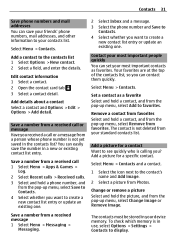
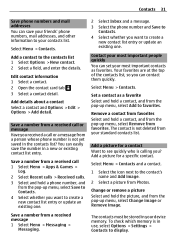
... favorites. Add details about a contact Select a contact and Options > Edit > Options > Add detail.
You can easily save your friends' phone numbers, mail addresses, and other information to see quickly who...Save phone numbers and mail addresses You can save the number in a new or existing contact list entry.
Select Menu > Contacts. Edit contact information 1 Select a contact. 2 Open ...
User Guide - Page 32


... same time.
Select Menu > Contacts. Send your family members quickly?
Copy contacts from the list. Select Options > SIM numbers > Copy all your contact information as alternative phone numbers, addresses, or a picture. Set a ringtone for a contact group 1 Open the Groups tab. 2 Select and hold My card, and from
the pop-up menu, select Ringtone...
User Guide - Page 33


...marks, or some language options, take more than one
phone number, select and hold... Message, and select the desired number. You can send text messages that can send and receive various kinds of messages:
• Text messages • Audio messages • Multimedia messages that you can open... birthday song, and send it directly from the home screen.
Your ...
User Guide - Page 76


...open the device other installed applications have been removed.
Using network services and downloading content to your device, go to www.nokia.com/ werecycle, or using a mobile device, nokia.mobi/werecycle, or call the Nokia... 2 Close all active connections and calls. 3 Select Menu > Help & Settings > Settings and Phone > Phone management > Factory settings > Delete data and restore. 4 Your ...
User Guide - Page 78


...in hospitals.
Accessibility solutions Nokia is damaged, take it... charger is committed to making mobile phones easy to the ear opposite ...8226; Remove call restricting, fixed dialing, or closed user group. ...Follow the manufacturer directions for their intended purposes only...open, crush, bend, puncture, or shred cells or batteries. The device may interfere with water, or seek medical help...

