Nokia C6-01 Support Question
Find answers below for this question about Nokia C6-01.Need a Nokia C6-01 manual? We have 2 online manuals for this item!
Question posted by ravishreeram2009 on March 15th, 2012
Poor Network
i get poor network from my NOKIA C6 01.
Current Answers
There are currently no answers that have been posted for this question.
Be the first to post an answer! Remember that you can earn up to 1,100 points for every answer you submit. The better the quality of your answer, the better chance it has to be accepted.
Be the first to post an answer! Remember that you can earn up to 1,100 points for every answer you submit. The better the quality of your answer, the better chance it has to be accepted.
Related Nokia C6-01 Manual Pages
Nokia C6-01 User Guide in English - Page 19


...or in your network service provider. Basic use Touch screen actions To interact with the user interface, tap or tap and hold the item. Some items are free of residence and your phone bill. For ...example, to send an image or delete an alarm, tap and hold the home screen, editing mode is compatible with your mobile device and relevant to your...
Nokia C6-01 User Guide in English - Page 26


... card memory for incoming calls or messages. You have messages waiting to call (network service). Change the language when using the keypad Select > Writing language. You have ...you . Messaging indicators
You have set your second phone line (network service). 26 Basic use
Define the writing language Select Menu > Settings and Phone > Touch input > Writing language. Call indicators
...
Nokia C6-01 User Guide in English - Page 27
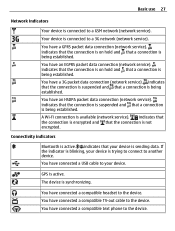
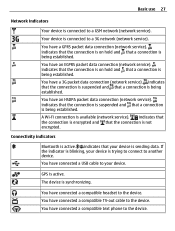
... that the connection is not encrypted.
You have connected a compatible text phone to a GSM network (network service).
You have an HSDPA packet data connection (network service). You have a GPRS packet data connection (network service).
A Wi-Fi connection is synchronizing. Basic use 27
Network indicators
Your device is connected to the device. indicates that the connection...
Nokia C6-01 User Guide in English - Page 28


...or browse the internet. When the light blinks, you can also use other features that require cellular network coverage. With the search widget, you have missed a call the official emergency number programmed into ... may still be able to call or a message has arrived. Select Menu > Settings and Phone > Notification lights > Notification light. Tap and hold the home screen, and select and the...
Nokia C6-01 User Guide in English - Page 29


... power saving. • Set your device to use only the GSM network, select Menu > Settings and Connectivity > Network > Network mode > GSM.
• Deactivate Bluetooth when not needed. If you...Themes >
Screen saver > None. • Activate a dark theme. Select Menu > Settings and Phone > Display > Light time-out. To adjust the light sensor that observes lighting conditions and adjusts...
Nokia C6-01 User Guide in English - Page 36


...hold Select Options > Swap. Swap between you have another phone number (network service). Make a video call When you make a video call (network service), you can answer a call when you and ..., or Check status. Connect the call Select Options > Transfer.
Answer a waiting call With Call waiting (network service), you can see a live, two-way video between an active call and a call is put on...
Nokia C6-01 User Guide in English - Page 40


...for a name, you can say also the name and the number type, such as mobile or telephone. Commands are saved for the recognized contact in use very short or similar ... area of a WLAN or have a packet data (GPRS) connection in a 3G network, and be difficult in a noisy environment or during an emergency, so you use voice...cellular phones, and between a VoIP device and a traditional telephone.
Nokia C6-01 User Guide in English - Page 42


..., when you have missed calls.
The caller's name is switched on and within the network service area. Call your voice mailbox You can forward your incoming calls to silence the ringing...the contacts list. In the home screen, select Call to silence feature 1 Select Menu > Settings and Phone > Sensor settings > Sensors > On. 2 Select Turning control > Silence calls. View your missed calls ...
Nokia C6-01 User Guide in English - Page 43
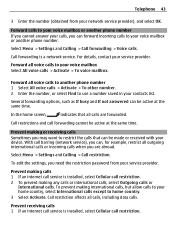
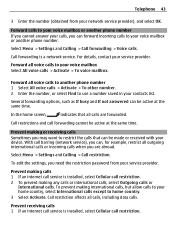
... when you may want to home country.
3 Select Activate. Prevent receiving calls 1 If an internet call barring (network service), you can, for example, restrict all voice calls to another phone number.
With call service is a network service.
Several forwarding options, such as If busy and If not answered can forward incoming calls to...
Nokia C6-01 User Guide in English - Page 44


...contact. 2 Enter the PIN2 code. 3 Enter the contact name and phone number to the fixed dialing list, select Add from your device to certain phone numbers. call restriction > Anonym. For example, you can allow calls ...dialing service.
Video sharing About video sharing With video sharing (network service), you need your PIN2 code from the contacts list to which calls are allowed, and select...
Nokia C6-01 User Guide in English - Page 45


... person-to share video (if supported by the network service provider). Set up video sharing To set up.
Set up video sharing, you can use the phone number of a domain name). A person-to ...person-to -person connection is automatically converted. For more information on the service, 3G network availability, and fees associated with using this service, contact your service provider. Your ...
Nokia C6-01 User Guide in English - Page 49


...SIM contacts to your device.
You can quickly contact your SIM card Select Options > Settings > Contacts to phone. Copy all to display > SIM memory.
Select Menu > Messaging. 1 Select New message. Messaging 49
...contacts that contain pictures and videos • Group messages
Messaging requires network support. Select Menu > Contacts. If you copy the contacts to your device.
You ...
Nokia C6-01 User Guide in English - Page 50


... friend as two or more expensive than the character limit for the network, the device may be sent in Messaging. To enter the
recipient's phone number manually, enter the number in the To field.
3 To ... reduce the size.
Only compatible devices can be more messages. To enter the recipient's phone number manually, enter the number in the To field. 4 Select .
You can find...
Nokia C6-01 User Guide in English - Page 55


...of unread mails. To browse the web, you can view web pages on the screen, and slide your phone bill, you can use . Browse the web Select Menu > Web.
If you do not have tried ...internet. Tip: If you have, or have a flat-rate data plan from your device and be connected to a network. Empty the cache Select Options > Clear privacy data > Cache. Add another mail widget to a web page From the...
Nokia C6-01 User Guide in English - Page 64


...on the display.
To edit the TV-out settings, select Menu > Settings and Phone > Accessories > TV-Out.
1 Connect a Nokia Video Connectivity Cable to use a Bluetooth printer. The color of the plugs must... the picture to print. 3 Select Options > Print. 4 To use the USB connection to the Nokia AV Connector of your edited pictures, select Menu > Photos. In the top right
corner of a ...
Nokia C6-01 User Guide in English - Page 71


...Maps overview Select Menu > Maps.
The services may be network dependent. Never rely solely on the list. Some services ...you want to some extent.
For more information, contact your cellular phone and the
Ovi Maps internet service. • Check weather forecasts and... what is generated by -turn -by third parties and not Nokia.
Maps 71
The quality of the radio broadcast depends on the...
Nokia C6-01 User Guide in English - Page 75
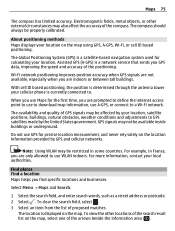
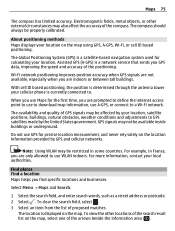
... tower your cellular phone is a network service that sends you are only allowed to use A-GPS, or connect to GPS satellites made by GPS and cellular networks. Do not use..., satellite positions, buildings, natural obstacles, weather conditions and adjustments to a Wi-Fi network. The compass should always be available inside buildings or underground.
The availability and quality of...
Nokia C6-01 User Guide in English - Page 78


... select Share.
To synchronize places or routes between your cellular phone and the Ovi Maps internet service, you are prompted to create one , select Create new account.
2 Sign in to your Nokia account. For information about data transmission charges, contact your service provider's network.
To share your location, you need to be signed...
Nokia C6-01 User Guide in English - Page 85


... a network service. Add a location Select Options > Add location and a location. Automatic update is correct. In the home screen, select the clock, and open the world clock tab. In the home screen, select the clock and Options > Settings > Automatic time update > On. Activate turning control for snoozing Select Menu > Settings and Phone > Sensor...
Nokia C6-01 User Guide in English - Page 105


.... Access codes
PIN code - Accessibility solutions Nokia is in your device is usually supplied with the SIM card, contact the network service provider whose SIM card is blocked, and you forget an access code, contact the network service provider whose SIM card is committed to making mobile phones easy to protect your device software. PIN2...
Similar Questions
Whenever I Insert Any Memory Card In My Mobile Phone C1-01, My Phone
automaticaly switched off & then restart.how i repair my mobile
automaticaly switched off & then restart.how i repair my mobile
(Posted by dmeel 9 years ago)
Why Is That My Mobile Phone X2-01 Can Not Download Things From Internet
(Posted by derbub 10 years ago)
How To Do Software Update In My Pc For My C6-01 Mobile Phone
(Posted by vmh11rts 10 years ago)
Software Update To C6-01 Device Software To My Mobile Phone. Very Urgent !
(Posted by vmh11rts 10 years ago)
What Can I Do If My Phone C6-01 Can't Send Messages?
my phone c6-01 can't send messages
my phone c6-01 can't send messages
(Posted by aehrr23 12 years ago)

