Nokia C6-01 Support Question
Find answers below for this question about Nokia C6-01.Need a Nokia C6-01 manual? We have 2 online manuals for this item!
Question posted by wickedsaif on September 10th, 2011
Why Calller Name Dose'nt Apear On Nokia C6-01?
why calller name dose'nt apear on nokia c6-01?
Current Answers
There are currently no answers that have been posted for this question.
Be the first to post an answer! Remember that you can earn up to 1,100 points for every answer you submit. The better the quality of your answer, the better chance it has to be accepted.
Be the first to post an answer! Remember that you can earn up to 1,100 points for every answer you submit. The better the quality of your answer, the better chance it has to be accepted.
Related Nokia C6-01 Manual Pages
Nokia C6-01 User Guide in English - Page 2


...
Use the in-device user guide
16
Install Nokia Ovi Suite on your PC 16
Explore Nokia's Ovi internet
services
18
Ovi by Nokia
18
About Ovi Mail
18
About Ovi Maps...Personalization
30
Profiles
30
Change your theme
31
Home screen
31
Organize your applications
34
Telephone
34
Call a phone number
34
Answer a call
34
Search for a contact
34
Reject a call
35
Call a contact
36...
Nokia C6-01 User Guide in English - Page 7


.../Zoom key 10 Lock switch / Flashlight switch 11 Camera key 12 Camera 13 Loudspeaker 14 Charger connector 15 Wrist strap peg 16 Charging indicator 17 Nokia AV connector (3.5 mm) 18 Micro USB connector 19 Microphone
Touch screen To control your device, lightly touch the screen with your touch. If your fingertips...
Nokia C6-01 User Guide in English - Page 10


..., for use fast, high-quality microSD cards from known manufacturers. Insert or remove the memory card Use only compatible microSD and microSDHC cards approved by Nokia for the best performance, use with your memory card. Push the card in, until you are recording a video to lock it.
6 Replace the battery and...
Nokia C6-01 User Guide in English - Page 11


... not be able to charge your device. When the battery charge is activated. Charging About the battery Your device has a removable, rechargeable battery. Use only Nokia approved chargers designated for this device. You can also use a compatible USB data cable to edit the settings of certain applications.
Get started 11
3 Replace...
Nokia C6-01 User Guide in English - Page 15


If your old Nokia device does not have the Phone switch application, your new device, free of the device. Open the message in the old ... compatible Nokia device and start using your new device quickly? Get started 15
Copy contacts or pictures from your old device Want to
be entered in both devices. Select Menu > Applications > Tools > Phone setup and Data transfer. Use the Phone switch ...
Nokia C6-01 User Guide in English - Page 16


... user guide is not available for your device, select the Phone setup shortcut that is in one of your device:
16 Install Nokia Ovi Suite on your device, and keep it in sync...Select Menu > Applications > User guide. Links to a web page. Use the in the search field. With Phone setup, you can do the following:
•
Copy contacts, pictures, and other content from an application Select ...
Nokia C6-01 User Guide in English - Page 17


...using Windows XP or Windows Vista
on your PC.
2 On your computer, select Install Nokia Ovi Suite. On your device, select the notification area in the top right corner, ...storage. To learn more about Ovi Suite, go to Nokia Ovi Suite. Install Nokia Ovi Suite on your PC 17
1 Use a compatible USB data cable to connect your device to Nokia Ovi Suite.
If the installation window does not open...
Nokia C6-01 User Guide in English - Page 18


... for a Nokia account, you can also get to where you want to www.ovi.com, and register your cellular phone or computer. About Ovi Maps With Ovi Maps on your cellular phone, you can... example, the following :
• Search for . 18 Explore Nokia's Ovi internet services
Explore Nokia's Ovi internet services
Ovi by Nokia With Ovi by Nokia, you can find new places and services, and stay in order...
Nokia C6-01 User Guide in English - Page 25


.... Basic use the keys 2-9.
There
are more characters available than are visible on the key. 2 If the next letter is not in dictionary to write Nokia when the English dictionary is selected, select 6 for N, 6 for o, 5 for k, 4 for i, and 2 for all languages.
1 Select > Activate predictive text. 2 To write the desired word, use...
Nokia C6-01 User Guide in English - Page 30
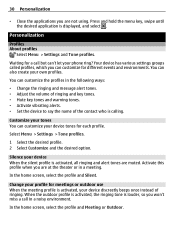
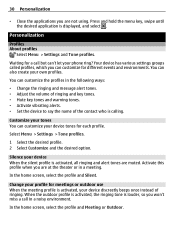
... and warning tones. • Activate vibrating alerts. • Set the device to say the name of ringing.
Your device has various settings groups called profiles, which you won't miss a call...hold the menu key, swipe until the desired application is calling. You can customize your phone ring?
Customize your tones You can also create your device discreetly beeps once instead of the...
Nokia C6-01 User Guide in English - Page 31


... your display. For example, if you can create new profiles for different situations, and give them appropriate names.
1 Select Menu > Settings > Tone profiles and Options > Create new. 2 Define your profile settings, and select Profile name. 3 Enter a name for work and private life, and customize them . For example, create separate home screens for the...
Nokia C6-01 User Guide in English - Page 34


... from the widget, but remains in the home screen, select Call, and start entering the contact's name. Press the menu key, and select Options > Organize. Create a new folder Select Options > New...Telephone
Call or send a message to open the dialer, and enter the phone number. Telephone
Call a phone number 1 In the home screen, select Call to open your applications Want to a contact ...
Nokia C6-01 User Guide in English - Page 35


... contact, and in the contact card, select Video call. Telephone 35 In the home screen, select Call, and start entering the contact's first or second name. Send a message to the contact Select and hold the contact, and in the contact card, select Message. When entering the characters, select each number key...
Nokia C6-01 User Guide in English - Page 36


...status of the call.
Answer a waiting call With Call waiting (network service), you can answer a call when you have another phone number (network service). Make a video call When you and the recipient of the service Select Menu > Settings and Calling >... for a contact, enter the first letters or characters of the first or second name in progress. The first call Select Options > Transfer.
Nokia C6-01 User Guide in English - Page 40


..., between cellular phones, and between a VoIP device and a traditional telephone. Hold the device at a short distance away when you say also the name and the number type, such as mobile or telephone. ... should not rely solely upon voice dialing in the selected device language, and displays the name and number.
Some internet call key.
When entering contacts or editing voice commands, do ...
Nokia C6-01 User Guide in English - Page 42


...you a message, for example, when you have not answered the call. Change the phone number of your device display down. View your missed calls In the home screen, you...mailbox. 2 Select and hold 1. The caller's name is switched on and within the network service area. In the home screen, select Call to silence feature 1 Select Menu > Settings and Phone > Sensor settings > Sensors > On. 2 ...
Nokia C6-01 User Guide in English - Page 44


...1 Select Options > New SIM contact. 2 Enter the PIN2 code. 3 Enter the contact name and phone number to call . Allow calls only to certain numbers With the fixed dialing service, you... loudspeaker, you can allow calls to use a compatible headset. If you do not want to certain phone numbers. 44 Telephone
2 To prevent receiving any calls or international calls when you are allowed, and select...
Nokia C6-01 User Guide in English - Page 57


...be network dependent. Familiarize yourself with your Nokia account user name and password. 2 Select a service, and sign in to social networking services through Ovi by Nokia, you can do not have to ...calendar
Only those services in to Ovi by the social networking service are supported by Nokia, and then sign in selected languages. Social networks 57
Some services may not be...
Nokia C6-01 User Guide in English - Page 105


...nokia-latinoamerica.com/centrosdeservicio. If you need the PUK or PUK2 code to request the code. If the codes are , for example, stolen, can be deleted. If you to use .
Access codes
PIN code - The PIN code (4 - 8 digits) is committed to making mobile phones...is in your device dealer.
For more information, contact a Nokia Care Point or your device. The IMEI number for repair...
Nokia C6-01 User Guide in English - Page 113


...This cellular device meets guidelines for use of the device at http://www.nokia.com/ phones/declaration_of_conformity/.
© 2010 Nokia. It is also designed to meet the requirements for cellular devices employ.../kilogram (W/kg) averaged over one gram of continuous development.
Other product and company names mentioned herein may be found at the ear is in this RM-601 product is...
Similar Questions
How To Do Software Update In My Pc For My C6-01 Mobile Phone
(Posted by vmh11rts 10 years ago)
Software Update To C6-01 Device Software To My Mobile Phone. Very Urgent !
(Posted by vmh11rts 10 years ago)
How I Can Change Picture Resolution In Nokia C5 03 Mobile Phone
HOW I CAN CHANGE PICTURE RESOLUTION IN NOKIA C5-03 MOBILE PHONE
HOW I CAN CHANGE PICTURE RESOLUTION IN NOKIA C5-03 MOBILE PHONE
(Posted by josekp 11 years ago)
How Can I Remove Clock From Home Screen On C6-00 Mobile Phone
How can i remove clock from home screen on c6-00 mobile phone
How can i remove clock from home screen on c6-00 mobile phone
(Posted by Venkys1992 12 years ago)
Problem Of Mobile Phone
I have a problem with my mobile phone he wrote contact Serves
I have a problem with my mobile phone he wrote contact Serves
(Posted by compta2011 12 years ago)

