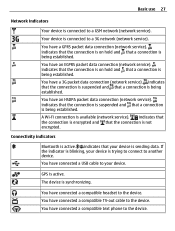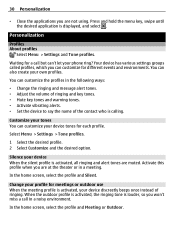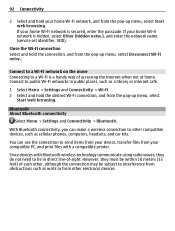Nokia C6-01 Support Question
Find answers below for this question about Nokia C6-01.Need a Nokia C6-01 manual? We have 2 online manuals for this item!
Question posted by feathercapricorn on April 13th, 2012
Wiped Out All On My Phone Accidentely,is There A Way To Get It All Back?
Hello , My name is Heather and I was messing with the video part of the phone and it said I almost had full memory so I accidentely hit restore something but it wiped out names, photos, and everything else personal on the phone. Is there a way I can get it all back. Thanks for the help.
Heather Richards
Current Answers
Related Nokia C6-01 Manual Pages
Similar Questions
How To Do Software Update In My Pc For My C6-01 Mobile Phone
(Posted by vmh11rts 10 years ago)
Software Update To C6-01 Device Software To My Mobile Phone. Very Urgent !
(Posted by vmh11rts 10 years ago)
My Mobile Nokia C6 01 Is Not Working Have Any Repairnig Shop In Mumbai Please,
(Posted by asrpappu 11 years ago)
My Mobile(nokia C6-00) Went Disorder By Not Getting Both Sensor And Locking Sys
MY MOBILE(NOKIA C6-00) WENT DISORDER BY NOT GETTING BOTH SENSOR AND LOCKING SYSTEM(TOUCH & KEY B...
MY MOBILE(NOKIA C6-00) WENT DISORDER BY NOT GETTING BOTH SENSOR AND LOCKING SYSTEM(TOUCH & KEY B...
(Posted by 2010sauhardyaricky 11 years ago)
My Mobile Nokia C2-01 Was Switching Off Automatically
(Posted by Santhoshsan032 12 years ago)