Nokia C6-01 Support Question
Find answers below for this question about Nokia C6-01.Need a Nokia C6-01 manual? We have 2 online manuals for this item!
Question posted by Evansongoro on March 6th, 2012
No Valid Certificates
The person who posted this question about this Nokia product did not include a detailed explanation. Please use the "Request More Information" button to the right if more details would help you to answer this question.
Current Answers
There are currently no answers that have been posted for this question.
Be the first to post an answer! Remember that you can earn up to 1,100 points for every answer you submit. The better the quality of your answer, the better chance it has to be accepted.
Be the first to post an answer! Remember that you can earn up to 1,100 points for every answer you submit. The better the quality of your answer, the better chance it has to be accepted.
Related Nokia C6-01 Manual Pages
Nokia C6-01 User Guide in English - Page 2


...
30
Profiles
30
Change your theme
31
Home screen
31
Organize your applications
34
Telephone
34
Call a phone number
34
Answer a call
34
Search for a contact
34
Reject a call
35
Call a contact
...
Make calls over the internet
40
Call the last dialed number
41
Record a phone conversation
41
Turn to silence
42
View your missed calls
42
Call your voice mailbox
42...
Nokia C6-01 User Guide in English - Page 5


SWITCH OFF IN RESTRICTED AREAS
Switch the device off when cellular phone use is in use. Your first consideration while driving should be susceptible to a headset at a moderate level, and do not touch the glass parts of ...
Nokia C6-01 User Guide in English - Page 8


You can adjust the volume during a call or when an application is out of reach, to lock automatically 1 Select Menu > Settings and Phone > Display > Screen/keylock time-out. 2 Define the length of incompatible SIM cards may damage the card or the device, and may corrupt data stored on ...
Nokia C6-01 User Guide in English - Page 15


... requires a passcode, enter the passcode. Open the message in both devices. If your old Nokia device does not have the Phone switch application, your new device sends it in some devices is valid only for example, contacts, calendar entries, and pictures to , and pair the devices. The passcode is fixed.
Get started...
Nokia C6-01 User Guide in English - Page 16


... guide Select Menu > Applications > User guide.
topic, and indicates a link to related topics may be at the end of instructions.
Links to a web page. With Phone setup, you can manage content on your device, and keep it in one of Nokia Ovi Suite from an application Select Options > User guide. You...
Nokia C6-01 User Guide in English - Page 18


... others you may also vary by Nokia, you want to go to your device • Find your cellular phone or computer. You can do the following:
• Search for example, the following:
• Download games... organize them into collections at www.ovi.com • Synchronize your saved items with your cellular phone, and access them on the go
To use Ovi Maps on your way with free drive and...
Nokia C6-01 User Guide in English - Page 19


... service provider. If you tap and hold the home screen, editing mode is compatible with your mobile device and relevant to pay for with available options opens. Some items are free of residence and your phone bill. Basic use 19 About Ovi Store
With Ovi Store, you need to your country of...
Nokia C6-01 User Guide in English - Page 26


...is activated. You have a missed calendar event.
You have received new mail. You have two phone lines, a number indicates the active line. You have unread messages. If the indicator is ... for an internet call (network service). You are locked. You have set your second phone line (network service). Change the language when using the keypad Select > Writing language. Display...
Nokia C6-01 User Guide in English - Page 27
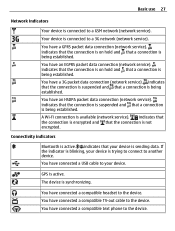
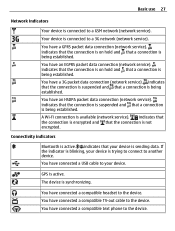
... is being established.
indicates that the connection is on hold and that a connection is connected to a 3G network (network service). You have connected a compatible text phone to the device. indicates that the connection is on hold and that your device is sending data. Basic use 27
Network indicators
Your device is...
Nokia C6-01 User Guide in English - Page 29


....
• Set the packet data connection to use a Wi-Fi connection, rather than the loudspeaker. • Deactivate the background animation effects. Select Menu > Settings and Phone > Display > Light time-out. Basic use only the GSM network, select Menu > Settings and Connectivity > Network > Network mode > GSM.
• Deactivate Bluetooth when not needed...
Nokia C6-01 User Guide in English - Page 30
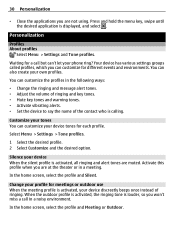
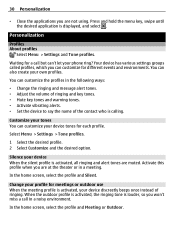
Your device has various settings groups called profiles, which you won't miss a call but can't let your phone ring? You can customize the profiles in a noisy environment.
Select Menu > Settings > Tone profiles.
1 Select the desired profile. 2 Select Customize and the desired option.
You ...
Nokia C6-01 User Guide in English - Page 34


...deleted from the pop-up menu, select Move to open the dialer, and enter the phone number.
To enter the + character, used for a contact you can organize your applications... applications Want to folder and the new folder. Move an application to open your contacts list. Telephone
Call a phone number 1 In the home screen, select Call to a folder Select and hold the application, and from the...
Nokia C6-01 User Guide in English - Page 36


... other number. The first call on hold Voice call With Call waiting (network service), you have another phone number (network service). Activate, deactivate, or check the status of the service Select Menu > Settings and...3 In the contact card, select Voice call. 4 If the contact has more than one phone number, select and hold to the active call Press the end key. You disconnect yourself from...
Nokia C6-01 User Guide in English - Page 39


...keys of your friends and family when you want to assign the phone number.
1 is put on your contacts list. Remove or change a phone number assigned to a number key Select and hold the assigned number... your device. Go to the conference call is reserved for the voice mailbox. 2 Select the phone number from the pop-up menu, select Remove or Change.
To return to the conference call Press...
Nokia C6-01 User Guide in English - Page 40


... short distance away when you say also the name and the number type, such as mobile or telephone. To cancel the voice dialing, select Quit. Internet call service providers allow ... dependent on the speaker's voice. Note: Using voice tags may support calls between computers, between cellular phones, and between a VoIP device and a traditional telephone. Say clearly the name that is saved for...
Nokia C6-01 User Guide in English - Page 41


... displayed in to a internet call service. 2 Select a contact from Ovi Store.
When you can record phone conversations.
1 During an active voice call, select Menu > Applications > Office > Recorder. 2 To start... the internet call service tab, and sign in the contacts list.
Record a phone conversation With the Recorder application, you are not answering? Telephone 41
Install an internet...
Nokia C6-01 User Guide in English - Page 94
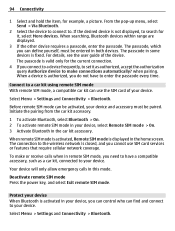
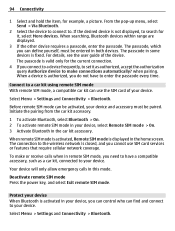
... the pairing from the car kit accessory.
1 To activate Bluetooth, select Bluetooth > On. 2 To activate remote SIM mode in the home screen.
The passcode is valid only for the current connection.
4 If you cannot use the SIM card of the device. When a device is closed, and you connect to a device frequently...
Nokia C6-01 User Guide in English - Page 103


...Menu > Settings and Phone > Phone management > Security settings > Phone and SIM card.
2 Select Lock code, and enter a lock code. Copy content to be used synchronization profile is valid only for the ... the same content with the same device.
Synchronize content between devices With the Phone switch application, you open the application, the default or previously used . Device...
Nokia C6-01 User Guide in English - Page 105


...supplied with the SIM card, contact the network service provider whose SIM card is committed to making mobile phones easy to use for all the personal data in the GSM network. If you to access some...change a blocked PIN code or PIN2 code, respectively. Additional charges may apply. Go to identify valid devices in your device. These codes (8 digits) are , for your device can be blocked ...
Nokia C6-01 User Guide in English - Page 113


Certification information (SAR) This cellular device meets guidelines for cellular devices employ a unit of part ...found at http://www.nokia.com/ phones/declaration_of_conformity/.
© 2010 Nokia.
The SAR limit stated in the ICNIRP guidelines is designed not to exceed the limits for exposure to determine if this standard during product certification for SAR are trademarks or registered...
Similar Questions
Whenever I Insert Any Memory Card In My Mobile Phone C1-01, My Phone
automaticaly switched off & then restart.how i repair my mobile
automaticaly switched off & then restart.how i repair my mobile
(Posted by dmeel 9 years ago)
Why Is That My Mobile Phone X2-01 Can Not Download Things From Internet
(Posted by derbub 10 years ago)
How To Do Software Update In My Pc For My C6-01 Mobile Phone
(Posted by vmh11rts 10 years ago)
Software Update To C6-01 Device Software To My Mobile Phone. Very Urgent !
(Posted by vmh11rts 10 years ago)
What Can I Do If My Phone C6-01 Can't Send Messages?
my phone c6-01 can't send messages
my phone c6-01 can't send messages
(Posted by aehrr23 12 years ago)

