Nokia C6-01 Support Question
Find answers below for this question about Nokia C6-01.Need a Nokia C6-01 manual? We have 2 online manuals for this item!
Question posted by danieldbaer on February 16th, 2013
Can Not Turn Off The Flashlight
The person who posted this question about this Nokia product did not include a detailed explanation. Please use the "Request More Information" button to the right if more details would help you to answer this question.
Current Answers
There are currently no answers that have been posted for this question.
Be the first to post an answer! Remember that you can earn up to 1,100 points for every answer you submit. The better the quality of your answer, the better chance it has to be accepted.
Be the first to post an answer! Remember that you can earn up to 1,100 points for every answer you submit. The better the quality of your answer, the better chance it has to be accepted.
Related Nokia C6-01 Manual Pages
Nokia C6-01 User Guide in English - Page 2


...
38
Use 1-touch dialing
39
Use your voice to call a contact
40
Make calls over the internet
40
Call the last dialed number
41
Record a phone conversation
41
Turn to silence
42
View your missed calls
42
Call your voice mailbox
42
Forward calls to your voice mailbox or
another...
Nokia C6-01 User Guide in English - Page 7


...avoid scratching the touch screen, never use your touch.
To switch the flashlight on the touch screen.
You can switch the flashlight on also when you are cold, the screen may not respond to... write on or off, slide and hold the lock switch for two seconds. The flashlight can be used as a flashlight. Flashlight The camera flash can only be used when you use a pen, pencil, or other...
Nokia C6-01 User Guide in English - Page 8


... a short distance without having to hold the device to lock automatically 1 Select Menu > Settings and Phone > Display > Screen/keylock time-out. 2 Define the length of incompatible SIM cards may damage the..., or video Use the volume keys. Slide the lock switch.
8 Get started
Do not shine the flashlight in your pocket or bag, lock the keys and screen of your device. Change the volume of ...
Nokia C6-01 User Guide in English - Page 19


Basic use 19 About Ovi Store
With Ovi Store, you can download mobile games, applications, videos, pictures, themes, and ringing tones to your network service provider...use Touch screen actions To interact with available options opens. For example, to your phone bill. others you need to pay for with your mobile device and relevant to send an image or delete an alarm, tap and hold the...
Nokia C6-01 User Guide in English - Page 23


..., select and hold the task switcher, and from the popup menu, select Close all languages.
1 Select > Input options > Activate prediction. Select a text input field, and turn your device so it acts as you are based on battery power and use memory. To enter an upper case character when writing in lower...
Nokia C6-01 User Guide in English - Page 24
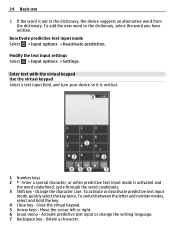
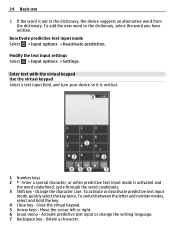
... word to the dictionary, select the word you have written. Enter text with the virtual keypad Use the virtual keypad Select a text input field, and turn your device so it is not in the dictionary, the device suggests an alternative word from the dictionary. 24 Basic use
3 If the word is...
Nokia C6-01 User Guide in English - Page 40


... make calls or control your device. Note: Using voice tags may support calls between computers, between cellular phones, and between a VoIP device and a traditional telephone. To cancel the voice dialing, select Quit. Make...at a short distance away when you say also the name and the number type, such as mobile or telephone. Say clearly the name that is saved for the contact.
3 The device plays...
Nokia C6-01 User Guide in English - Page 42


..., in a situation where you do not want to be disturbed, you have not answered the call. Change the phone number of your voice mailbox (network service). Call your voice mailbox You can turn the device to silence the ringing tone. The caller's name is switched on and within the network service area...
Nokia C6-01 User Guide in English - Page 63
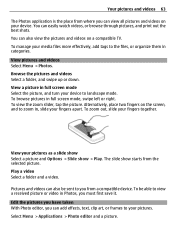
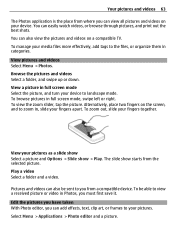
.... To zoom out, slide your media files more effectively, add tags to the files, or organize them in full screen mode Select the picture, and turn your pictures as a slide show Select a picture and Options > Slide show starts from a compatible device. Edit the pictures you have taken With Photo editor, you...
Nokia C6-01 User Guide in English - Page 66


Music and audio Music player About Music player
Select Menu > Music > Music player.
Add a Web TV widget to browse the album covers, turn your device so it is horizontal, and swipe left or right.
2 Select a song or album.
Play music Select Menu > Music > Music player. 1 Select Options and ...
Nokia C6-01 User Guide in English - Page 71


...all countries, and may be provided only in all digital cartography is generated by -turn -by third parties and not Nokia.
The content may be inaccurate and is nearby..., streets, and services. • Find your way with turn directions. • Synchronize your favorite locations and routes between your cellular phone and the
Ovi Maps internet service. • Check weather forecasts...
Nokia C6-01 User Guide in English - Page 74


... use an internet connection, in a continuous movement until the outline of the compass is pointing.
If the compass needs calibration, the outline of the compass turns green.
Nokia C6-01 User Guide in English - Page 80
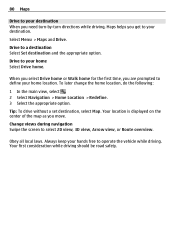
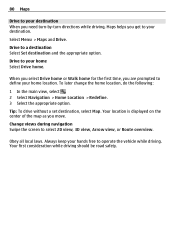
.... Change views during navigation Swipe the screen to a destination Select Set destination and the appropriate option. 80 Maps
Drive to your destination When you need turn-by-turn directions while driving, Maps helps you get to your home location.
Nokia C6-01 User Guide in English - Page 84


... and Options > Settings > Time or Date.
Snooze an alarm When an alarm sounds, you must first activate the sensors. You can snooze alarms also by turning your device as an alarm clock.
In the home screen, select the clock.
1 Select New alarm. 2 Set the alarm time, and enter a description. 3 To set...
Nokia C6-01 User Guide in English - Page 85


.... Automatic update is a network service. In the home screen, select the clock and Options > Settings > Automatic time update > On. Activate turning control for snoozing Select Menu > Settings and Phone > Sensor settings > Turning control > Snoozing alarms.
Update the time and date automatically You can set your current location Select and hold a location, and from...
Nokia C6-01 User Guide in English - Page 105


... code and your device is supplied with the SIM card. After three consecutive incorrect PIN or PIN2 code entries, the code is committed to making mobile phones easy to request the code. PUK code and PUK2 code - Devices that are, for example, stolen, can be deleted. Access codes 105
• Reboot your...
Nokia C6-01 User Guide in English - Page 111
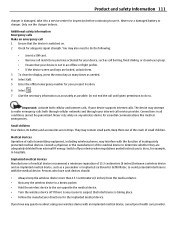
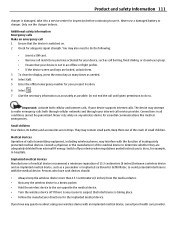
...pocket. • Hold the wireless device to the ear opposite the medical device. • Turn the wireless device off your present location.
6 Select . 7 Give the necessary information as accurately...medical device. Consult a physician or the manufacturer of radio transmitting equipment, including wireless phones, may attempt to make emergency calls both cellular and internet calls, if your ...
Nokia C6-01 User Guide in English - Page 113


...gram of all tested frequency bands. The highest SAR value reported under product information at http://www.nokia.com/ phones/declaration_of_conformity/.
© 2010 Nokia. Your cellular device is in the ICNIRP guidelines is a radio transmitter and receiver...not to exceed the limits for exposure to turn off your vehicle engine, below the maximum value because the device is 1.03 W/kg .
Nokia C6-01 User Guide in English - Page 116


browsing pages - widgets mailbox - organizing routes - saving routes - 116 Index
F
factory settings, restoring favorites feeds, news file management flashlight FM radio forwarding calls
106 47 56
99, 100 7
69, 70, 71 43
H
headset help home screen
14 16 21, 31, 32, 33, 55
I
icons ...
Nokia C6-01 User Guide in English - Page 118


...
34
- restoring
106
sharing, online
58, 59
shortcuts
21, 33
silent profile
30
SIM card
49
- sending
93
- personalizing touch screen transferring content 103 troubleshooting turning device on 64
- watching programs
65
U
updates - device software USB charging USB connection USB connections user guide
98 98, 99
12 95 96 16
V
video...
Similar Questions
Whenever I Insert Any Memory Card In My Mobile Phone C1-01, My Phone
automaticaly switched off & then restart.how i repair my mobile
automaticaly switched off & then restart.how i repair my mobile
(Posted by dmeel 9 years ago)
How To Do Software Update In My Pc For My C6-01 Mobile Phone
(Posted by vmh11rts 10 years ago)
Software Update To C6-01 Device Software To My Mobile Phone. Very Urgent !
(Posted by vmh11rts 10 years ago)
What Can I Do If My Phone C6-01 Can't Send Messages?
my phone c6-01 can't send messages
my phone c6-01 can't send messages
(Posted by aehrr23 12 years ago)

