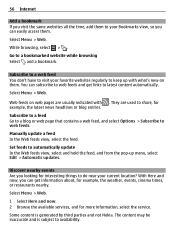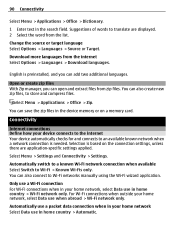Nokia C6-01 Support Question
Find answers below for this question about Nokia C6-01.Need a Nokia C6-01 manual? We have 2 online manuals for this item!
Question posted by jimmy12 on July 26th, 2013
Manual Download Nokia Q9
Where i can download nokia q9 manual?
Current Answers
Answer #1: Posted by freginold on July 27th, 2013 5:14 AM
Hi, it doesn't look like there's a Nokia Q9 manual online anywhere, but if it's the same as the Motorola Q9, you can download the user guide here:
https://www.vodafone.co.nz/help/device-support/motorola/q9/motorola-q9_userguide.pdf
You can also view some FAQs for the phone here:
http://mobileguide.o2.co.uk/devices/device.jsp?deviceId=460&tab=5
https://www.vodafone.co.nz/help/device-support/motorola/q9/motorola-q9_userguide.pdf
You can also view some FAQs for the phone here:
http://mobileguide.o2.co.uk/devices/device.jsp?deviceId=460&tab=5
Related Nokia C6-01 Manual Pages
Similar Questions
Whenever I Insert Any Memory Card In My Mobile Phone C1-01, My Phone
automaticaly switched off & then restart.how i repair my mobile
automaticaly switched off & then restart.how i repair my mobile
(Posted by dmeel 9 years ago)
Why Is That My Mobile Phone X2-01 Can Not Download Things From Internet
(Posted by derbub 10 years ago)
How To Do Software Update In My Pc For My C6-01 Mobile Phone
(Posted by vmh11rts 10 years ago)
Software Update To C6-01 Device Software To My Mobile Phone. Very Urgent !
(Posted by vmh11rts 10 years ago)
What Can I Do If My Phone C6-01 Can't Send Messages?
my phone c6-01 can't send messages
my phone c6-01 can't send messages
(Posted by aehrr23 12 years ago)