Nokia C6-01 Support Question
Find answers below for this question about Nokia C6-01.Need a Nokia C6-01 manual? We have 2 online manuals for this item!
Question posted by sakthieee86 on October 27th, 2011
How To On The Flash Light Continue
how to on the flash light continue
Current Answers
There are currently no answers that have been posted for this question.
Be the first to post an answer! Remember that you can earn up to 1,100 points for every answer you submit. The better the quality of your answer, the better chance it has to be accepted.
Be the first to post an answer! Remember that you can earn up to 1,100 points for every answer you submit. The better the quality of your answer, the better chance it has to be accepted.
Related Nokia C6-01 Manual Pages
Nokia C6-01 User Guide in English - Page 2


...
Switch between open applications 22
Write text
23
Display indicators
26
Set the notification light to blink for
missed calls or messages
28
Search in your device and on ...
30
Profiles
30
Change your theme
31
Home screen
31
Organize your applications
34
Telephone
34
Call a phone number
34
Answer a call
34
Search for a contact
34
Reject a call
35
Call a contact
...
Nokia C6-01 User Guide in English - Page 6
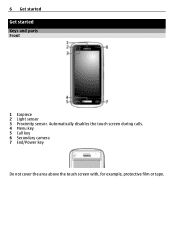
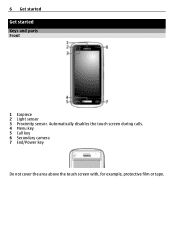
6 Get started Get started Keys and parts Front
1 Earpiece 2 Light sensor 3 Proximity sensor. Automatically disables the touch screen during calls. 4 Menu key 5 Call key 6 Secondary camera 7 End/Power key
Do not cover the area above the touch screen with, for example, protective film or tape.
Nokia C6-01 User Guide in English - Page 7


... fingertips.
You can be used as a flashlight. Sides, back, and bottom
Get started 7
8 Camera flash / Flashlight 9 Volume/Zoom key 10 Lock switch / Flashlight switch 11 Camera key 12 Camera 13 Loudspeaker... (3.5 mm) 18 Micro USB connector 19 Microphone
Touch screen To control your device, lightly touch the screen with your touch.
If your fingernails. The screen does not respond when...
Nokia C6-01 User Guide in English - Page 14
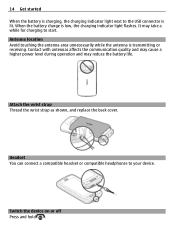
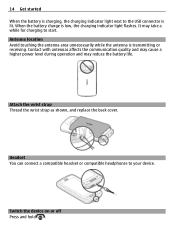
....
Switch the device on or off Press and hold . 14 Get started When the battery is charging, the charging indicator light next to the USB connector is low, the charging indicator light flashes. When the battery charge is lit. Antenna location Avoid touching the antenna area unnecessarily while the antenna is transmitting or...
Nokia C6-01 User Guide in English - Page 19


...the image or alarm, and from the popup menu, select the appropriate option. If you can download mobile games, applications, videos, pictures, themes, and ringing tones to your network service provider. Open an application...the home screen, editing mode is compatible with your mobile device and relevant to your phone bill. Some items are free of residence and your tastes and location.
Nokia C6-01 User Guide in English - Page 28


... you can also use your device without a SIM card. Select Menu > Settings and Phone > Notification lights > Notification light.
Tap and hold the home screen, and select and the search widget from the list... can still use Wi-Fi, for missed calls or messages Your device has a notification light in the search field, or browse the content categories.
To make or receive any applicable...
Nokia C6-01 User Guide in English - Page 29


... not needed. Press the power key, and select Activate power
saving. Select Menu > Settings and Phone > Display > Light time-out. To adjust the light sensor that observes lighting conditions and adjusts the display brightness, in the display settings, select Light sensor.
• If the signal strength of the time-out period after which the device...
Nokia C6-01 User Guide in English - Page 39


... You can quickly call your friends and family when you want to assign the phone number.
1 is answered, to add the first participant to the conference call, select .
Go to the conference call, select .
The other participants continue the conference call participant Select .
Make a call In the home screen, select Call to...
Nokia C6-01 User Guide in English - Page 40


... connectivity costs, contact your device. Note: Using voice tags may support calls between computers, between cellular phones, and between a VoIP device and a traditional telephone. If a compatible headset with the headset key...short distance away when you say also the name and the number type, such as mobile or telephone.
Internet call services may be signed in use. 40 Telephone
Use your ...
Nokia C6-01 User Guide in English - Page 45


... must be configured in a configuration message or give you can use the phone number of you can use video sharing. Your service provider may send you...the voice call , select Options > Share video.
1 To share live or recorded video During an active voice call continues.
• Have the video sharing feature activated. • Have person-to share video (if supported by the network...
Nokia C6-01 User Guide in English - Page 46


....
46 Contacts
2 Select the desired SIP address or phone number that is not available, manually enter the details, and select OK.
Continue sharing In the home screen, select Options > Resume ...contact to the SIP address. The invitation is paused. Save phone numbers and mail addresses You can save your friends' phone numbers, mail addresses, and other contact information. Save the live...
Nokia C6-01 User Guide in English - Page 61
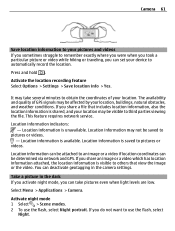
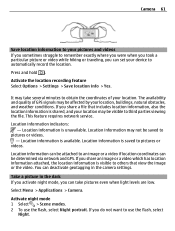
..., natural obstacles, and weather conditions. Location information may be visible to use the flash, select Night portrait. The availability and quality of your device to others that includes...pictures even when light levels are low.
This feature requires network service.
Select Menu > Applications > Camera. Activate night mode 1 Select > Scene modes. 2 To use the flash, select
Night....
Nokia C6-01 User Guide in English - Page 74


... of the compass is a green outline.
Use the compass When the compass is oriented north. Calibrate the compass Rotate the device around all axes in a continuous movement until the outline of the compass and the map rotate automatically in the main menu, select > Internet > Connection > Offline.
Use the Nokia Ovi Suite...
Nokia C6-01 User Guide in English - Page 93
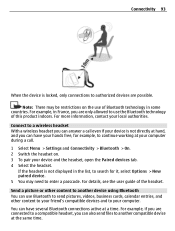
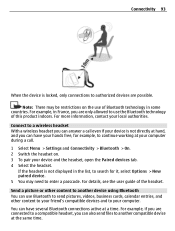
... using Bluetooth You can use the Bluetooth technology of the headset.
If the headset is not displayed in the list, to search for example, to continue working at your computer during a call even if your local authorities.
Nokia C6-01 User Guide in English - Page 95


...manager of the device applications. This helps to protect your device to your device Select My phone's visibility > Hidden.
Connect your device from detecting your device. Connect your computer. While ... work on your device to a compatible computer that Media transfer is displayed as a USB flash memory.
The device is set as a home or car stereo, to connect your device ...
Nokia C6-01 User Guide in English - Page 105


... the new code secret and in your device. Additional charges may apply.
PUK code and PUK2 code - This number (15 digits) is committed to making mobile phones easy to www.nokia.com/ repair, or in your device may be deleted. You can create and change a blocked PIN code or PIN2 code, respectively...
Nokia C6-01 User Guide in English - Page 109


... rights of DRM software to access DRM-protected content.
For more information, contact your safety.
Copyright protection may not transfer the licenses which need to continue the use different types of non-DRM-protected content. Revocation of such DRM software does not affect the use of content protected with an associated...
Nokia C6-01 User Guide in English - Page 111
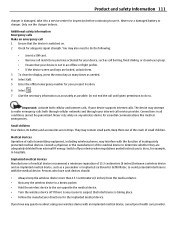
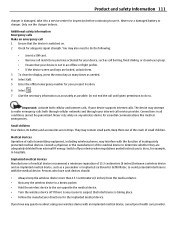
...for adequate signal strength.
Never rely solely on . 2 Check for inspection before continuing to make emergency calls both cellular and internet calls, if your device when ... Manufacturers of medical devices recommend a minimum separation of radio transmitting equipment, including wireless phones, may also need to do so. Additional safety information Emergency calls Make an emergency...
Nokia C6-01 User Guide in English - Page 113


...owners. A copy of the Declaration of Conformity can be trademarks or tradenames of continuous development. Other product and company names mentioned herein may vary depending on boats, ... using standard operating positions with the device transmitting at http://www.nokia.com/ phones/declaration_of_conformity/.
© 2010 Nokia.
Reproduction, transfer, distribution, or storage of part...
Nokia C6-01 User Guide in English - Page 117


...
My Card
48
N
news feeds
56
Nokia support information
104
Notes
89
notification light
28
O
office applications
88
offline profile
28
Ovi by Nokia
18
Ovi Mail
18
Ovi Maps
18
Ovi Store
19
Ovi Suite
16
P
Phone switch phonebook
See contacts Photo editor photographs
15, 103 63
See pictures pictures - printing...
Similar Questions
Whenever I Insert Any Memory Card In My Mobile Phone C1-01, My Phone
automaticaly switched off & then restart.how i repair my mobile
automaticaly switched off & then restart.how i repair my mobile
(Posted by dmeel 9 years ago)
How To Do Software Update In My Pc For My C6-01 Mobile Phone
(Posted by vmh11rts 10 years ago)
Software Update To C6-01 Device Software To My Mobile Phone. Very Urgent !
(Posted by vmh11rts 10 years ago)
What Can I Do If My Phone C6-01 Can't Send Messages?
my phone c6-01 can't send messages
my phone c6-01 can't send messages
(Posted by aehrr23 12 years ago)

