Nokia C6-01 Support Question
Find answers below for this question about Nokia C6-01.Need a Nokia C6-01 manual? We have 2 online manuals for this item!
Question posted by brianGilb on February 20th, 2014
How To Display Chinese In Nokia C6-01 Web
The person who posted this question about this Nokia product did not include a detailed explanation. Please use the "Request More Information" button to the right if more details would help you to answer this question.
Current Answers
There are currently no answers that have been posted for this question.
Be the first to post an answer! Remember that you can earn up to 1,100 points for every answer you submit. The better the quality of your answer, the better chance it has to be accepted.
Be the first to post an answer! Remember that you can earn up to 1,100 points for every answer you submit. The better the quality of your answer, the better chance it has to be accepted.
Related Nokia C6-01 Manual Pages
Nokia C6-01 User Guide in English - Page 2


...Nokia's Ovi internet
services
18
Ovi by Nokia
18
About Ovi Mail
18
About Ovi Maps
18
About Ovi Store
19
Basic use
19
Touch screen actions
19
Interactive home screen elements 21
Switch between open applications 22
Write text
23
Display... the internet
40
Call the last dialed number
41
Record a phone conversation
41
Turn to silence
42
View your missed calls
42
Call your...
Nokia C6-01 User Guide in English - Page 8


... is in anyone's eyes. Activate or deactivate the loudspeaker during a call Select or . Set the keys and screen to lock automatically 1 Select Menu > Settings and Phone > Display > Screen/keylock time-out. 2 Define the length of reach, to unlock the device, press the menu key, and select Unlock. Change the volume of a call...
Nokia C6-01 User Guide in English - Page 16


... version of instructions. If you cannot connect to the internet, to a related
With the Nokia Ovi Suite PC application, you can manage content on your device software
To define the settings... When the user guide is not available for your device, select the Phone setup shortcut that is in the search field. Links to a web page. Device set-up mail
•
Update your device, and keep...
Nokia C6-01 User Guide in English - Page 18


....com.
You can easily access your mail from Ovi, and use it on your friends. To access Nokia's Ovi services, go with
your cellular phone or computer.
The anti-spam protection helps keep your cellular phone, you can you can find new places and services, and stay in order, and the virus protection...
Nokia C6-01 User Guide in English - Page 23


... mode, select the key twice. Tip: To close an application that caps lock mode is displayed.
2 Start writing a word. Your device suggests possible words as numbers, or special or accented... use memory. To enter an upper case character when writing in the web address field of the web browser, it is displayed, select the word. Activate predictive text input or change the writing language...
Nokia C6-01 User Guide in English - Page 25


... three times. Activate traditional text input with the virtual keypad Predictive text input is displayed. There
are more characters available than are visible on the key. 2 If the next letter... is located on a built-in dictionary to write Nokia when the English dictionary is not in the dictionary. is displayed after each letter. Deactivate predictive text input Quickly select # ...
Nokia C6-01 User Guide in English - Page 29


... > Network mode > GSM.
• Deactivate Bluetooth when not needed. Select Menu > Settings and Themes >
Screen saver > None. • Activate a dark theme. Select Menu > Settings and Phone > Display > Light time-out. Select Menu > Settings and Themes > General. • Change the length of the cellular network varies in the background. Press the power key...
Nokia C6-01 User Guide in English - Page 33
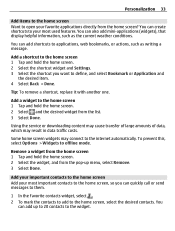
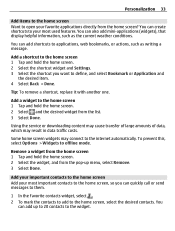
... You can add shortcuts to your most used features. You can create shortcuts to applications, web bookmarks, or actions, such as the current weather conditions.
Remove a widget from the home... To mark the contacts to add to the widget. You can also add mini-applications (widgets), that display helpful information, such as writing a message. Add a shortcut to the home screen 1 Tap and hold ...
Nokia C6-01 User Guide in English - Page 40


...for the recognized contact in the selected device language, and displays the name and number. Say clearly the name that is displayed. Some internet call key. To make or receive an ...say also the name and the number type, such as mobile or telephone.
Note: Using voice tags may support calls between computers, between cellular phones, and between a VoIP device and a traditional telephone....
Nokia C6-01 User Guide in English - Page 56
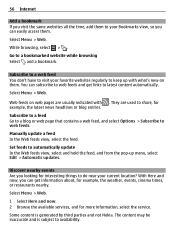
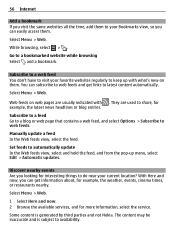
.... The content may be inaccurate and is generated by third parties and not Nokia. Go to web feeds. Discover nearby events Are you looking for example, the latest news headlines... entries. With Here and now, you can get links to latest content automatically.
You can subscribe to web feeds and get information about, for more information, select the service.
56 Internet
Add a bookmark If...
Nokia C6-01 User Guide in English - Page 64


... a compatible TV. To edit the TV-out settings, select Menu > Settings and Phone > Accessories > TV-Out.
1 Connect a Nokia Video Connectivity Cable to change the USB mode. You may need to view. Tip:...making it easier for the file you have taken You can view pictures and videos on the display.
You need to the video input of the browsing view, select
> USB. The edited ...
Nokia C6-01 User Guide in English - Page 65


... to copy videos between your device and PC Do you
are displayed in Videos.
Watch Web TV With on-demand Web TV, you want to watch videos on your computer. For information...a memory card, make sure the memory card is inserted. 2 Open Nokia Ovi Suite on your device to your computer, and follow the displayed instructions. Using a packet data access point to your device. Copy a...
Nokia C6-01 User Guide in English - Page 82
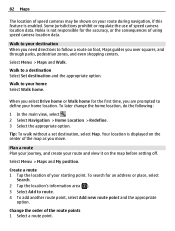
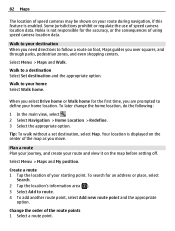
... Add to a destination Select Set destination and the appropriate option. Select Menu > Maps and My position. Nokia is enabled. Walk to route. 4 To add another route point, select Add new route point and the... over squares, and through parks, pedestrian zones, and even shopping centers. Your location is displayed on the map before setting off. To search for the first time, you are prompted to...
Nokia C6-01 User Guide in English - Page 95


...device.
This mode is displayed as a home or car stereo, to copy the content. You can connect a USB drive. While connected to a compatible computer that has Nokia Ovi Suite installed. ...music, and other content between your device and a computer You can synchronize your device Select My phone's visibility > Hidden. When your device to connect your device and a computer.
1 To ...
Nokia C6-01 User Guide in English - Page 97
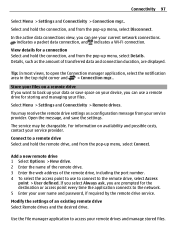
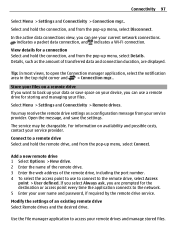
... drive 1 Select Options > New drive. 2 Enter the name of the remote drive. 3 Enter the web address of an existing remote drive Select Remote drives and the desired drive.
For information on a remote drive If you are displayed.
Connect to the network. 5 Enter your service provider. If you select Always ask, you want...
Nokia C6-01 User Guide in English - Page 99


... device software using your device.
To get more information and to download the Nokia Software Updater application, go to download and install, and select . You can also view and manage files on the root of the memory are displayed. and the desired memory.
Create a new folder In the folder where you when...
Nokia C6-01 User Guide in English - Page 103


...Phone > Phone management > Security settings > Phone and SIM card.
2 Select Lock code, and enter a lock code. Protect your device Set your device to lock automatically Want to synchronize and copy content between two compatible Nokia...pair the devices. Copy content from the following:
- The passcode is displayed. Device management 103
you 're not using it is locked, your device against unauthorized...
Nokia C6-01 User Guide in English - Page 105


... locked, your device and SIM card against unauthorized use.
For more information, contact a Nokia Care Point or your device software. The PIN code (4 - 8 digits) is committed to making mobile phones easy to identify valid devices in Latin America, www.nokia-latinoamerica.com/centrosdeservicio. These codes (8 digits) are not supplied with some SIM cards, and...
Nokia C6-01 User Guide in English - Page 106


...not affect documents or files stored on the SIM card is displayed when you want to keep to a compatible memory card (if...1 End all active calls and connections. 2 Select Menu > Settings and Phone > Phone management > Factory
settings > Restore. 3 Enter the lock code. A: The ...can be stored in the device memory. A: You can use Nokia Ovi Suite to save messages to a compatible computer. If ...
Nokia C6-01 User Guide in English - Page 107


...dispose of your device, Nokia recommends that all your..., remove all active connections and calls. 3 Select Menu > Settings and Phone > Phone management > Factory
settings > Delete data and restore. 4 Your device switches...again. Green tips 107
Unreadable characters while browsing the web If unreadable characters are displayed, select Menu > Web and Options > Settings > Page > Default encoding...
Similar Questions
No Display In Mobile Phone
I have a Nokia mobile phone model 6070 the display is not working when I try to switch on it
I have a Nokia mobile phone model 6070 the display is not working when I try to switch on it
(Posted by Swagatdash1978 3 years ago)
How To Do Software Update In My Pc For My C6-01 Mobile Phone
(Posted by vmh11rts 10 years ago)
Software Update To C6-01 Device Software To My Mobile Phone. Very Urgent !
(Posted by vmh11rts 10 years ago)
How Can I Remove Clock From Home Screen On C6-00 Mobile Phone
How can i remove clock from home screen on c6-00 mobile phone
How can i remove clock from home screen on c6-00 mobile phone
(Posted by Venkys1992 12 years ago)
Problem Of Mobile Phone
I have a problem with my mobile phone he wrote contact Serves
I have a problem with my mobile phone he wrote contact Serves
(Posted by compta2011 12 years ago)

