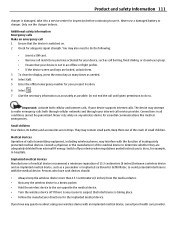Nokia C6-01 Support Question
Find answers below for this question about Nokia C6-01.Need a Nokia C6-01 manual? We have 2 online manuals for this item!
Question posted by prasadbkdvg on May 23rd, 2014
Unlock Nokia
How to unlock nokia c6-01 if we password
Current Answers
Answer #1: Posted by online24h on May 24th, 2014 11:47 AM
Hello
Step by step for hard reset on the link below
http://www.hard-reset.com/nokia-c6-01-hard-reset.html
Sim unlock
Go to this link: http://m.sim-unlock.net/simlock/Nokia/C6-01/
Hope this will be helpful "PLEASE ACCEPT"
Related Nokia C6-01 Manual Pages
Similar Questions
Whenever I Insert Any Memory Card In My Mobile Phone C1-01, My Phone
automaticaly switched off & then restart.how i repair my mobile
automaticaly switched off & then restart.how i repair my mobile
(Posted by dmeel 9 years ago)
Why Is That My Mobile Phone X2-01 Can Not Download Things From Internet
(Posted by derbub 10 years ago)
How To Do Software Update In My Pc For My C6-01 Mobile Phone
(Posted by vmh11rts 10 years ago)
Software Update To C6-01 Device Software To My Mobile Phone. Very Urgent !
(Posted by vmh11rts 10 years ago)
What Can I Do If My Phone C6-01 Can't Send Messages?
my phone c6-01 can't send messages
my phone c6-01 can't send messages
(Posted by aehrr23 12 years ago)