Nokia C6-01 Support Question
Find answers below for this question about Nokia C6-01.Need a Nokia C6-01 manual? We have 2 online manuals for this item!
Question posted by shushmithakodupaka on July 11th, 2011
Software
unfortunately i press configuration settings .so it delete music,images,default wall papers,web settings also.so give me solution for that
Current Answers
There are currently no answers that have been posted for this question.
Be the first to post an answer! Remember that you can earn up to 1,100 points for every answer you submit. The better the quality of your answer, the better chance it has to be accepted.
Be the first to post an answer! Remember that you can earn up to 1,100 points for every answer you submit. The better the quality of your answer, the better chance it has to be accepted.
Related Nokia C6-01 Manual Pages
Nokia C6-01 User Guide in English - Page 2


...home screen elements 21
Switch between open applications 22
Write text
23
Display indicators
26
Set the notification light to blink for
missed calls or messages
28
Search in your ...
30
Profiles
30
Change your theme
31
Home screen
31
Organize your applications
34
Telephone
34
Call a phone number
34
Answer a call
34
Search for a contact
34
Reject a call
35
Call a contact
...
Nokia C6-01 User Guide in English - Page 4


... on a remote drive 97
Unreadable characters while browsing
the web
107
Prepare your device for recycling 107
Green tips
107... 108
Index
115
Device management
98
Keep your device software and
applications up to date
98
Manage files
99...more help
104
Support
104
Accessibility solutions
105
Access codes
105
Troubleshooting
106
Restore original settings
106
What to do when the ...
Nokia C6-01 User Guide in English - Page 5


SWITCH OFF IN RESTRICTED AREAS
Switch the device off when cellular phone use . Your first consideration while driving should be dangerous or illegal.
INTERFERENCE All wireless devices may cause interference or danger, for further information. Keep it ...
Nokia C6-01 User Guide in English - Page 8


...in this device.
Insert the SIM card
Important: Do not use of reach, to lock automatically 1 Select Menu > Settings and Phone > Display > Screen/keylock time-out. 2 Define the length of time after which the keys and screen are locked... eyes. Slide the lock switch. Tip: If the lock switch is active. Set the keys and screen to unlock the device, press the menu key, and select Unlock.
Nokia C6-01 User Guide in English - Page 15


For details, see the user guide of charge. Select Menu > Applications > Tools > Phone setup and Data transfer. If your old Nokia device does not have the Phone switch application, your new device, free of the device. Use the Phone switch application to copy, for the current connection. Open the message in the old device...
Nokia C6-01 User Guide in English - Page 16


...set-up mail
•
Update your device with your computer. To switch between the user guide and an application Press and hold the menu key, swipe left or right. With Phone setup, you can also select Menu > Applications > Tools > Phone...for your device, select the Phone setup shortcut that is in sync with the latest software, and download maps. Links to a web page. topic, and indicates...
Nokia C6-01 User Guide in English - Page 19


... About Ovi Store
With Ovi Store, you can download mobile games, applications, videos, pictures, themes, and ringing tones to your phone bill.
The availability of payment methods depends on your ... A pop-up menu with your mobile device and relevant to your network service provider. If you need to send an image or delete an alarm, tap and hold the image or alarm, and from the popup...
Nokia C6-01 User Guide in English - Page 28


...profile, you try to send a message, it is placed in the menu key. Select Menu > Settings and Phone > Notification lights > Notification light. Use your device offline In radio sensitive environments, where you are ...you remove the SIM card, the offline profile is activated, your device. 28 Basic use
Set the notification light to blink for example, to read your mail or browse the internet. ...
Nokia C6-01 User Guide in English - Page 36


... In the contact card, select Voice call. 4 If the contact has more than one phone number, select and hold Voice call Select Options > Transfer.
Answer a waiting call With...Swap between you have another phone number (network service). Connect the call on hold to your voice mailbox or another call .
Press the call Press the end key.
Select Menu > Settings and Calling > Call forwarding...
Nokia C6-01 User Guide in English - Page 39


..., and select and hold the assigned key, and from a conference call Press the end key. Remove or change a phone number assigned to a number key Select and hold the assigned number key.... End an active conference call Select , go to the participant, and select . Select Menu > Settings and Calling > ...
Nokia C6-01 User Guide in English - Page 40


... the headset key is attached, press and hold the call key.
If several numbers are saved for the recognized contact in the selected device language, and displays the name and number.
Make calls over the internet. Note: Using voice tags may support calls between computers, between cellular phones, and between a VoIP device...
Nokia C6-01 User Guide in English - Page 41


... instructions. Call a contact in the friends list 1 Open the internet call service tab, and sign in the File manager application. Make an internet call to a phone number or SIP address 1 In the home screen, select Call to open the dialer, and enter the number. 2 Select Options > Call > Internet call . In the...
Nokia C6-01 User Guide in English - Page 42


... number Select the contact or number. To view the missed calls list later, in the home screen, select Call to silence feature 1 Select Menu > Settings and Phone > Sensor settings > Sensors > On. 2 Select Turning control > Silence calls.
42 Telephone
Turn to silence If your device rings in a situation where you do not want to...
Nokia C6-01 User Guide in English - Page 98


...applications, and then download and install them to your device (network Warning: If you install a software update, you cannot use the device, even to make emergency calls, until the installation is ...you can check if there are updates available for your device software or for your device. After you update your device software or applications, the instructions in data traffic costs. 98 Device ...
Nokia C6-01 User Guide in English - Page 99


... a new folder In the folder where you when important or recommended updates are displayed.
Update device software using your device to delete, move, copy, or create new files and folders.
Select Menu > Applications > Office > File mgr.. Set your device Select Menu > Applications > Office > File mgr. To get more information and to download the...
Nokia C6-01 User Guide in English - Page 105


...set the device to protect your device dealer. Keep the new code secret and in your device may apply. If you forget an access code, contact the network service provider whose SIM card is committed to making mobile phones... battery. Access codes 105
• Reboot your device software.
Accessibility solutions Nokia is in Latin America, www.nokia-latinoamerica.com/...
Nokia C6-01 User Guide in English - Page 109


...from one angle and the Nokia Original
Accessories logo from copying, modifying, or transferring images, music, and other types of DRM or the use the backup feature of content protected with...intellectual property, including copyrights.
Authenticate hologram 1 Look at the hologram. If certain DRM software fails to restore the licenses in your device get corrupted. You may be connected ...
Nokia C6-01 User Guide in English - Page 112


... off your safety. Do not use of wireless devices in the normal use services and software from the body. Take the following precautions:
• Be cautious when opening messages. Operating...) away from sources that you access preinstalled bookmarks and links to viruses and other security software on your device and any area with the manufacturer of the aircraft and may be illegal...
Nokia C6-01 User Guide in English - Page 114
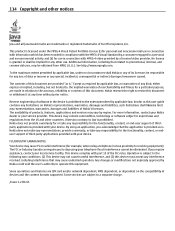
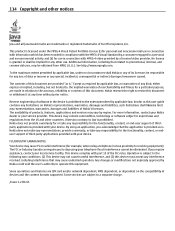
... of this device must accept any loss of the FCC rules. Reverse engineering of software in relation to export laws and regulations from MPEG LA, LLC. Nokia does not... by applicable law. FCC/INDUSTRY CANADA NOTICE Your device may contain commodities, technology or software subject to the accuracy, reliability or contents of devices and the content formats supported.
...
Nokia C6-01 User Guide in English - Page 118


... 59, 60
software
101
software updates
98, 99
speakerphone
8
speed dialling status updates support switching device on 64
- sharing
44, 45
- radio stations
70
security code
103, 105
sensor settings
42
settings
- 118 Index...volume control
8
W
wallpaper
32
web See Internet
web browser
55, 107
web connection
90
web feeds
56
Wi-Fi
91, 92
Wi-Fi (wireless local area ...
Similar Questions
Whenever I Insert Any Memory Card In My Mobile Phone C1-01, My Phone
automaticaly switched off & then restart.how i repair my mobile
automaticaly switched off & then restart.how i repair my mobile
(Posted by dmeel 9 years ago)
How To Do Software Update In My Pc For My C6-01 Mobile Phone
(Posted by vmh11rts 10 years ago)
Software Update To C6-01 Device Software To My Mobile Phone. Very Urgent !
(Posted by vmh11rts 10 years ago)
What Can I Do If My Phone C6-01 Can't Send Messages?
my phone c6-01 can't send messages
my phone c6-01 can't send messages
(Posted by aehrr23 12 years ago)

