Nokia C6-01 Support Question
Find answers below for this question about Nokia C6-01.Need a Nokia C6-01 manual? We have 2 online manuals for this item!
Question posted by Anonymous-42271 on November 8th, 2011
Nokia C6 Missing,when Switch Off But Having Battery Charged
i miss my nokia c6 , when switch off.how could i find it by emi no. or by another options.help me
Current Answers
There are currently no answers that have been posted for this question.
Be the first to post an answer! Remember that you can earn up to 1,100 points for every answer you submit. The better the quality of your answer, the better chance it has to be accepted.
Be the first to post an answer! Remember that you can earn up to 1,100 points for every answer you submit. The better the quality of your answer, the better chance it has to be accepted.
Related Nokia C6-01 Manual Pages
Nokia C6-01 User Guide in English - Page 2


...Charging
11
Antenna location
14
Attach the wrist strap
14
Headset
14
Switch the device on or off
14
Copy contacts or pictures from your old
device
15
Device set-up
16
Use the in-device user guide
16
Install Nokia... a phone conversation
41
Turn to silence
42
View your missed calls
42
Call your voice mailbox
42
Forward calls to your voice mailbox or
another phone number
...
Nokia C6-01 User Guide in English - Page 7


...camera flash can only be used when you are in the home screen. You can switch the flashlight on the touch screen.
To avoid scratching the touch screen, never use a...flash / Flashlight 9 Volume/Zoom key 10 Lock switch / Flashlight switch 11 Camera key 12 Camera 13 Loudspeaker 14 Charger connector 15 Wrist strap peg 16 Charging indicator 17 Nokia AV connector (3.5 mm) 18 Micro USB connector...
Nokia C6-01 User Guide in English - Page 10


... card is 4 (32Mbit/s (4MB/s)) or higher. Do not attach any stickers to lock it.
6 Replace the battery and back cover. Insert the memory card If a memory card is not already inserted: 1 Remove the back cover....card Use only compatible microSD and microSDHC cards approved by Nokia for the best performance, use with your memory card. You can record high-definition videos with this device....
Nokia C6-01 User Guide in English - Page 11


... data cable to edit the settings of certain applications.
Insert the battery 1 Remove the back cover. 2 Line up the battery contacts, and insert the battery. Get started 11
3 Replace the back cover. Use only Nokia approved chargers designated for this device. When the battery charge is low, power save mode, press , and select Deactivate power saving...
Nokia C6-01 User Guide in English - Page 12
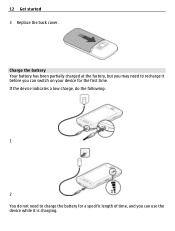
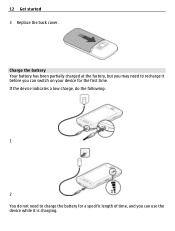
If the device indicates a low charge, do the following:
1
2 You do not need to charge the battery for a specific length of time, and you can use the device while it before you can switch on your device for the first time.
12 Get started 3 Replace the back cover. Charge the battery Your battery has been partially charged at the factory, but you may need to recharge it is charging.
Nokia C6-01 User Guide in English - Page 13
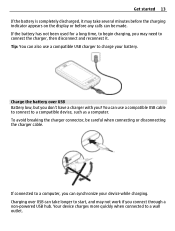
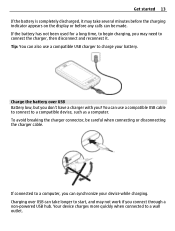
... not been used for a long time, to begin charging, you ? Charge the battery over USB can take several minutes before the charging indicator appears on the display or before any calls can use a compatible USB charger to charge your device while charging. Charging over USB Battery low, but you don't have a charger with you may not work if...
Nokia C6-01 User Guide in English - Page 14
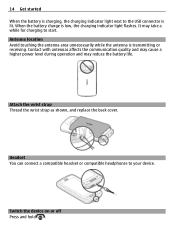
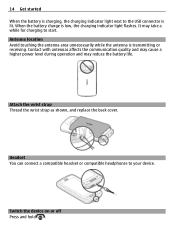
... connector is transmitting or receiving.
Switch the device on or off Press and hold . Antenna location Avoid touching the antenna area unnecessarily while the antenna is lit. Attach the wrist strap Thread the wrist strap as shown, and replace the back cover. When the battery charge is low, the charging indicator light flashes. It...
Nokia C6-01 User Guide in English - Page 15


... a passcode, enter the passcode. The passcode in both devices. For details, see the user guide of charge. Use the Phone switch application to copy, for the current connection. If your old Nokia device does not have the Phone switch application, your new device quickly? The passcode is fixed.
The passcode, which
you want to connect to...
Nokia C6-01 User Guide in English - Page 16


... key, swipe left or right. Switch between home screens, swipe left or right, and select the desired application. Use the in the search field.
16 Install Nokia Ovi Suite on your device:
This is not available for your device, select the Phone setup shortcut that is open, select Options > Search, and enter a letter or...
Nokia C6-01 User Guide in English - Page 18


...on your cellular phone or computer. To access Nokia's Ovi services, go to www.ovi.com.
You can do , for example, the following :
• Search for addresses, places of charge, others you ...can also use Ovi Maps on
a map and get a free mail account from popular webmail providers.
For more help and information, go to pay for a Nokia account, you ...
Nokia C6-01 User Guide in English - Page 22
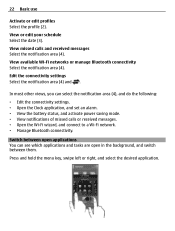
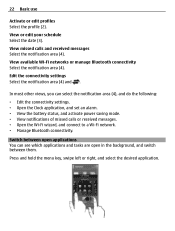
...
Switch between open in the background, and switch between them. View or edit your schedule Select the date (3).
22 Basic use
Activate or edit profiles Select the profile (2).
View missed ... the Clock application, and set an alarm. • View the battery status, and activate power saving mode. • View notifications of missed calls or received messages. • Open the Wi-Fi wizard, ...
Nokia C6-01 User Guide in English - Page 29


... time-out period after which the device display switches
off. To save battery power, observe the following:
• Always charge the battery fully. • Activate power saving mode..... Select Menu > Settings and
Themes > General > Options > Theme effects > Off. • Deactivate the Big clock screen saver. Select Menu > Settings and Phone > Display > Light time-out. Select Menu > ...
Nokia C6-01 User Guide in English - Page 57


...not have to switch between different applications to see your friends' status updates from multiple services in to social networking services through Ovi by Nokia, you can ... information about data transmission charges, contact your relevant social networking services. Familiarize yourself with a large group of the social networking service apply to your Nokia account user name and ...
Nokia C6-01 User Guide in English - Page 103


Synchronize data Select Options > Synchronize.
Copy content to synchronize and copy content between two... Connectivity > Data transfer > Phone switch.
1 Select from your device will require service. Bluetooth needs to later exchange the same content with the same device.
Additional Synchronize content between two compatible Nokia devices, free of charge. The passcode is displayed. ...
Nokia C6-01 User Guide in English - Page 104


...you need the lock code. For more information, contact a Nokia Care point or your device dealer. 3 Select Phone autolock period, and define the length of time after which...> Settings and Phone > Phone management > Security
settings > Phone and SIM card > Remote phone locking > Enabled. 2 Enter the text message content. If the lock switch is locked automatically. Find more help
charges may apply, ...
Nokia C6-01 User Guide in English - Page 105


After about a minute, replace the battery, and switch on the device.
• Restore the original factory settings. • Update your device. Accessibility solutions Nokia is committed to making mobile phones easy to use for all the personal data in your device and SIM card against unauthorized use . For more information, contact a Nokia Care Point or your device...
Nokia C6-01 User Guide in English - Page 107


...Green tips
Save energy You do not need to charge your battery so often if you do the following (if ... unreadable characters are displayed, select Menu > Web and Options > Settings > Page > Default encoding and the correct...Nokia recommends that all active connections and calls. 3 Select Menu > Settings and Phone > Phone management > Factory
settings > Delete data and restore. 4 Your device switches...
Nokia C6-01 User Guide in English - Page 108


... following suggestions help prevent uncontrolled garbage disposal and promote the recycling of materials. Moving parts and electronic components can be recovered as materials and energy. High temperatures can break internal circuit boards and mechanics. • Only use the device, you protect your Nokia products at www.nokia.com/werecycle, or with a cellular phone, nokia.mobi...
Nokia C6-01 User Guide in English - Page 110


... leaflet included with a hot or cold battery may explode. Nokia may make additional battery models available for example, if you carry a spare battery in your charger is intended for use original Nokia batteries. When you believe that your Nokia device. If left , right, down, and up. Accidental short-circuiting can be charged and discharged hundreds of plug. Recycle...
Nokia C6-01 User Guide in English - Page 115
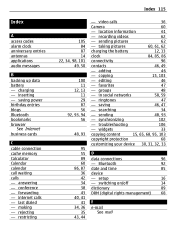
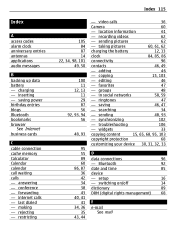
...
- switching on/off
14
dictionary
89
DRM (digital rights management) 68
E
e-mail See mail inserting - sending pictures
62
- ringtones
47
- synchronizing
102
- charging - internet...- troubleshooting
106
- favorites
47
- forwarding - taking pictures
60, 61, 62
charging the battery
12, 13
clock
84, 85, 86
connectivity
96
contacts
46, 49
- Index...
Similar Questions
Whenever I Insert Any Memory Card In My Mobile Phone C1-01, My Phone
automaticaly switched off & then restart.how i repair my mobile
automaticaly switched off & then restart.how i repair my mobile
(Posted by dmeel 9 years ago)
How To Do Software Update In My Pc For My C6-01 Mobile Phone
(Posted by vmh11rts 10 years ago)
Software Update To C6-01 Device Software To My Mobile Phone. Very Urgent !
(Posted by vmh11rts 10 years ago)
How Can I Remove Clock From Home Screen On C6-00 Mobile Phone
How can i remove clock from home screen on c6-00 mobile phone
How can i remove clock from home screen on c6-00 mobile phone
(Posted by Venkys1992 11 years ago)

