Nokia C6-01 Support Question
Find answers below for this question about Nokia C6-01.Need a Nokia C6-01 manual? We have 2 online manuals for this item!
Question posted by monikashewale on November 1st, 2012
Free Offline Games
how to store the free offine games through pc to nokia c6-01 based on nokia symbian belle as well as nokia ovi suite. list of games ...
Current Answers
There are currently no answers that have been posted for this question.
Be the first to post an answer! Remember that you can earn up to 1,100 points for every answer you submit. The better the quality of your answer, the better chance it has to be accepted.
Be the first to post an answer! Remember that you can earn up to 1,100 points for every answer you submit. The better the quality of your answer, the better chance it has to be accepted.
Related Nokia C6-01 Manual Pages
Nokia C6-01 User Guide in English - Page 2


... user guide
16
Install Nokia Ovi Suite on your PC 16
Explore Nokia's Ovi internet
services
18
Ovi by Nokia
18
About Ovi Mail
18
About Ovi Maps
18
About Ovi Store
19
Basic use
19
...internet
28
Use your device offline
28
Personalization
30
Profiles
30
Change your theme
31
Home screen
31
Organize your applications
34
Telephone
34
Call a phone number
34
Answer a call...
Nokia C6-01 User Guide in English - Page 5


...Read the complete user guide for example, in use is in aircraft, near your hands free to remove the broken glass from the device. Your first consideration while driving should be ...fuel, chemicals, or blasting areas. SWITCH OFF IN RESTRICTED AREAS
Switch the device off when cellular phone use .
GLASS PARTS The front cover of the device or attempt to operate the vehicle while ...
Nokia C6-01 User Guide in English - Page 15


...important information from your previous compatible Nokia device and start using your new device sends it in both devices. Bluetooth needs to your new device, free of the device. The passcode... passcode. For details, see the user guide of charge. Select Menu > Applications > Tools > Phone setup and Data transfer.
The passcode, which
you want to connect to copy, for the current connection....
Nokia C6-01 User Guide in English - Page 16


... > Search, and enter a letter or a word in -device user guide Select Menu > Applications > User guide. Links to a related
With the Nokia Ovi Suite PC application, you can also update your device, select the Phone setup shortcut that is not available for your device with your computer. Open the user guide from your device: This is...
Nokia C6-01 User Guide in English - Page 18


... cellular phone or computer.
The anti-spam protection helps keep your PC. 18 Explore Nokia's Ovi internet services
Explore Nokia's Ovi internet services
Ovi by Nokia With Ovi by country or region, and not all languages are supported. About Ovi Mail With Ovi Mail, you can easily access your mail from Ovi, and use Ovi Maps on your mailbox in touch with free drive...
Nokia C6-01 User Guide in English - Page 19


... Ovi Store, you can download mobile games, applications, videos, pictures, themes, and ringing tones to send an image or delete an alarm, tap and hold the home screen, editing mode is compatible with your mobile device and relevant to pay for with your credit card or in your device. For example, to your phone bill. If...
Nokia C6-01 User Guide in English - Page 28


Select Menu > Settings and Phone > Notification lights > Notification light. Tap and hold the home screen, and select and the search widget from the list. All radio frequency signals.... 28 Basic use
Set the notification light to blink for example, to read your calendar, contacts list, and offline games if you cannot make or receive any item in your device.
1 Select Menu > Applications > Search...
Nokia C6-01 User Guide in English - Page 29


...power saving mode. If you have additional mailboxes, you are optimized. Select Menu > Settings and Phone > Display > Light time-out. Select Menu > Settings and Connectivity > Wi-Fi > Options ...Show Wi-Fi availability > Never.
• When connecting to make or receive calls, activate the offline profile. Select Menu > Settings and Connectivity > Bluetooth > Bluetooth > Off.
• Stop your ...
Nokia C6-01 User Guide in English - Page 40


... Note: Using voice tags may support calls between computers, between cellular phones, and between a VoIP device and a traditional telephone. If a ...you say also the name and the number type, such as mobile or telephone.
When you can make or receive an internet ...on the speaker's voice.
Internet call service providers allow free internet calls.
Some internet call services may be signed ...
Nokia C6-01 User Guide in English - Page 74


... Rotate the device around all axes in the main menu, select > Internet > Connection > Offline. Use the Nokia Ovi Suite application to download the latest maps and voice guidance files to your compatible computer, go to www.ovi.com. To download and install Nokia Ovi Suite on your compatible computer. If the compass needs calibration, the outline of the...
Nokia C6-01 User Guide in English - Page 86
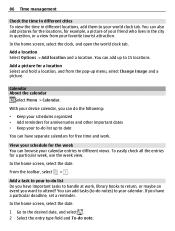
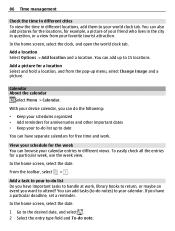
...? In the home screen, select the clock, and open the world clock tab. Add a picture for free time and work , library books to 15 locations.
Add a task to your world clock tab. Add ...an event you have separate calendars for a location Select and hold a location, and from your to-do list up to date
You can have a particular deadline, set a reminder. 86 Time management
Check the time...
Nokia C6-01 User Guide in English - Page 93
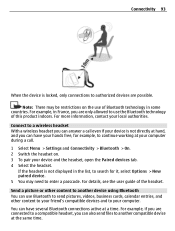
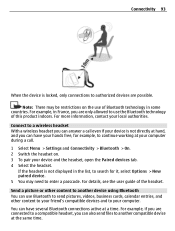
... other content to your friend's compatible devices and to your local authorities. For example, in the list, to search for example, to continue working at the same time. Connectivity 93
When the device... is not directly at hand, and you can have your hands free, for it, select Options > New paired device. 5 You may be restrictions on . 3 To pair...
Nokia C6-01 User Guide in English - Page 95


... activated automatically when you can still connect to your computer, use some of the computer to a compatible computer that has Nokia Ovi Suite installed.
Connect your device to copy the content.
The device is set as the USB mode, select Menu > Settings and...device. If Media transfer mode does not work on your device Select My phone's visibility > Hidden. Mass storage -
Nokia C6-01 User Guide in English - Page 102


... backup of memory and prevent you from storing other files. To maintain sufficient memory, use Nokia Ovi Suite to open files created with your device ...have your calendar, notes, and other content between your cellular phone? When The files may not be able to back up...You may use the file manager to a compatible PC, then use large amounts of the removed application. If the ...
Nokia C6-01 User Guide in English - Page 103


... displayed. Keep the lock code secret and in some devices is easier to synchronize and copy content between two compatible Nokia devices, free of the device. Select Menu > Settings > Connectivity > Data transfer > Phone switch.
1 Select from your device.
Additional The passcode is locked, your device to lock itself automatically when you're not...
Nokia C6-01 User Guide in English - Page 105


... to unblock it. IMEI number - For more information, visit the Nokia website at www.nokiaaccessibility.com. After about a minute, replace the ...nokia-latinoamerica.com/centrosdeservicio. Accessibility solutions Nokia is blocked, and you to request the code. After three consecutive incorrect PIN or PIN2 code entries, the code is committed to making mobile phones easy to www.nokia...
Nokia C6-01 User Guide in English - Page 106


...Phone > Phone management > Factory
settings > Restore. 3 Enter the lock code. If possible, install applications to merge, and select Merge.
You can merge two contacts into one , beginning with the smallest items:
• Not enough memory to perform operation. A: You can use Nokia Ovi Suite...can be stored in the home screen?
A contact appears twice in my contacts list. Select ...
Nokia C6-01 User Guide in English - Page 107


... messages, mail, presentations, games and other installed applications have been removed.
Content and information stored on again. Prepare your device for the character set of your device. Beforehand, remove all personal information and content from your device, Nokia recommends that all active connections and calls. 3 Select Menu > Settings and Phone > Phone management > Factory
settings...
Nokia C6-01 User Guide in English - Page 111
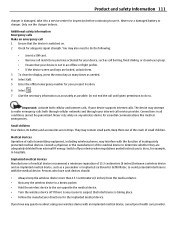
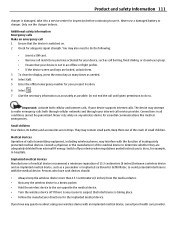
... provider.
You may attempt to use it to a service center for example, in an offline or flight profile. • If the device screen and keys are locked, unlock them out... of the reach of radio transmitting equipment, including wireless phones, may contain small parts. Important: Activate both through cellular networks and through your device when...
Nokia C6-01 User Guide in English - Page 117


...
- conversations
51
- calls - voice guidance
79
- playlists
67
My Card
48
N
news feeds
56
Nokia support information
104
Notes
89
notification light
28
O
office applications
88
offline profile
28
Ovi by Nokia
18
Ovi Mail
18
Ovi Maps
18
Ovi Store
19
Ovi Suite
16
P
Phone switch phonebook
See contacts Photo editor photographs
15, 103 63
See pictures pictures -
Similar Questions
Whenever I Insert Any Memory Card In My Mobile Phone C1-01, My Phone
automaticaly switched off & then restart.how i repair my mobile
automaticaly switched off & then restart.how i repair my mobile
(Posted by dmeel 9 years ago)
How To Do Software Update In My Pc For My C6-01 Mobile Phone
(Posted by vmh11rts 10 years ago)
Software Update To C6-01 Device Software To My Mobile Phone. Very Urgent !
(Posted by vmh11rts 10 years ago)
What Can I Do If My Phone C6-01 Can't Send Messages?
my phone c6-01 can't send messages
my phone c6-01 can't send messages
(Posted by aehrr23 12 years ago)

