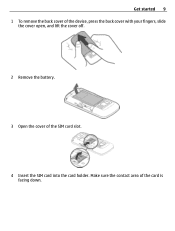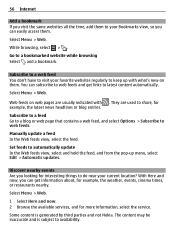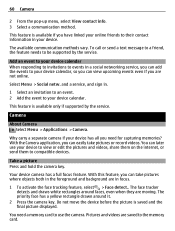Nokia C6-01 Support Question
Find answers below for this question about Nokia C6-01.Need a Nokia C6-01 manual? We have 2 online manuals for this item!
Question posted by khanamaankhan94 on September 18th, 2012
From Last 2 Days I M Facing Fring Log In Problem. Nokia C6-01
The person who posted this question about this Nokia product did not include a detailed explanation. Please use the "Request More Information" button to the right if more details would help you to answer this question.
Current Answers
Related Nokia C6-01 Manual Pages
Similar Questions
How To Do Software Update In My Pc For My C6-01 Mobile Phone
(Posted by vmh11rts 10 years ago)
Software Update To C6-01 Device Software To My Mobile Phone. Very Urgent !
(Posted by vmh11rts 10 years ago)
Facing Internet Connection Problem Showing Message Dbms-table, Reason Code-4.
facing internet connection problem showing message DBMS-Table with my handset nokia-9300i, reason co...
facing internet connection problem showing message DBMS-Table with my handset nokia-9300i, reason co...
(Posted by reza079 11 years ago)
How Can I Remove Clock From Home Screen On C6-00 Mobile Phone
How can i remove clock from home screen on c6-00 mobile phone
How can i remove clock from home screen on c6-00 mobile phone
(Posted by Venkys1992 12 years ago)