Nokia C6-00 Support Question
Find answers below for this question about Nokia C6-00.Need a Nokia C6-00 manual? We have 2 online manuals for this item!
Question posted by Sobires on June 14th, 2014
How To Uninstall Apps From Memory Card Of Nokia C6-00
The person who posted this question about this Nokia product did not include a detailed explanation. Please use the "Request More Information" button to the right if more details would help you to answer this question.
Current Answers
There are currently no answers that have been posted for this question.
Be the first to post an answer! Remember that you can earn up to 1,100 points for every answer you submit. The better the quality of your answer, the better chance it has to be accepted.
Be the first to post an answer! Remember that you can earn up to 1,100 points for every answer you submit. The better the quality of your answer, the better chance it has to be accepted.
Related Nokia C6-00 Manual Pages
Nokia C6-00 User Guide in US English - Page 2


... (sides) Keys and parts (bottom) Keys and parts (back) Insert the SIM card and battery Memory card Antenna locations Switch the device on or off Charge the battery Touch screen actions Write ...text Lock the keys and touch screen Headset Attach a wrist strap Nokia Switch
Your device Home ...
Nokia C6-00 User Guide in US English - Page 7


...mobile phones easy to switch between help texts and the application that is displayed. Link to a related help topic. For more with your device There are unsure how your device should function, see the support pages at www.nokia.com/ support or your local Nokia website, www.nokia...To find links to the separate booklet. To open apps. If you select an underlined word, a short explanation...
Nokia C6-00 User Guide in US English - Page 9


... SIM card, contact the network service provider whose USIM card is locked, your device. Enable remote locking 1 Select Menu > Settings and
Phone > Phone mgmt. > Security settings > Phone and SIM card > Remote phone locking...
Devices that your Nokia device deactivates when you are , for available networks in the background.
• If you can also lock the memory card remotely. The IMEI...
Nokia C6-00 User Guide in US English - Page 11
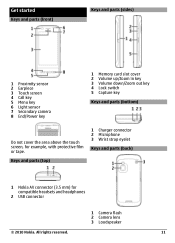
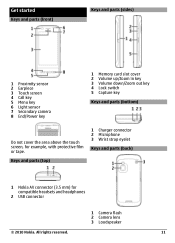
...2 Earpiece 3 Touch screen 4 Call key 5 Menu key 6 Light sensor 7 Secondary camera 8 End/Power key
1 Memory card slot cover 2 Volume up/Zoom in key 3 Volume down/Zoom out key 4 Lock switch 5 Capture key
Keys and parts... connector
1 Camera flash 2 Camera lens 3 Loudspeaker
© 2010 Nokia. All rights reserved.
11 Keys and parts (top)
1 Charger connector 2 Microphone 3 Wrist strap eyelet
Keys and ...
Nokia C6-00 User Guide in US English - Page 12
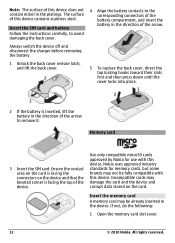
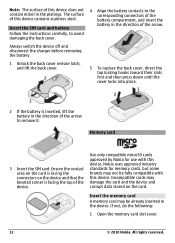
...insert the battery in the device. Use only compatible microSD cards approved by Nokia for memory cards, but some brands may damage the card and the device and corrupt data stored on the device and...nickel in the platings. If not, do the following:
1 Open the memory card slot cover.
12
© 2010 Nokia. Incompatible cards may not be already inserted in the direction of the arrow.
5 To ...
Nokia C6-00 User Guide in US English - Page 13


... your network service provider, for example, 1234) or lock
© 2010 Nokia. Switch the device on or off Switch the device on , select OK.
6 Close the memory card slot cover. Antenna locations
Your device may reduce the battery life.
3 Push the card in. Contact with antennas affects the communication quality and may damage the...
Nokia C6-00 User Guide in US English - Page 41


...For availability and information on the SIM card is active, you save the new contacts Select Options > Settings > Default saving memory > Phone memory or SIM memory. SIM contacts The number of contacts...default name, or enter a new
name, and select OK.
© 2010 Nokia. opens, and the names stored on your SIM card are indicated with a single message. Select Menu > Contacts and Options > SIM...
Nokia C6-00 User Guide in US English - Page 54


...You can use the SIM card in your device.
Select from an unknown device. My phone's name -
Security tips Select... supporting the following :
Bluetooth - Allow another device, such as mobile phones, computers, headsets, and car kits. Bluetooth settings Select Menu >... connection may be in hidden
54
© 2010 Nokia. Features using Bluetooth connectivity, to control who can ...
Nokia C6-00 User Guide in US English - Page 58


... toolbar, select Expand toolbar and from the following :
Go to a web feed.
58
© 2010 Nokia. Send the web address of the browser. Switch win. - View a list of the web page Select... as videos, that requires a large amount of memory while loading such a web page, insert a memory card.
Subsc.
From the toolbar, select from the following :
Expand toolbar - All rights...
Nokia C6-00 User Guide in US English - Page 72
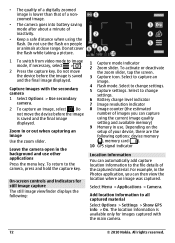
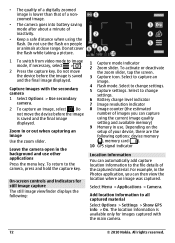
...still image capture The still image viewfinder displays the following options: device memory ( ), memory card ( ). 10 GPS signal indicator
Location information
You can automatically add capture... settings. Select Menu > Applications > Camera. Capture images with the main camera.
72
© 2010 Nokia.
• The quality of a digitally zoomed image is lower than that of a nonzoomed image.
&#...
Nokia C6-00 User Guide in US English - Page 76


... the default values. Record sound. All - The clip is visible to your device memory from a memory card or other sources. You may not be available. Enter the default name for content ...captured or recorded with your device. Captured -
Browse the files Swipe up or down.
76
© 2010 Nokia...
Nokia C6-00 User Guide in US English - Page 81


Return to the memory card.
If a compatible memory card is inserted, the playlist is saved to the home screen, and leave the player ...
and Grab, move the song into the desired position, and select Drop. 4 To finish reordering the playlist, select Done.
© 2010 Nokia. Create a playlist 1 Select Options > New playlist. 2 Enter a name for the playlist, and
select OK.
3 To add songs now...
Nokia C6-00 User Guide in US English - Page 82


... played or completely played, the episode plays from the beginning. Synchronize music with Nokia Music
Download the PC software from a computer
You can transfer any data files, make the connection with a compatible USB data cable or Bluetooth connectivity. A compatible memory card must have three states: never played, partially played, and completely played.
Select...
Nokia C6-00 User Guide in US English - Page 87


... PC
Transfer your device on the memory card.
Network connection -
Feed details -...Nokia.
Cancel download - Cancel a download. Video clip details - View information about a video feed. Memory status -
Sort by your PC.
4 Transfer the videos to the Videos folder on a PC as the connection mode. Sort video clips. Move and copy - Move or copy video clips.
A compatible memory card...
Nokia C6-00 User Guide in US English - Page 93
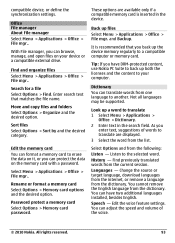
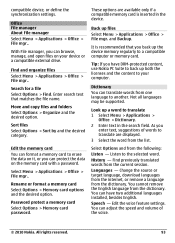
... > Applications > Office > File mgr. Select Options and from the current session. You can have DRM-protected content, use Nokia PC Suite to back up the device memory regularly to another.
Password protect a memory card Select Options > Memory card password. and Backup.
As you have two additional languages installed, besides English. Edit the voice feature settings. Office...
Nokia C6-00 User Guide in US English - Page 95


...memory card. Select where to remove the links between notes and contact cards. Active notes allows you can read PDF documents with the contact.
Select Add contacts to link a note to an archive; Create a note Start writing. and send PDF files by mail.
© 2010 Nokia... not clear the memory. The note is displayed when making a call to see notes during phone calls, select Show...
Nokia C6-00 User Guide in US English - Page 101


... file.
2 In Application Manager, select Options > Install. Install applications You can use Nokia Application Installer in Certificate Management.
• If you are sure of the origin and ... SISX application Java application
widgets
application installed in the memory card
Important: Only install and use of digital certificates in Nokia Ovi Suite to install an application to download it is...
Nokia C6-00 User Guide in US English - Page 102


...memory. Select Yes to show your phone number to a compatible memory card, installation files (.sis, .sisx) remain in the device memory...apps.
Select Menu > Settings.
1 Select Application mgr.. 2 Select Installed apps. > Options >
Uninstall.
3 Select Yes. Default web address - Select from the device memory... are calling.
102
© 2010 Nokia.
Remove applications You can define call...
Nokia C6-00 User Guide in US English - Page 105
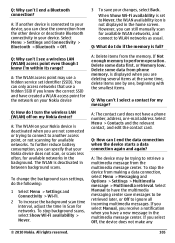
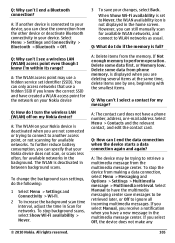
You can only access networks that your Nokia device
Q: How do I select a contact for available networks.
To further reduce battery consumption, you can specify that use a hidden service set to have a phone number, address, or e-mail address. Delete some data from phone memory.
A: The contact card does not have the multimedia messaging center save your changes...
Nokia C6-00 User Guide in US English - Page 114
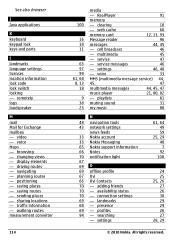
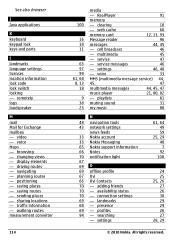
...memory card
12, 13, 93
Message reader
96
messages
44, 45
- playlists
81
muting sound
31
my music
80
N
48 navigation tools 43 network settings
news feeds 33 Nokia account 33 Nokia Messaging 65 Nokia ...92
100
24 25 25, 26 27 26 30 29 29 26 27 28, 29
© 2010 Nokia. remotely logs loudspeaker
M mail Mail for Exchange mailbox - service messages
46
- presence 69 - saving ...
Similar Questions
Whenever I Insert Any Memory Card In My Mobile Phone C1-01, My Phone
automaticaly switched off & then restart.how i repair my mobile
automaticaly switched off & then restart.how i repair my mobile
(Posted by dmeel 9 years ago)
My Mobile(nokia C6-00) Went Disorder By Not Getting Both Sensor And Locking Sys
MY MOBILE(NOKIA C6-00) WENT DISORDER BY NOT GETTING BOTH SENSOR AND LOCKING SYSTEM(TOUCH & KEY B...
MY MOBILE(NOKIA C6-00) WENT DISORDER BY NOT GETTING BOTH SENSOR AND LOCKING SYSTEM(TOUCH & KEY B...
(Posted by 2010sauhardyaricky 11 years ago)

