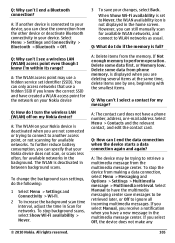Nokia C6-00 Support Question
Find answers below for this question about Nokia C6-00.Need a Nokia C6-00 manual? We have 2 online manuals for this item!
Question posted by vijAapst on September 5th, 2013
How Can I Retrieve The Deleted Messages From Nokia C600
The person who posted this question about this Nokia product did not include a detailed explanation. Please use the "Request More Information" button to the right if more details would help you to answer this question.
Current Answers
Related Nokia C6-00 Manual Pages
Similar Questions
Hai Sir .my Mobile( Nokia C6 ) I Need Line Free Call Massanger Soft Wear ?
(Posted by shibinshibinlal7 10 years ago)
How Do I Solve 'system Error While Starting Up Nokia C6
on starting up my phone, system error appears on the screen. now, the phone does not call out again....
on starting up my phone, system error appears on the screen. now, the phone does not call out again....
(Posted by oluwatosintade 11 years ago)
Deleting Messages From Nokia C2-01
I would like to know how to delete messages from my Nokia C2-01 phone.
I would like to know how to delete messages from my Nokia C2-01 phone.
(Posted by kaykayhyl 11 years ago)
My Mobile(nokia C6-00) Went Disorder By Not Getting Both Sensor And Locking Sys
MY MOBILE(NOKIA C6-00) WENT DISORDER BY NOT GETTING BOTH SENSOR AND LOCKING SYSTEM(TOUCH & KEY B...
MY MOBILE(NOKIA C6-00) WENT DISORDER BY NOT GETTING BOTH SENSOR AND LOCKING SYSTEM(TOUCH & KEY B...
(Posted by 2010sauhardyaricky 11 years ago)