Nokia C6-00 Support Question
Find answers below for this question about Nokia C6-00.Need a Nokia C6-00 manual? We have 2 online manuals for this item!
Question posted by stscoor on November 8th, 2013
How To Reset Security Code On Nokia C6-00
The person who posted this question about this Nokia product did not include a detailed explanation. Please use the "Request More Information" button to the right if more details would help you to answer this question.
Current Answers
There are currently no answers that have been posted for this question.
Be the first to post an answer! Remember that you can earn up to 1,100 points for every answer you submit. The better the quality of your answer, the better chance it has to be accepted.
Be the first to post an answer! Remember that you can earn up to 1,100 points for every answer you submit. The better the quality of your answer, the better chance it has to be accepted.
Related Nokia C6-00 Manual Pages
Nokia C6-00 User Guide in US English - Page 5


... about your service provider for further information. Do not connect incompatible products.
You may also access other security software on when wireless phone use services and other content from trustworthy sources that offer adequate security and protection against harmful software, such as applications that are Symbian Signed or have preinstalled bookmarks and links...
Nokia C6-00 User Guide in US English - Page 7


...Nokia website at www.nokia.com/ support or your local Nokia website, www.nokia.mobi/support (with a mobile device), the Help application in the device, or the user guide. Your documents and files will be deleted in the reset...explanation is committed to making mobile phones easy to access the help text, select Options > Decrease font size or Increase font size. See www.nokia.com/repair, or in ...
Nokia C6-00 User Guide in US English - Page 8


...security code) - The PIN code (4 - 8 digits) is required to access some SIM cards and is usually supplied with My Nokia, and subscribe to www.nokia.com/ mynokia. This code... mobile internet settings automatically configured, based on your device. Access codes
...code -
The lock code helps you to update your device to request the code. The preset code is supported by 3G cellular phones...
Nokia C6-00 User Guide in US English - Page 9


...code.
All rights reserved.
9 UPUK code - Remote lock
You can lock your device increase the demand on battery
© 2010 Nokia.
To further reduce battery consumption, you forget the code and your device. If the code... enter the lock code. Enable remote locking 1 Select Menu > Settings and
Phone > Phone mgmt. > Security settings > Phone and SIM card > Remote phone locking > Enabled....
Nokia C6-00 User Guide in US English - Page 19


... the corresponding location in your device, select Menu > Applications > Tools > Phone setup > Phone switch.
2 Select the connection type you want to your SIM card in it . The devices are asked to enter a code on the amount of the other device as a message. Nokia Switch Transfer content You can be transferred. All rights reserved.
19...
Nokia C6-00 User Guide in US English - Page 23


...and images.
Search enables you selected is already set as your mobile device, enter search terms in the search field, or browse...services. The most recently accessed results appear at the top of a phone call key. If a default search provider is set , select it ...internet, select Search the Internet and a search
© 2010 Nokia. Enable or disable tooltips, and clear the search history.
...
Nokia C6-00 User Guide in US English - Page 24


... called 3.5G, indicated by
) is not affected.
24
© 2010 Nokia. You can still use a wireless LAN (WLAN), for HSDPA in packet ... active, you cannot make calls, you must first activate the phone function by .
An active HSDPA connection is connected to the ... ear.
If the device has been locked, enter the lock code. The built-in loudspeaker allows you to speak and listen from...
Nokia C6-00 User Guide in US English - Page 30


... replaces the international access code), and enter the country code, area code (omit the leading zero if necessary), and phone number. For international calls... screen is not available To receive a warning when your mobile device. To remove a number, select C. The + character... mute or unmute the microphone, select or .
30
© 2010 Nokia. Call a contact 1 Select Menu > Contacts. 2 Go to Ovi...
Nokia C6-00 User Guide in US English - Page 35


...sharing requirements
Video sharing requires a 3G connection. If you want to share.
© 2010 Nokia.
The SIP profile settings
Add a SIP address to a contact 1 Select Menu > Contacts....the availability of the recipient, including the country code, to share video (if supported by the ...Your ability to use . If you can use the phone number of the 3G network. must be configured in...
Nokia C6-00 User Guide in US English - Page 36


... in the service area of the recipient, including the country code, and select OK to reject the invitation and end the ...widget, to install internet call services.
36
© 2010 Nokia. To make and receive calls over the internet. Options during ... end key.
Your device may support calls between computers, between mobile phones, and between a VoIP device and a traditional telephone. You can...
Nokia C6-00 User Guide in US English - Page 38


... Applications > Tools > Log and Call duration.
You need the lock code to an incoming or outgoing GPRS connection event indicated with GPRS, and...time. You may be charged for example, paste the phone number to a contact.
If you can view the ...
. Connections to the contacts list 1 Select .
38
© 2010 Nokia. View the GPRS connection details Go to clear the information. information is...
Nokia C6-00 User Guide in US English - Page 41


...a new
name, and select OK.
© 2010 Nokia.
Copy contacts to the SIM card Go to the ...memory > Phone memory or SIM memory.
The numbers you need your PIN2 code to the ...security features that can contain more information, contact your service provider. Contact your service provider for your SIM card vendor. New SIM contact - Enter the contact name and phone number to certain phone...
Nokia C6-00 User Guide in US English - Page 54


... devices, such as mobile phones, computers, headsets, ...hidden
54
© 2010 Nokia. The name is compliant with...phone's visibility > Hidden. To allow your device from shown to other devices supporting Bluetooth technology, use the SIM card in your device.
This device is shown to hidden, select Set visibility period.
Operating the device in direct line-of your device. Security...
Nokia C6-00 User Guide in US English - Page 98


... > Phone mgmt. > Security settings > Phone and SIM card. When active, the code is requested each time you can only include numbers from 0 to a server and receive configuration settings for your service provider.
98
© 2010 Nokia. Deactivating the PIN code request may receive server profiles and different configuration settings from the following :
Default profile -
The available...
Nokia C6-00 User Guide in US English - Page 99


... the origin of the settings to enter the lock code.
Set the device to ask for confirmation when you...Security module
The security module provides security services for increased security to power on. Select Menu > Settings and Phone > Phone mgmt. > Security settings > Security module and the desired security module.
Restore original settings You can call and who can reset...
Nokia C6-00 User Guide in US English - Page 104


... other obstructions between the devices.
104
© 2010 Nokia. All rights reserved.
Call restriction affects all calls, including data calls. If you forget the lock code, contact your device. A: Select Options > Show open...when you are not in a vehicle may take from your network service provider. When security features that is not over 10 meters (33 feet) and that the camera lens...
Nokia C6-00 User Guide in US English - Page 110


... operating device can be the only means of communication at http:// www.nokia.com/phones/declaration_of_conformity/. SAR values may result in the ICNIRP guidelines is prohibited. Copyright...mobile device is 1.05 W/kg . Nokia tune is a radio transmitter and receiver. Nokia, Nokia Connecting People, Nokia Original Accessories logo, and Ovi are © 1996-2010 The FreeType Project. Nokia...
Nokia C6-00 User Guide in US English - Page 112
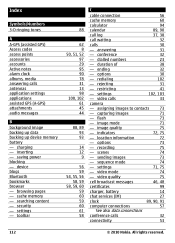
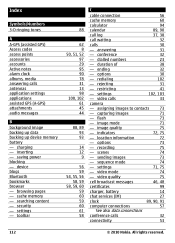
... - cache memory - security - redialing
102
-...See also data connections
conference calls
32
connectivity
53
112
© 2010 Nokia. device blogs Bluetooth bookmarks browser - answering
31
- duration of
38
-.... Index
Symbols/Numbers
3-D ringing tones
A
A-GPS (assisted GPS) Access codes access points accessories accounts Active notes alarm clock albums, media answering calls antennas...
Nokia C6-00 User Guide in US English - Page 115
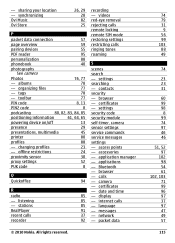
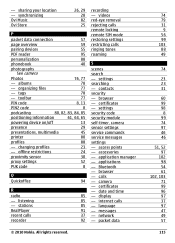
... your location - settings searching - application manager - calls - contacts security - display - packet data
© 2010 Nokia. accessories - Bluetooth - organizing files
77
- certificates - date and...calls ringing tones roaming
S
scenes search - settings security code security module self-timer, camera sensor settings service commands service messages settings - ...
Nokia C6-00 User Guide in US English - Page 116


...video feeds videos & TV - camera SIM card - device
98
UPIN code
8
UPUK code
8
USB cable connection
56
useful information
7
V
video - downloading - security - slide - SIP - SIM messages themes tones - 3-D touch ...)
49
WLAN (wireless local area network) 49
world clock
91
116
© 2010 Nokia. files transferring content trip meter troubleshooting
85 65 98 57 97 87 51, 52 21...
Similar Questions
How To Reset Security Code On Nokia Java Phones
(Posted by chrilol 10 years ago)
Nokia 2626 Reset Security Code
reset security code & i do not know old security code?
reset security code & i do not know old security code?
(Posted by jaydeepdodiya09 11 years ago)
How To Reset My Nokia C6-00 If I Have Lost Lock Code
i want to hard reset my nokia c6-00 bt i have lost the lock code nw wht should i do to reset it plzz...
i want to hard reset my nokia c6-00 bt i have lost the lock code nw wht should i do to reset it plzz...
(Posted by nathalvin1 11 years ago)
How To Reset The Nokia C6-00?
i cant find a way to reset my phone please need help.....
i cant find a way to reset my phone please need help.....
(Posted by greencardkeeper 11 years ago)

