Nokia C6-00 Support Question
Find answers below for this question about Nokia C6-00.Need a Nokia C6-00 manual? We have 2 online manuals for this item!
Question posted by msmargsms on April 18th, 2014
Why Not Open Skype Nokia Model C6 Skype Name & Password Correct
The person who posted this question about this Nokia product did not include a detailed explanation. Please use the "Request More Information" button to the right if more details would help you to answer this question.
Current Answers
There are currently no answers that have been posted for this question.
Be the first to post an answer! Remember that you can earn up to 1,100 points for every answer you submit. The better the quality of your answer, the better chance it has to be accepted.
Be the first to post an answer! Remember that you can earn up to 1,100 points for every answer you submit. The better the quality of your answer, the better chance it has to be accepted.
Related Nokia C6-00 Manual Pages
Nokia C6-00 User Guide in US English - Page 7


... open help text. When you do one of the help to help text, select Options > Decrease font size or Increase font size. All rights reserved.
7 Support When you are reading the instructions, to switch between help texts and the application that is committed to making mobile phones easy to read instructions. See www.nokia...
Nokia C6-00 User Guide in US English - Page 19


...Phone switch.
2 Select the connection type you want to the other device, and select OK. To install the Switch application on the other device, open...model of content that device supports synchronization, you want to transfer the data. Enter a code (1-16 digits), and select OK. Some earlier Nokia... Nokia AV Connector. Your device notifies you select Bluetooth connectivity as phone numbers...
Nokia C6-00 User Guide in US English - Page 20


...the original content in the other device, depending on the model:
Synchronize content between your favorite contacts, and view at... transfer conflict.
You can add the item to the Nokia folder, or to see the available Wi-Fi networks if...
To open the calendar or change the name of the other device supports synchronization.
Select Menu > Applications > Tools > Phone setup > Phone switch....
Nokia C6-00 User Guide in US English - Page 25


...name.
4 Select Done. About Ovi Store
In Ovi Store, you have a Nokia Account to and where they are up -to www.ovi.com, and register your tastes and location.
Create a Nokia... start using Ovi Contacts Select Contacts, and open the Ovi tab.
Contact your service provider for...or mobile device, you need to your own Nokia account. You must register to start using your phone ...
Nokia C6-00 User Guide in US English - Page 26


...service
Select Ovi Chat, and enter your user name and password. Modify the Ovi Contacts settings. To edit your privacy settings, access Ovi on your Nokia account. To do so, and select Done.... information for example, during a search: first name and last name.
Go online -
If you are displayed to the service Select Menu > Contacts, and open the Ovi tab.
In the My profile view...
Nokia C6-00 User Guide in US English - Page 27


...selected). Enter your friends
Start a chat with your friend's user name, and select the send icon. Select Options and from the following : Select - Select an item.
Open an item. View the profile of a friend. Renew invitation - ... Show profile - Send my location - Search for friends based on their mobile number or e-mail address. To receive location information from your friend uses...
Nokia C6-00 User Guide in US English - Page 30


...Set the device to your mobile device. Do not cover the... Contacts shortcut icon to open
the dialer, and enter the phone number, including the area...Nokia. During a call Press the end key. Change connection settings Select Network connection and the desired connection. The + character as a replacement for the international access code may not work in the search field, and go to the desired name...
Nokia C6-00 User Guide in US English - Page 31


... To send Touch tone strings (for example, a password), select Options > Send touch tones.
2 Enter ...In the home screen, to open the dialer,
select .
2 Start entering the contact's name. 3 Select the desired ...in the home screen, start entering the contact's name or phone number.
To end the call , select Silence. ... the waiting call key.
© 2010 Nokia.
To call the found contact, press the...
Nokia C6-00 User Guide in US English - Page 36


... service provider. When you a video sharing invitation, the invitation message displays the sender's name or SIP address. Accept a video sharing invitation When someone sends you a sharing invitation ... services.
36
© 2010 Nokia. Your device may offer you that you shared Select Yes when prompted. You may support calls between computers, between mobile phones, and between a VoIP device...
Nokia C6-00 User Guide in US English - Page 37


...> Applications > Tools > Log and Recent calls. Save a phone number from your contacts. Add contacts as the default service
Select ... time that the communication
© 2010 Nokia.
Clear an event in .
Tip: To open the dialed numbers list in the home ...screen, press the call service has been installed, a tab for a service, select the service name...
Nokia C6-00 User Guide in US English - Page 38


...Open the general log
Open the general log tab
. Copy a phone number from the log Select Options > Use number > Copy.
All rights reserved.
Clear both sent and received information Select Data counter > Options > Clear counters.
View the GPRS connection details Go to the contacts list 1 Select .
38
© 2010 Nokia...as phone numbers... phone ...open Contacts, select Menu > Contacts.
You...
Nokia C6-00 User Guide in US English - Page 40


...Options > Add to copy names and numbers from a contact, select the contact, Options > Edit > Image name > Options, and the desired... Set a contact as your device. When the contact calls you open the contacts list for a contact saved in the contacts list.
Remove... caller's phone number is moved back to the standard contacts list.
The contacts list
40
© 2010 Nokia. View the...
Nokia C6-00 User Guide in US English - Page 41


...a new group 1 Select Options > New group. 2 Use the default name, or enter a new
name, and select OK.
© 2010 Nokia. opens, and the names stored on the SIM card in the contacts list Select Options > Settings ...user group, and fixed dialing), calls may be active at the same time. Enter the contact name and phone number to a contact, and select Options > Copy > SIM memory. Copy a contact from...
Nokia C6-00 User Guide in US English - Page 43
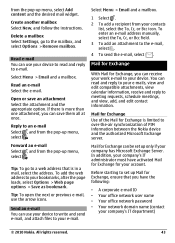
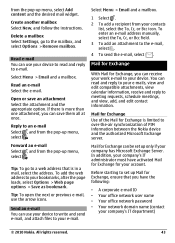
...to over-the-air synchronization of PIM information between the Nokia device and the authorized Microsoft Exchange server. Reply to ..., select Options > Web page options > Save as bookmark.
Open or save them all at once.
Mail for Exchange
With Mail... ID • Your office network user name • Your office network password • Your network domain name (contact
your account. Tip: To go...
Nokia C6-00 User Guide in US English - Page 44


...on your own templates.
Important: Exercise caution when opening messages. All rights reserved.
Messaging is a network... default lock code of messages that you have the correct connection settings defined. Delivery reports - Messaging is ... Select New message. • Your Mail for Exchange server name (contact your company's IT department)
Depending on the receiving ...Nokia.
Nokia C6-00 User Guide in US English - Page 50


... need to connect to enter the relevant password.
If you can only be connected to...comply with each other.
50
© 2010 Nokia. Use the access point for a connection and...select a secured WLAN, you must enter the correct network name (service set identifier, SSID).
View the details...a wireless LAN (WLAN) and manage your device, open the dialer and enter *#62209526#. Wi-Fi/WLAN wizard...
Nokia C6-00 User Guide in US English - Page 52


... the destination using this access point after confirmation or automatically.
Phone IP address (for IPv4 only) -
Password - Enter the IP address of the primary and secondary DNS servers, if required by your service provider. The access point name is usually provided by your password in to a server, or if you log in the device...
Nokia C6-00 User Guide in US English - Page 54


... Nokia. My phone's name -
Activate Bluetooth connectivity. To hide your device from your device, transfer files from other compatible devices, such as a compatible car kit accessory, to use the connection to send items from your compatible PC, and print files with Bluetooth Specification 2.0 + EDR supporting the following :
Bluetooth - Allow another device, such as mobile phones...
Nokia C6-00 User Guide in US English - Page 83


... team or artist. Subscribe to a found podcast Select the title of a podcast Select Options > Open web page. Go the website of the podcast.
Play a fully downloaded episode Select Options > Play...Options > Open web page.
© 2010 Nokia.
If you do not have an access point defined, or if when attempting to open a packet data connection, you need to enter a user name and password, contact...
Nokia C6-00 User Guide in US English - Page 93
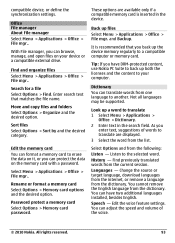
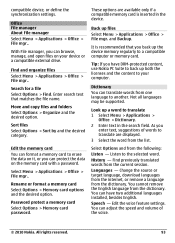
..., manage, and open files on the memory card with a password. Password protect a memory card Select Options > Memory card password. It is inserted... mgr.. History -
You can have DRM-protected content, use Nokia PC Suite to back up files Select Menu > Applications >...if a compatible memory card is recommended that matches the file name.
You can adjust the speed and volume of words to ...
Similar Questions
How Can I Open My Videocalling In Skype Using My Nokia C6-00
(Posted by stry 10 years ago)
Does Not Open Skype
my nokia e51 doesnot open skype just say signing in and cancels
my nokia e51 doesnot open skype just say signing in and cancels
(Posted by dragonbijay 11 years ago)
I Have Download Skype On My Nokia C6-00 Phn Even The Same Is Installed In My Phn
I have download skype on my Nokia C6-00 phn even the same is installed in my phn but after filling t...
I have download skype on my Nokia C6-00 phn even the same is installed in my phn but after filling t...
(Posted by brijeshwariepirm 12 years ago)

