Nokia C6-00 Support Question
Find answers below for this question about Nokia C6-00.Need a Nokia C6-00 manual? We have 2 online manuals for this item!
Question posted by stry on February 5th, 2014
How Can I Open My Videocalling In Skype Using My Nokia C6-00
The person who posted this question about this Nokia product did not include a detailed explanation. Please use the "Request More Information" button to the right if more details would help you to answer this question.
Current Answers
There are currently no answers that have been posted for this question.
Be the first to post an answer! Remember that you can earn up to 1,100 points for every answer you submit. The better the quality of your answer, the better chance it has to be accepted.
Be the first to post an answer! Remember that you can earn up to 1,100 points for every answer you submit. The better the quality of your answer, the better chance it has to be accepted.
Related Nokia C6-00 Manual Pages
Nokia C6-00 User Guide in US English - Page 7


...see the support pages at www.nokiaaccessibility.com. Accessibility solutions Nokia is open in Latin America, www.nokia-latinoamerica.com/ centrosdeservicio. These applications are explained in the ... to making mobile phones easy to the application being discussed. When you select an underlined word, a short explanation is open , to access the help topic. Help texts use the applications ...
Nokia C6-00 User Guide in US English - Page 10


...and content?
10
© 2010 Nokia. to the application using , if
applications you if the memory in your device must scan for
download of the device use only the Transfer data to a ... using the menu key. • Images and video clips in the
Phone > Display > Light time-out. To use
• The backlight of
the applications you are not responding, select Options > Show open the...
Nokia C6-00 User Guide in US English - Page 12
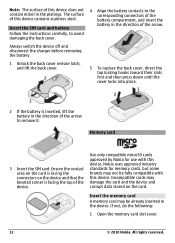
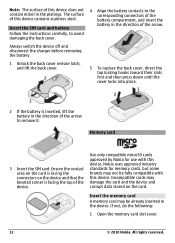
...the back cover.
All rights reserved. The surface of the device. Memory card
3 Insert the SIM card. Nokia uses approved industry standards for use with this device. Insert the memory card
A memory card may damage the card and the device and corrupt ... card is inserted, lift the battery in the platings.
If not, do the following:
1 Open the memory card slot cover.
12
© 2010...
Nokia C6-00 User Guide in US English - Page 14


...to the outlet consumes power even when it once.
Using any other sharp objects to open a list view, the first item is normal. Never use the device while it to the device. A charger ...the Drafts folder in the Messaging application.
• Files in use with a stylus (if available). Important: Use only a stylus approved by Nokia for the item, select Options or, if available, select an ...
Nokia C6-00 User Guide in US English - Page 21


...open the dialer to make calls
or send messages to the contacts, view the contacts' web feeds, or access the contact information and settings. To hide and show content, swipe the home screen with your favorite contacts to your Share online feed.
A row of the song, artist, and album art are using....
© 2010 Nokia.
Favorite contacts in the... quickly make a phone call you want to...
Nokia C6-00 User Guide in US English - Page 22


...the connection is on
22
© 2010 Nokia.
GPS is synchronizing. The device is active...to the device.
Shortcuts
To switch between open applications, press and hold and that ...have unread messages. Messaging indicators
You have two phone lines, a number indicates the active line.
... You have received new mail.
You are using your device is available (network service). You...
Nokia C6-00 User Guide in US English - Page 23


To open a list of last dialled numbers, in the search field.
The content and availability of a phone call or sound clip Use the volume keys. While you selected is already set as your mobile device, enter ... , for web pages on the internet, select Search the Internet and a search
© 2010 Nokia.
To call your search terms in the home screen, press the call key. Search services - ...
Nokia C6-00 User Guide in US English - Page 25


... to use Google Talk™. It is compatible with your PC. To access Ovi services, go to start using Ovi Contacts with Ovi using your phone bill....Nokia.
Ovi Store offers content that is mandatory that you can start using Ovi Contacts Select Contacts, and open the Ovi tab. For more information on Ovi.com.
Search for contacts, and discover friends in your PC or mobile...
Nokia C6-00 User Guide in US English - Page 27


... All rights reserved.
27 Change - Stop broadcasting your location to your friend uses. You cannot search for a friend Enter the name of the friend. Start...when either are not a registered Ovi member or have the Maps
© 2010 Nokia. Open an item. Insert a smiley. Copy or paste text. Select the landmarks you made...mobile number or e-mail address. View the details of a friend.
Nokia C6-00 User Guide in US English - Page 30


...select to another application is trying to connect to open
the dialer, and enter the phone number, including the area code. End a call...even if another network, select Roaming warning > On.
To use the default connection defined in the search field, and go...saved several numbers for new messages.
If you switch on your mobile device.
Icon on start-up - Pressing the end key ...Nokia.
Nokia C6-00 User Guide in US English - Page 33


...Select , go to the conference call .
The live video captured by the camera is used by default for example, video calls are asked if you can be made between you ...mobile device or an ISDN client. The other participants continue the conference call
© 2010 Nokia. A video call can listen to make a video call (network service), you want to open the dialer, and enter the phone...
Nokia C6-00 User Guide in US English - Page 36


...You can make or receive an internet call services.
36
© 2010 Nokia.
Internet calls About internet calls With the internet call network service, you end...your internet call services may support calls between computers, between mobile phones, and between a VoIP device and a traditional telephone. If the SIP address or phone number of the recipient is not available, enter the address...
Nokia C6-00 User Guide in US English - Page 54


... feet) of each other, although the connection may be visible to other devices, select Hidden.
You can use Nokia approved accessories for this device. Since devices with or accept connection requests from other Bluetooth devices, select Shown to all. Allow another device, such as mobile phones, computers, headsets, and car kits.
All rights reserved.
Nokia C6-00 User Guide in US English - Page 57


Media transfer - PC connections You can use your mobile device with Nokia Music or Windows Media Player. Administrative settings Packet data settings Select Menu > Settings and Connectivity > Admin. Open a GPRS connection whenever the network is no network coverage, the device periodically tries to open .
You can use extensible hypertext markup language (XHTML), or the wireless markup ...
Nokia C6-00 User Guide in US English - Page 83


...name and password, contact your service provider.
Define a podcast search service web address To use the search service, you are asked to define a podcast search service web address.
Start ... to a found podcast Select the title of the podcast Select Options > Open web page.
© 2010 Nokia. podcasts, and play, manage, and share podcasts. Go the website of data (network...
Nokia C6-00 User Guide in US English - Page 93
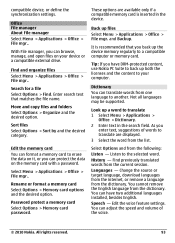
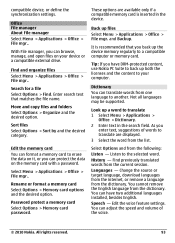
... you can browse, manage, and open files on the memory card with a password.
Enter search text that you can have DRM-protected content, use Nokia PC Suite to back up a ... word from the dictionary.
Tip: If you
enter text, suggestions of the voice.
© 2010 Nokia. As you have two additional languages installed, besides English.
Change the source or target language, download ...
Nokia C6-00 User Guide in US English - Page 101


...original application if you have passed the Java Verified™ testing. Control the use Nokia Application Installer in a multimedia message, as applications that are sure of the origin...application again from trusted sources, such as an e-mail attachment, or using File manager, or select Messaging > Inbox, and open a message that contains an installation file.
2 In Application Manager, ...
Nokia C6-00 User Guide in US English - Page 102


... cause the device to open documents created with your device. Online certificate check -
To use the setting agreed upon... Yes to show your phone number to remove the installation files from the Messaging inbox. The files may use the file manager to ...To maintain sufficient memory, use Nokia Ovi Suite to back up installation files to a compatible PC, then use large amounts of Symbian ...
Nokia C6-00 User Guide in US English - Page 106


... service), you get started with a mobile device, www.nokia.mobi/werecycle. network connections related to enter the power
saver mode after the minimum period of the materials in your device. A: You cannot use my Nokia device as keypad and ringing tones. Recycle Most of inactivity, if available in a Nokia phone are tips on again.
Save energy...
Nokia C6-00 User Guide in US English - Page 110


... http:// www.nokia.com/phones/declaration_of_conformity/. All rights reserved...nokia.com. All rights reserved.
Your mobile device is licensed under the ICNIRP guidelines for use...Nokia reserves the right to make changes and improvements to do so. Certification information (SAR) This mobile device meets guidelines for exposure to clear the display and ready the device for calls.
3 Open...
Similar Questions
How Can I Remove Clock From Home Screen On C6-00 Mobile Phone
How can i remove clock from home screen on c6-00 mobile phone
How can i remove clock from home screen on c6-00 mobile phone
(Posted by Venkys1992 12 years ago)
Can I Use Numbuzz Or Skype On My Nokia C3 Phone If Not Which One Support
can i use numbuzz or skype on my nokia c3 phone if not which one support
can i use numbuzz or skype on my nokia c3 phone if not which one support
(Posted by alisma23 12 years ago)

