Nokia C6-00 Support Question
Find answers below for this question about Nokia C6-00.Need a Nokia C6-00 manual? We have 2 online manuals for this item!
Question posted by JLoLaurA on August 15th, 2014
How Can I Make Video Calls On Nokia C6
The person who posted this question about this Nokia product did not include a detailed explanation. Please use the "Request More Information" button to the right if more details would help you to answer this question.
Current Answers
There are currently no answers that have been posted for this question.
Be the first to post an answer! Remember that you can earn up to 1,100 points for every answer you submit. The better the quality of your answer, the better chance it has to be accepted.
Be the first to post an answer! Remember that you can earn up to 1,100 points for every answer you submit. The better the quality of your answer, the better chance it has to be accepted.
Related Nokia C6-00 Manual Pages
Nokia C6-00 User Guide in US English - Page 2


...
25
6
6 Make calls
30
6 Touch screen during calls
30
Make a voice call
30
7 During a call
30
7 Answer or reject a call
31
7 Contact search
31
7 Voice dialing
32
7 Call waiting
32
8 Make a conference call
32
8 Voice and video mailboxes
33
8 Make a video call
33
9 During a video call
34
9 Answer or reject a video call
34
10 Video sharing
34
Internet calls
36
11 Log...
Nokia C6-00 User Guide in US English - Page 6


... Check with Nokia, and Nokia does not endorse or assume liability for details about fees in the shared memory. Some networks may have customized items such as an active video call and high speed...applications support common features of these features will apply. Remember to access such sites, you make back-up copies or keep a written record of all networks;
other than the alarm...
Nokia C6-00 User Guide in US English - Page 7


... the instructions, to switch between help texts and the application that help you select an underlined word, a short explanation is committed to making mobile phones easy to related topics at
© 2010 Nokia.
Find help
For local services and warranty information, please refer to the application being discussed.
Link to the separate booklet.
All...
Nokia C6-00 User Guide in US English - Page 8


..., GPRS, streaming, and mobile internet settings automatically configured, based on your local Nokia website. You can create...make emergency calls, until the installation is completed and the device is 12345.
Downloading software updates may no longer be supplied with My Nokia...PIN code entries, the code is supported by 3G cellular phones. Lock code (also known as a special message. ...
Nokia C6-00 User Guide in US English - Page 14


... of time, and you must tap them twice.
• List items in an application, such as an active video call and high speed data connection, the device may apply. For more information, contact a Nokia Care point or your finger.
Charge the battery Your battery has been partially charged at the factory. code, and...
Nokia C6-00 User Guide in US English - Page 25


...cellular phone and relevant to pay for information about data transmission charges. About Ovi Store
In Ovi Store, you can download mobile games, applications, videos, ... the service.
others you can make your contacts list dynamic and be confident that you provide your phone bill. Search for contacts, and... a Nokia account. The Ovi Contacts service is compatible with the same account details....
Nokia C6-00 User Guide in US English - Page 30


...code (omit the leading zero if necessary), and phone number. Icon on your mobile device. Change connection settings Select Network connection and the...Nokia. Friend online tone - To remove a number, select C.
During a call Press the end key. All rights reserved. Auto-accept friend invit. -
Make calls
Touch screen during calls, when you when your home network is active. Make a voice call...
Nokia C6-00 User Guide in US English - Page 32


... may be difficult in progress. If a compatible headset with the headset key is attached, press and hold . 3 When the new call participant Select .
32
© 2010 Nokia.
Make a call with a conference call is displayed. Call waiting
With call waiting (network service), you can say the voice tag.
1 To start voice dialing.
2 A short tone sounds, and Speak now...
Nokia C6-00 User Guide in US English - Page 33


... your device. You have received.
To check costs, contact your voice or video mailbox In the home screen, select to open the dialer, and enter the phone number.
2 Select Options > Call > Video call , you must have a USIM card and be able to make a video call (network service), you can listen to open the dialer, select and hold on...
Nokia C6-00 User Guide in US English - Page 34


... to the headset, select Options > Activate BT handsfree. To start sending video, you can also use a compatible headset.
34
© 2010 Nokia. Replace the gray screen with Bluetooth connectivity, to route the sound to another compatible mobile device during a video call while you share video, you only hear the voice of the caller, and may deny...
Nokia C6-00 User Guide in US English - Page 36


... invitation When someone sends you a sharing invitation and you are sharing a video clip, the sharing is activated. You can make or receive an internet call, you rejected the invitation.
Your device may support calls between computers, between mobile phones, and between a VoIP device and a traditional telephone.
or
Turn the loudspeaker on
or off. Reject the received...
Nokia C6-00 User Guide in US English - Page 37


...Make internet calls
Call a contact when you press the call key to call using the default service if the service is connected.
Log The log stores information about your device makes an internet call a number, your recent calls. Save a phone number from your contacts. Recent calls... area. The device registers missed and received calls only if the network supports these functions, the...
Nokia C6-00 User Guide in US English - Page 54


...Interface Device Profile (HID), Generic Audio/Video Distribution Profile (GAVDP), Audio/Video Remote Control Profile (AVRCP), Advanced Audio..., select Set visibility period. You can make a wireless connection to send items from your... as a compatible car kit accessory, to use Nokia approved accessories for this device. Security tips Select...mobile phones, computers, headsets, and car kits. My...
Nokia C6-00 User Guide in US English - Page 95


... Menu > Applications > Office > Adobe PDF. and send PDF files by mail.
© 2010 Nokia. Link note to save the archived files in the documents; Select where to call > No. search for protected archives;
The note is displayed when making a call to store compressed ZIP formatted files; This way you can save notes Select Memory...
Nokia C6-00 User Guide in US English - Page 103


..., you are not able to make a maximum of incoming calls while you need the PIN2 code. Allow or deny video sending during a video call forwarding, select
Activate. 3 To divert calls to your device to alert for incoming internet calls, select On.
Internet call - Line change this network service, you make calls or send text messages. Prevent phone line selection (network service...
Nokia C6-00 User Guide in US English - Page 105
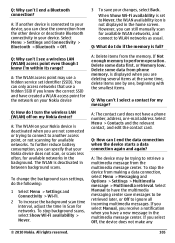
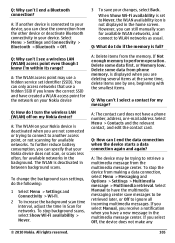
... connection? When Show Wi-Fi availability is displayed when you select Off, the device does not make any
© 2010 Nokia. Q: What do I do the following:
1 Select Menu > Settings and Connectivity > Wi-Fi...see a wireless LAN (WLAN) access point even though I know the correct SSID and have a phone number, address, or e-mail address.
To stop the device from the memory. or Memory low....
Nokia C6-00 User Guide in US English - Page 109


... To make emergency calls over the internet (internet calls), activate both the internet calls and the cellular phone. Hearing ...call provider if both the cellular networks and through your vehicle engine, below deck on the device box, refers to an active profile.
© 2010 Nokia.... Do not place your warranty.
Your mobile device model complies with a potentially explosive ...
Nokia C6-00 User Guide in US English - Page 110


...Your mobile device is a sound mark of Nokia ...at http:// www.nokia.com/phones/declaration_of_conformity/.
The highest...calls.
3 Open the dialer by a licensed video provider. These requirements set a SAR limit of 1.6 W/kg averaged over 10 grams of device accessories may be found at www.nokia.com. Nokia reserves the right to make changes and improvements to any
110
© 2010 Nokia...
Nokia C6-00 User Guide in US English - Page 112
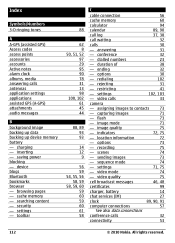
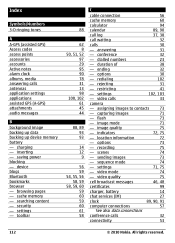
...content - security - answering
31
- restricting
41
- flash
73
- video quality
75
cell broadcast messages
46, 48
certificates
99
charger, battery
14
chat services (IM)
27
clock
89, 90, 91
computer connections
57
See also data connections
conference calls
32
connectivity
53
112
© 2010 Nokia. device blogs Bluetooth bookmarks browser - rejecting
31...
Nokia C6-00 User Guide in US English - Page 116


... area network) 49
world clock
91
116
© 2010 Nokia. SIP - WLAN Share online shared video sharing your location shooting modes - messages SIP (session initiation ...rejecting video clips - playing - video - transferring - video feeds videos & TV - settings - device
98
UPIN code
8
UPUK code
8
USB cable connection
56
useful information
7
V
video - shared video calls ...
Similar Questions
Can I Make Video Calling With Skype By My N73
(Posted by surya22priya 11 years ago)
Can I Make Video Call On Skype
Am unable to make video call from skype downloaded in my phone,unable to download anything in my nok...
Am unable to make video call from skype downloaded in my phone,unable to download anything in my nok...
(Posted by muhammadharoonraza 11 years ago)

