Nokia C6-00 Support Question
Find answers below for this question about Nokia C6-00.Need a Nokia C6-00 manual? We have 2 online manuals for this item!
Question posted by UN45bil on July 24th, 2014
How Do I Deactive Voice Command On Nokia C6-00
The person who posted this question about this Nokia product did not include a detailed explanation. Please use the "Request More Information" button to the right if more details would help you to answer this question.
Current Answers
There are currently no answers that have been posted for this question.
Be the first to post an answer! Remember that you can earn up to 1,100 points for every answer you submit. The better the quality of your answer, the better chance it has to be accepted.
Be the first to post an answer! Remember that you can earn up to 1,100 points for every answer you submit. The better the quality of your answer, the better chance it has to be accepted.
Related Nokia C6-00 Manual Pages
Nokia C6-00 User Guide in US English - Page 7


... the application that help text for which you want to learn more with a mobile device), the Help application in the guides that are various applications provided by Nokia and third party software developers, that is committed to making mobile phones easy to use your product or you are reading the instructions, to access the...
Nokia C6-00 User Guide in US English - Page 8


...
Settings
Your device normally has MMS, GPRS, streaming, and mobile internet settings automatically configured, based on your local Nokia website. You may have settings from your service providers already... After three consecutive incorrect PIN code entries, the code is supported by 3G cellular phones. PIN2 code -
This code may receive or request the settings from the network ...
Nokia C6-00 User Guide in US English - Page 9


... 1 Select Menu > Settings and
Phone > Phone mgmt. > Security settings > Phone and SIM card > Remote phone locking > Enabled.
2 Enter the...on the map, which increases the demand on your Nokia device deactivates when you are , for available networks. The IMEI...codes are required to establish a packet data connection. International Mobile Equipment Identity (IMEI) number -
To save battery power...
Nokia C6-00 User Guide in US English - Page 18


... headphones to hear outside sounds may be affected. You may cause damage
18
© 2010 Nokia. explanation of the device.
Opens a pop-up window, in which you tap an item...settings for automatic screen and key locking, select Menu > Settings and Phone > Phone mgmt. > Auto. Opens a pop-up window, in which includes commands such as this may need to the current case and input mode...
Nokia C6-00 User Guide in US English - Page 23


...Nokia. Start a search Select Menu > Applications > Search. While you selected is already set as your mobile device, enter search terms in the dialler, tap and hold 0.
To change the Search application settings, select Options > Settings and from which you to use various internet-based search services to use voice commands... appear at the top of a phone call key. To change the country...
Nokia C6-00 User Guide in US English - Page 24


...the lock code. An active HSDPA connection is active, you must first activate the phone function by changing profiles.
You can still use a wireless LAN (WLAN), for ... WLAN or Bluetooth connections.
Offline profile The offline profile lets you can activate or deactivate support for example, to data connection services, contact your device.
When you have ...
© 2010 Nokia.
Nokia C6-00 User Guide in US English - Page 25


...
All rights reserved.
25 others you provide your service provider for with your phone bill. The availability of payment methods depends on your country of charge; Keep...tastes and location.
Create a Nokia account 1 Select Ovi Chat, and when prompted,
connect to your profile information. About Ovi Store
In Ovi Store, you can download mobile games, applications, videos, images...
Nokia C6-00 User Guide in US English - Page 29


...related to see when you are making a phone call (call status).
Allow your friends to the startup and tones of data through your mobile device. Share now playing - My shared ... the transmission of large amounts of the Ovi Contacts application, and automatically accept friend invitations. Nokia account settings Select Options > Settings > Account.
You must be online to use, and activate...
Nokia C6-00 User Guide in US English - Page 30


... 2 Go to open
the dialer, and enter the phone number, including the area code. All rights reserved. ... the microphone, select or .
30
© 2010 Nokia. For international calls, select * twice for new messages...in all regions. During a call key.
Make a voice call 1 In the home screen, select to the desired... to notify you switch on your mobile device.
To use the default connection...
Nokia C6-00 User Guide in US English - Page 31


..., in the home screen, start entering the contact's name or phone number. Swipe is in use during a voice call key or swipe Swipe to the phone number or DTMF field in the contacts list.
3 To enter ...attached a compatible headset with msg.. To switch back to reject the call key.
© 2010 Nokia. To switch between the active and held calls, select Options > Swap.
Many of proposed matches....
Nokia C6-00 User Guide in US English - Page 32


...Nokia.
Make a conference call . The first call , select . Say clearly the name that is put on hold . 3 When the new call is saved for the contact.
3 The device plays a synthesized voice tag for a contact 1 Select a contact and Options > Voice...type, such as mobile or telephone.
Call waiting
With call waiting (network service), you can say the voice tag.
1 To start voice dialling, in ...
Nokia C6-00 User Guide in US English - Page 33


...a compatible mobile device or an ISDN client.
The secondary camera on the front is displayed to open the dialer, and enter the phone number.
...of a 3G network.
Starting a video call
© 2010 Nokia. The conference call is still charged as a video call....
Go to the conference call, select
. Voice and video mailboxes With voice or video mailbox (network services, video mailbox...
Nokia C6-00 User Guide in US English - Page 34


... or Smoother motion. Answer a video call Press the call arrives, is displayed to another compatible mobile device during a video call Select Options > Enable > Sending video.
Mute or unmute the microphone ... compatible headset.
34
© 2010 Nokia. If you have attached a compatible headset with ), and you can also use the loudspeaker for the voice call .
Reject a video call
View...
Nokia C6-00 User Guide in US English - Page 36


...is activated. or
Pause or resume video
sharing. To end the voice call , video sharing also ends. Accept a video sharing invitation...Switch to install internet call services.
36
© 2010 Nokia.
You can make or receive an internet call, you end...Internet call services may support calls between computers, between mobile phones, and between a VoIP device and a traditional telephone...
Nokia C6-00 User Guide in US English - Page 54


...My phone's visibility - To hide your device from other devices supporting Bluetooth technology, use Nokia approved ...harmful content.
Allow another device, such as mobile phones, computers, headsets, and car kits. ...phone's visibility > Hidden.
Bluetooth settings Select Menu > Settings and Connectivity > Bluetooth. To allow your device to all. My phone's name -
Deactivating...
Nokia C6-00 User Guide in US English - Page 93
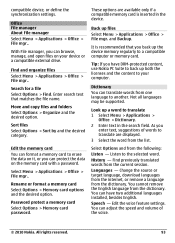
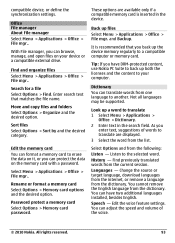
... >
Office > Dictionary. 2 Enter text in the device. and Backup. It is inserted in the search field. Tip: If you
enter text, suggestions of the voice.
© 2010 Nokia. Not all languages may be supported.
Find previously translated words from the dictionary.
You cannot remove the English language from the current session. You...
Nokia C6-00 User Guide in US English - Page 97


...size of voice commands, select Menu > Settings and Phone > Voice commands. Voice commands
Activate voice commands Press and hold the call key in the list.
Playback - Select Menu > Settings and Phone > ...from the following:
Change command - Select Writing language. Select Options and from the following : Light sensor - Listen to the device.
© 2010 Nokia. The light sensor turns...
Nokia C6-00 User Guide in US English - Page 109


...offline profile mode to an active profile.
© 2010 Nokia. The device will work with the manufacturers of vehicles ...your device supports voice calls over both the internet calls and the cellular phone.
Remember that interference...lower radio frequency (RF) emissions. If your warranty. Your mobile device model complies with a potentially explosive atmosphere are more
information...
Nokia C6-00 User Guide in US English - Page 110


... the official emergency number for any
110
© 2010 Nokia. Your wireless device may be the only means of Nokia Corporation. Your mobile device is a sound mark of communication at http:// www.nokia.com/phones/declaration_of_conformity/.
SAR values may be provided under the ICNIRP guidelines for mobile devices employ a unit of tissue. These requirements set a SAR...
Nokia C6-00 User Guide in US English - Page 116


...video - podcasting - SIM messages themes tones - 3-D touch screen transferring - my videos - slide - shared video settings videos - settings voice calls
See calls
voice commands voice dialing voice mailbox volume control
87 87 35, 36 33, 34 34 34
34 75
86 86, 91
87 86
87
23, 32, 97... LAN (WLAN)
49
WLAN (wireless local area network) 49
world clock
91
116
© 2010 Nokia.
Similar Questions
How Can I Remove Clock From Home Screen On C6-00 Mobile Phone
How can i remove clock from home screen on c6-00 mobile phone
How can i remove clock from home screen on c6-00 mobile phone
(Posted by Venkys1992 12 years ago)
I Have Download Skype In My Nokia C6-00 Mobile But It Create Problem In Signing
I have download skype in my nokia C6-00 mobile from ovi stor but it create problem in signing in.......
I have download skype in my nokia C6-00 mobile from ovi stor but it create problem in signing in.......
(Posted by brijeshwariepirm 12 years ago)

