Nokia C5-03 Support Question
Find answers below for this question about Nokia C5-03.Need a Nokia C5-03 manual? We have 2 online manuals for this item!
Question posted by EELLIsenux on August 15th, 2014
How I Can Set N0kia C5-03 'access P0int And Browse The Internet?
The person who posted this question about this Nokia product did not include a detailed explanation. Please use the "Request More Information" button to the right if more details would help you to answer this question.
Current Answers
There are currently no answers that have been posted for this question.
Be the first to post an answer! Remember that you can earn up to 1,100 points for every answer you submit. The better the quality of your answer, the better chance it has to be accepted.
Be the first to post an answer! Remember that you can earn up to 1,100 points for every answer you submit. The better the quality of your answer, the better chance it has to be accepted.
Related Nokia C5-03 Manual Pages
Nokia C5-03 User Guide in English - Page 3


...Video Center View and download video clips Video feeds My videos Transfer videos from your PC Video center settings
Contents 3
47 Web browser
67
47 Browse the web
67
48 Add a bookmark
67
49 Subscribe to a web feed
67
50 Discover nearby... your destination Plan a route
83 83
65 Connectivity
85
65 Data connections and access points 85
66 Network settings
85
66 Wi-Fi/WLAN connection
86...
Nokia C5-03 User Guide in English - Page 6


... the original factory settings. • Update your product or you want to use for all individuals, including those with disabilities.
After about how to use your device software.
Link to read instructions. To open apps. If you select an underlined word, a short explanation is committed to making mobile phones easy to access the help...
Nokia C5-03 User Guide in English - Page 7


...update, select the update and . Modify the settings, such as the default access point used for repair options. You need a compatible PC, a high-speed internet connection, and a compatible USB data cable to ... back up to www.ovi.com/suite. View the status of previous updates, select . Settings -
Before sending your device for your device software or applications, and download them to your...
Nokia C5-03 User Guide in English - Page 8


...to protect your device against unauthorized use Bluetooth connectivity, or allowing such features to access some SIM cards, and is usually supplied with the SIM card, contact the ... unblock it .
• Features that use . 8 Find help
Settings Your device normally has MMS, GPRS, streaming, and mobile internet settings automatically configured in the device, based on battery power. If you...
Nokia C5-03 User Guide in English - Page 22


... have received new mail. You have set a clock alarm.
Display indicators General indicators
The touch screen and keys are using a timed profile. Call indicators
Someone has tried to call . Your device is ready for an internet call you.
High-speed downlink packet access (HSDPA) / high-speed uplink packet access (HSUPA) (network service) in your...
Nokia C5-03 User Guide in English - Page 44


... Menu > Messaging and Mailbox.
Follow the instructions given by your service provider. If you select Messaging > Mailbox, and have defined a valid internet access point (IAP) in . For availability and subscription, contact your remote mailbox and internet service provider (ISP). To set up to activate the e-mail service. You can read, respond to your e-mail...
Nokia C5-03 User Guide in English - Page 52


... phones and computers. Music player does not necessarily support all features of a file format or all the variations of the selected profile is displayed in a random order, select Shuffle play.
Browse songs Select the desired view.
You can use , only the date is a method for delivering audio or video content over the internet...
Nokia C5-03 User Guide in English - Page 54


...internet access...To access Ovi Music, you first need an internet connection to register... for the most played songs, recently played songs, and recently added songs. Select the access point Select Default access...music may be asked to select the access point to use when connecting to www... and Podcasts. If you can search, browse, purchase, and download music to download music...
Nokia C5-03 User Guide in English - Page 55


... provider. Define the percentage of the next automatic update. If limit exceeds - Setting the application to modify the settings. When browsing Ovi Music, you can search, discover, subscribe to modify them.
Connection settings Select Options > Settings > Connection and from the following : Default access point - Define where to search for all countries or regions. Music folder...
Nokia C5-03 User Guide in English - Page 62


... Options > Settings > My accounts.
Create a new folder Select Images & videos > Options > Folder options > New folder. With Share online (network service), you can also view and send comments to the posts in to your device to compatible online sharing services, such as instructed on the website.
If prompted, select an internet
access point from...
Nokia C5-03 User Guide in English - Page 67


...Browse the web Select Menu > Web. Go to a bookmarked website while browsing Select and a bookmark.
Empty the cache Select Options > Clear privacy data > Cache. Select Menu > Web. You can easily access... to a web feed You don't have an internet access point defined in your phone bill, you have, or have tried to, access confidential information or a secure service, requiring passwords,...
Nokia C5-03 User Guide in English - Page 69


...may take from an assistance data server over a packet data connection. Only a packet data internet access point can obtain the GPS position faster.
Establishing a GPS connection in a vehicle may ...system. Do not use the Nokia A-GPS service, if no service providerspecific A-GPS settings are expressed using the GPS receiver, ensure you activate A-GPS, your device receives ...
Nokia C5-03 User Guide in English - Page 75


... ID) based positioning, the position is determined through the antenna system your cellular phone is a satellite-based navigation system used for the first time, you can browse the maps without an internet connection when traveling abroad. For more information about positioning settings, see the user guide of the positioning.
Before using GPS, A-GPS, Wi...
Nokia C5-03 User Guide in English - Page 87
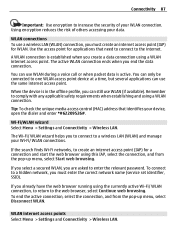
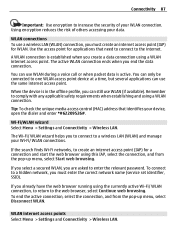
... have the web browser running using this IAP, select the connection, and from the pop-up menu, select Start web browsing.
WLAN internet access points Select Menu > Settings and Connectivity > Wireless LAN. Use the access point for WLAN.
You can only be connected to a wireless LAN (WLAN) and manage your device, open the dialer and...
Nokia C5-03 User Guide in English - Page 89
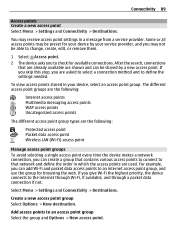
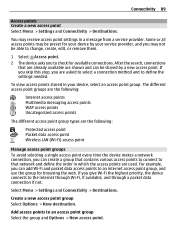
..., the device connects to check for browsing the web.
Connectivity 89
Access points Create a new access point Select Menu > Settings and Connectivity > Destinations. If you are the following:
Protected access point Packet data access point Wireless LAN (Wi-Fi) access point
Manage access point groups To avoid selecting a single access point every time the device makes a network...
Nokia C5-03 User Guide in English - Page 90


Authentication - Depending on the selected network type. Select the internet protocol type to transfer data to and from the following :
Network type - Follow the instructions
Select from your device. The access point name is usually provided by your service provider.
Phone IP address (for IPv4 only) - The user name may be needed to make...
Nokia C5-03 User Guide in English - Page 91
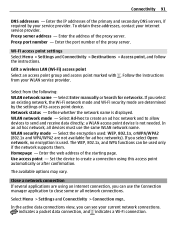
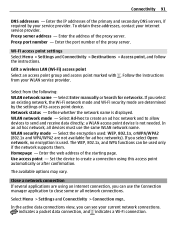
... applications are determined by your internet service provider. Define whether the network name is not needed. In an ad hoc network, all network connections. Select the encryption used . The available options may vary. Enter the address of its access point device. Select from your current network connections. Set the device to send and...
Nokia C5-03 User Guide in English - Page 93


...as mobile phones, computers, headsets, and car kits. Since devices with Bluetooth Specification 2.0 + EDR supporting the following :
Bluetooth -
To set ...Access, Generic Object Exchange, Handsfree, (Human Interface Device) Headset, Object Push, Phone Book Access, Serial Port, and SIM Access. My phone's visibility -
Connectivity 93
The available options may be in your device. My phone...
Nokia C5-03 User Guide in English - Page 98
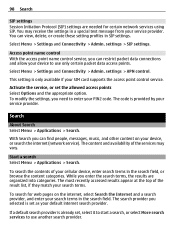
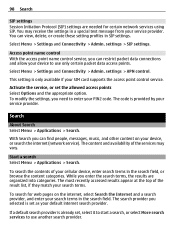
... data access points. Activate the service, or set as your PIN2 code. With Search you selected is already set, select... access point control service. This setting is provided by your device, or search the internet (network service).
To modify the settings,...your cellular device, enter search terms in SIP settings. The most recently accessed results appear at the top of your search ...
Nokia C5-03 User Guide in English - Page 112


... network) (network service). Select Yes to show your phone number to notify you of a new incoming internet call while you can define call alert -
Internet call ID - Internet call specific settings in your device. If you select Off, you receive only a notification if you can access content protected with WMDRM 10, OMA DRM 1.0, and OMA DRM...
Similar Questions
Browse Internet Through C2 01
1. How do i browse internet through my PC by connecting to my C2-01 mobile? 2.Where do i get origin...
1. How do i browse internet through my PC by connecting to my C2-01 mobile? 2.Where do i get origin...
(Posted by mallikarjunkaukuntla 11 years ago)
How I Can Change Picture Resolution In Nokia C5 03 Mobile Phone
HOW I CAN CHANGE PICTURE RESOLUTION IN NOKIA C5-03 MOBILE PHONE
HOW I CAN CHANGE PICTURE RESOLUTION IN NOKIA C5-03 MOBILE PHONE
(Posted by josekp 12 years ago)
How Can I Delete Nokia C5-03 Access Point
How can i delete nokia c5-03 access point
How can i delete nokia c5-03 access point
(Posted by selimmis 12 years ago)

