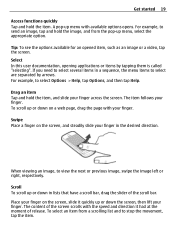Nokia C5-03 Support Question
Find answers below for this question about Nokia C5-03.Need a Nokia C5-03 manual? We have 2 online manuals for this item!
Question posted by shafkatsameen on August 30th, 2012
Problem Downloading Applications, Games And Features From The Nokia Store.
I cannot download anything from the nokia store. There is proper interent connection and even the page where the download option is present appears. But the only problem is the download option is not working. If I tap it there is no response. Before the option was in green but now it is in ash. What can i do to solve this annoying problem? Answer need asap
Current Answers
Related Nokia C5-03 Manual Pages
Similar Questions
Why Every Application,game Are Does Not Supported In My Mobile X2-01
(Posted by copydal 9 years ago)
Which Skype Application Will Be Ok For Nokica C5-03 Please.what Is The Website.
(Posted by sadeemkhalil 11 years ago)
How I Can Change Picture Resolution In Nokia C5 03 Mobile Phone
HOW I CAN CHANGE PICTURE RESOLUTION IN NOKIA C5-03 MOBILE PHONE
HOW I CAN CHANGE PICTURE RESOLUTION IN NOKIA C5-03 MOBILE PHONE
(Posted by josekp 12 years ago)
Problem Of Mobile Phone
I have a problem with my mobile phone he wrote contact Serves
I have a problem with my mobile phone he wrote contact Serves
(Posted by compta2011 12 years ago)