Nokia C5-03 Support Question
Find answers below for this question about Nokia C5-03.Need a Nokia C5-03 manual? We have 2 online manuals for this item!
Question posted by lkob on August 22nd, 2014
How To Pc Network Conect & Use Maps In Nokia C5-03
The person who posted this question about this Nokia product did not include a detailed explanation. Please use the "Request More Information" button to the right if more details would help you to answer this question.
Current Answers
There are currently no answers that have been posted for this question.
Be the first to post an answer! Remember that you can earn up to 1,100 points for every answer you submit. The better the quality of your answer, the better chance it has to be accepted.
Be the first to post an answer! Remember that you can earn up to 1,100 points for every answer you submit. The better the quality of your answer, the better chance it has to be accepted.
Related Nokia C5-03 Manual Pages
Nokia C5-03 User Guide in English - Page 2


...Software updates over the air Update device software using your PC Settings Access codes Prolong battery life Increase ... Touch screen actions Change the ringing tone Ovi by Nokia About Ovi Store
Your device Device setup Settings wizard...29
7 Answer or reject a call
29
Make a conference call
29
7 Speed dial a phone number
30
8 Call waiting
30
8 Voice dialing
31
8 Log
32
9
Write text
...
Nokia C5-03 User Guide in English - Page 3


... using Ovi Contacts
Customize your device Change the look of your device Profiles
Music folder Music player Ovi Music Nokia ... from Gallery
Nokia Video Center View and download video clips Video feeds My videos Transfer videos from your PC Video center ...Maps
72
57 Maps overview
72
57 View your location and the map
73
57 Map view
74
60 Change the look of the map
74
Download and update maps...
Nokia C5-03 User Guide in English - Page 4


4 Contents
Close a network connection
91
Synchronization
92
Synchronize data with Ovi Sync
92
Bluetooth connectivity
93
Transfer data using a USB cable
96
PC connections
97
Administrative settings
97
Search
98
About Search
98
Start a search
98
Other applications
99
Clock
99
Calendar
100
File manager
101
Application manager
...
Nokia C5-03 User Guide in English - Page 6


... can also select Menu > Applications > Help in your product or you want to www.nokia.com/support, or using a cellular phone, www.nokia.mobi/support. Switch off the device, and remove the battery.
and the desired application. Accessibility solutions...which you select an underlined word, a short explanation is committed to making mobile phones easy to the application being discussed.
Nokia C5-03 User Guide in English - Page 7


...network service), you can use the device, even to www.nokia.com/ repair, or in your device software.
Settings -
To view the status of previous updates. Update your device to download, select the updates from the following:
Update via PC.... To unmark specific updates that you cannot use the Nokia Ovi Suite PC application to your device. Software updates over the...
Nokia C5-03 User Guide in English - Page 20


...videos, and ringing tones to your phone bill. To turn the screen backlight ...mobile games, applications, videos, pictures,
themes, and ringing tones to pay for. others you can use profiles to the profile, and select Personalise. Ovi by Nokia With Ovi by Nokia... turn the screen backlight on a map • Get a free Ovi... Nokia's Ovi services, go to www.ovi.com, and register your network...
Nokia C5-03 User Guide in English - Page 50


Create an account on your cellular phone, or go to use the service. For information about data transmission charges, contact your profile information.
Edit your network service provider. The invitation is part of data through your service provider's network.
You must register to start using Ovi Contacts Select Contacts, and open the Ovi tab. Connect to...
Nokia C5-03 User Guide in English - Page 64


... streamed over the air, but others must be available in all services.
Using packet data access points to download videos may not be first downloaded to your service provider's network. Contact your device.
Downloads continue in the service or from a compatible PC to your service provider for a video clip in the service, select...
Nokia C5-03 User Guide in English - Page 66


... for the network connection, select Network connection. Thumbnails - Video details - Only videos which have set roaming on a PC as the ... a video service. The required password is 12345. 66 Nokia Video Center
Resume download - Resume a paused or failed download...main view, select Options > Settings and from compatible devices using a compatible USB data cable.
2 Select Mass storage as...
Nokia C5-03 User Guide in English - Page 69


... a GPS connection may drain the battery faster. Positioning (GPS) 69
satellites made by GPS and cellular networks. Using the GPS receiver may take longer. Do not use the Nokia A-GPS service, if no service providerspecific A-GPS settings are expressed using the GPS receiver, ensure you activate A-GPS, your hand. Define an access point for this...
Nokia C5-03 User Guide in English - Page 73


... the map with your cellular phone and the Ovi Maps internet service.
• Check weather forecasts and other local information, if available.
The content may cause transfer of large amounts of different cities and countries.
View your network service provider.
For more information, contact your current or last known location Select .
Using the service or...
Nokia C5-03 User Guide in English - Page 75


... ID) based positioning, the position is currently connected to a Wi-Fi network. The available options and features may take much longer.
Use the Nokia Ovi Suite application to download the latest street maps and voice guidance files to your cellular phone is determined through the antenna system your compatible computer. View selected public transportation services...
Nokia C5-03 User Guide in English - Page 78


...the and post on the map, your location, you use . To later set your favorite social networking services. Select Menu > Maps and My position.
To exclude...Nokia account.
Select Menu > Maps and Check in to your Nokia account, or, if you do not yet have a Nokia cellular phone, but an active internet connection is possible to them. To share your friends don't need a social networking...
Nokia C5-03 User Guide in English - Page 79


...social networking service you are using, as you are sharing it.
If you do not have a Nokia account, you might share your location with a large group of people.
To use the Ovi Maps internet...sharing your location to others, always consider carefully with your cellular phone, and access the plan on the social networking service.
Synchronize your Favorites Plan a trip on your post, ...
Nokia C5-03 User Guide in English - Page 86
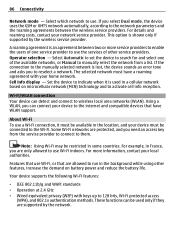
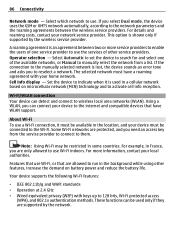
... on battery power and reduce the battery life. If the connection to the Wi-Fi. Note: Using Wi-Fi may be used in some countries. If you to use .
Some Wi-Fi networks are only allowed to reselect a network.
Operator selection -
Your device supports the following Wi-Fi features:
• IEEE 802.11b/g and WAPI...
Nokia C5-03 User Guide in English - Page 93


...Bluetooth connectivity. My phone's name - You can make a wireless connection to the network.
To set from ...use Nokia approved accessories for this device. Select Menu > Settings and Connectivity > Bluetooth.
Check with Bluetooth Specification 2.0 + EDR supporting the following :
Bluetooth -
The name is set a length of your device. Allow another device, such as mobile phones...
Nokia C5-03 User Guide in English - Page 97


... device as a modem for example, transfer files and images between your mobile device with a variety of compatible PC connectivity and data communications applications. Every time you can, for your device as a modem Select Access point. Use HSDPA (network service) in UMTS networks Select High speed packet access. Define the access point to access the internet...
Nokia C5-03 User Guide in English - Page 98
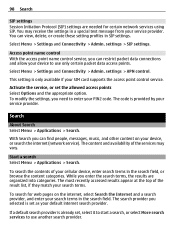
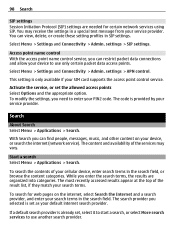
... select Search the Internet and a search provider, and enter your device, or search the internet (network service).
Select Menu > Settings and Connectivity > Admin.
Start a search Select Menu > Applications >...of the result list, if they match your search terms.
To search for certain network services using SIP. You may vary. Search
About Search Select Menu > Applications > Search.
To...
Nokia C5-03 User Guide in English - Page 115


... renewal of non-DRM-protected content.
Some product features require support from the network, and you suspect the device is not working properly, take it in data... protected content comes with a cellular phone, nokia.mobi/werecycle.
Moving parts and electronic components can contain minerals that defines your rights to recycle your used electronic products, batteries, and packaging ...
Nokia C5-03 User Guide in English - Page 116


... fire, explosion, or other liquids. If your charger is intended for use when supplied with power from a Nokia authorized service center or dealer, and check the hologram label. Some licenses...a battery leaks, do not let battery liquid touch skin or eyes. Nokia battery authentication guidelines Always use original Nokia batteries for their intended purposes only. To help . 116 Product and safety...
Similar Questions
How Can I Use Aircel Internet In Mobile Phone Nokia C101?
(Posted by tsavidor 9 years ago)
How To Copy Music File From Memory Card To Phone Using Nokia C5-03?
(Posted by czisabwan 10 years ago)
Sir How To Fix Auto Restart Of My Mobile Phone N5220/..?
(Posted by arostique20 11 years ago)
Which Version Of Nokia Pc Suite Support For Nokia C5-03
(Posted by bandaratkkg 11 years ago)
How I Can Change Picture Resolution In Nokia C5 03 Mobile Phone
HOW I CAN CHANGE PICTURE RESOLUTION IN NOKIA C5-03 MOBILE PHONE
HOW I CAN CHANGE PICTURE RESOLUTION IN NOKIA C5-03 MOBILE PHONE
(Posted by josekp 12 years ago)

