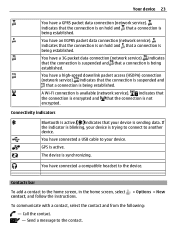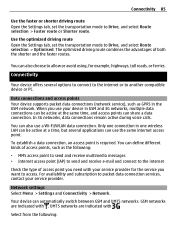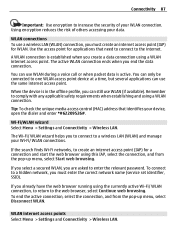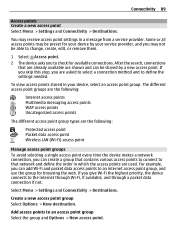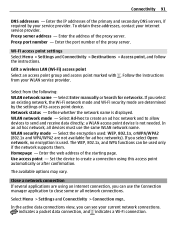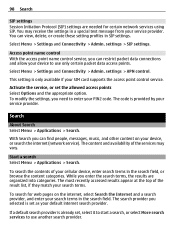Nokia C5-03 Support Question
Find answers below for this question about Nokia C5-03.Need a Nokia C5-03 manual? We have 2 online manuals for this item!
Question posted by samir7779 on May 20th, 2014
Packet Data Connection > When Needed How To Install It ?
The person who posted this question about this Nokia product did not include a detailed explanation. Please use the "Request More Information" button to the right if more details would help you to answer this question.
Current Answers
Answer #1: Posted by david007 on May 21st, 2014 2:36 AM
You need to get the configuration settings inorder to establish a packet data connection.You can get the configuration settings by sending sms or contacting customer care depending on your service provider.You can also manually configure settings by entering the access point name and other details based on your service provider.
Related Nokia C5-03 Manual Pages
Similar Questions
How To Disconnect Packet Data Connection In Nokia X2-01 Mobile
(Posted by cathmat2do 9 years ago)
How To Enable Data Connection Internet Setting In Nokia C5-03
(Posted by winefalexi 10 years ago)