Nokia C5-03 Support Question
Find answers below for this question about Nokia C5-03.Need a Nokia C5-03 manual? We have 2 online manuals for this item!
Question posted by winefalexi on September 30th, 2013
How To Enable Data Connection Internet Setting In Nokia C5-03
The person who posted this question about this Nokia product did not include a detailed explanation. Please use the "Request More Information" button to the right if more details would help you to answer this question.
Current Answers
There are currently no answers that have been posted for this question.
Be the first to post an answer! Remember that you can earn up to 1,100 points for every answer you submit. The better the quality of your answer, the better chance it has to be accepted.
Be the first to post an answer! Remember that you can earn up to 1,100 points for every answer you submit. The better the quality of your answer, the better chance it has to be accepted.
Related Nokia C5-03 Manual Pages
Nokia C5-03 User Guide in English - Page 3


... your accounts Create a post Post files from Gallery
Nokia Video Center View and download video clips Video feeds My videos Transfer videos from your PC Video center settings
Contents 3
47 Web browser
67
47 Browse the... to your destination Plan a route
83 83
65 Connectivity
85
65 Data connections and access points 85
66 Network settings
85
66 Wi-Fi/WLAN connection
86
Access points
89
Nokia C5-03 User Guide in English - Page 8


... use Bluetooth connectivity, or allowing such features to request the code. You may have settings from your service providers already installed in your device, or you forget the code and your device is supplied with the SIM card. IMEI number - 8 Find help
Settings Your device normally has MMS, GPRS, streaming, and mobile internet settings automatically configured...
Nokia C5-03 User Guide in English - Page 9


..., and select an application.
To access the applications you no packet data coverage (GPRS), the device periodically tries to store data.
Increase available memory Do you need , use memory to establish a packet data connection. This increases the demand on battery power. Select Menu > Settings and Phone > Display > Brightness or Light time-out. • Leaving applications running...
Nokia C5-03 User Guide in English - Page 21


... the first time, the Phone Setup application opens.
Define the operator-specific settings, such as the connection type, you may vary. Set up your mail accounts. • Activate Ovi services. Transfer content for the first time 1 Select Menu > Applications > Tools > Switch. 2 Select the connection type you want to transfer the data, and connect the
devices. Both devices...
Nokia C5-03 User Guide in English - Page 32


... the network service area. Save a phone number from the following:
Save to ...data. The device registers missed and received calls only if the network supports these functions, and the device is saved in the log. 32 Make calls
Log The Log application stores information about your packet data connections by the amount of the device.
You may be charged for your recent calls. Settings...
Nokia C5-03 User Guide in English - Page 33


...data and Wi-Fi connections registered by tapping them with GPRS, and select the connection event.
Open the general log
Open the general log tab
.
Define the log duration
Select Options > Settings...to an incoming or outgoing packet data connection event indicated with your input.
Filter the log Select Options > Filter and a filter.
Copy a phone number from the log
Select and...
Nokia C5-03 User Guide in English - Page 41
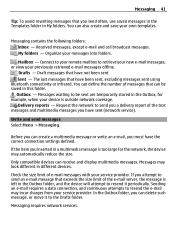
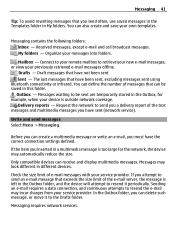
...messages, except e-mail and cell broadcast messages. Connect to your remote mailbox to the Drafts folder. Draft messages that have the correct connection settings defined. Write and send messages Select Menu ...the e-mail may incur charges from your own templates. Sending an e-mail requires a data connection, and continuous attempts to send you a delivery report of the e-mail server, the ...
Nokia C5-03 User Guide in English - Page 45
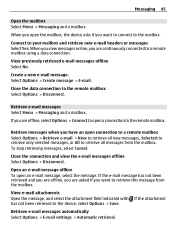
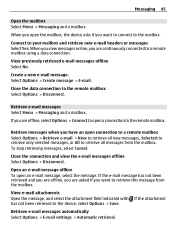
.... When you view messages online, you want to connect to the remote mailbox Select Options > Disconnect. Close the data connection to the mailbox. Retrieve e-mail messages automatically Select Options > E-mail settings > Automatic retrieval. View previously retrieved e-mail messages offline Select No.
Close the connection and view the e-mail messages offline Select Options > Disconnect...
Nokia C5-03 User Guide in English - Page 46


...mailbox
When you are online, to end the data connection to the server when deleting the message from the pop-up menu, select Delete > Phone only.
The device mirrors the e-mail headers ... transmission of large amounts of data through your device. 46 Messaging
Setting the device to over-the-air synchronization of PIM information between the Nokia device and the authorized Microsoft Exchange...
Nokia C5-03 User Guide in English - Page 50


.... Create an account on your cellular phone, or go to date both in Ovi.
For pricing details, contact your network service provider. Invite a contact to use the service. Change the Ovi Contacts settings.
You must register to Ovi by creating a Nokia account. Using Ovi Contacts may vary. Connect to friend - Use a wireless LAN (WLAN...
Nokia C5-03 User Guide in English - Page 69


... the United States government. Your device asks for the internet access point when GPS is retrieved from the device battery. When you do not cover the antenna with your hand. Establishing a GPS connection may take from an assistance data server over a packet data connection. The assistance data is used for the first time. Hold your device...
Nokia C5-03 User Guide in English - Page 73


...a red halo around the positioning icon indicates the general area you have an active data connection, new street maps are stored on your fingers apart to zoom in this feature.... When searching for use in or together to some extent.
If your cellular phone and the Ovi Maps internet service.
• Check weather forecasts and other local information, if available.
... and not Nokia.
Nokia C5-03 User Guide in English - Page 85
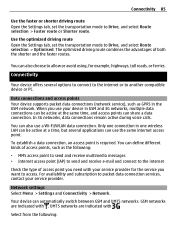
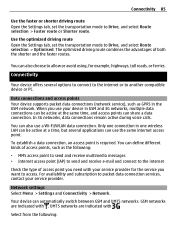
... networks, data connections remain active during voice calls. Only one connection in one wireless LAN can be active at a time, but several options to connect to the internet or to allow or avoid using, for the service you use your service provider.
Network settings Select Menu > Settings and Connectivity > Network. Your device can also use the same internet access...
Nokia C5-03 User Guide in English - Page 87
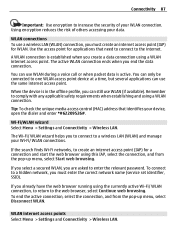
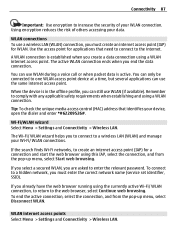
... have the web browser running using a WLAN internet access point. WLAN internet access points Select Menu > Settings and Connectivity > Wireless LAN. If you create a data connection using the currently active Wi-Fi/ WLAN connection, to return to the web browser, select Continue web browsing. To end the active connection, select the connection, and from the pop-up menu, select...
Nokia C5-03 User Guide in English - Page 89
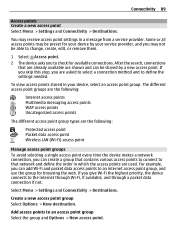
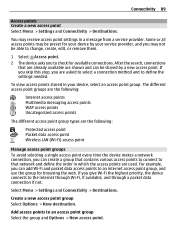
... points Create a new access point Select Menu > Settings and Connectivity > Destinations.
Create a new access point group Select Options > New destination. Add access points to the internet through Wi-Fi, if available, and through a packet data connection if not. If you skip this step, you are used. If you may not be shared by your device...
Nokia C5-03 User Guide in English - Page 90


...network type. Modify advanced GPRS access point settings Select Options > Advanced settings. 90 Connectivity
Copy an existing access point from another group...the device, select Yes.
Select the internet protocol type to transfer data to make a data connection and is usually provided by your ...access point -
Phone IP address (for IPv4 only) - Authentication -
Change the priority ...
Nokia C5-03 User Guide in English - Page 91
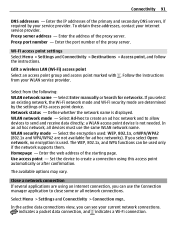
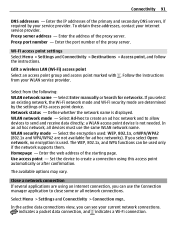
...encryption is displayed. WLAN network mode - Set the device to send and receive data directly; indicates a packet data connection, and indicates a Wi-Fi connection. If you select an existing network, ... create an ad hoc network and to allow devices to create a connection using an internet connection, you can use the same WLAN network name. To obtain these addresses, contact ...
Nokia C5-03 User Guide in English - Page 97


... your mobile device with a variety of compatible PC connectivity and data communications applications. Define the access point to access the internet over a GPRS connection. Mass storage - PC connections You can use Ovi Suite with Nokia Music or Windows Media Player. For more information about Ovi Suite, see the support area at www.ovi.com. The packet data settings affect...
Nokia C5-03 User Guide in English - Page 98
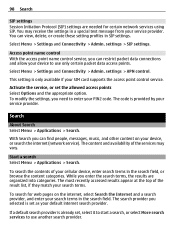
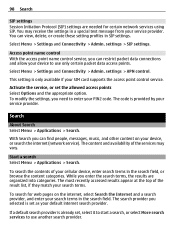
... result list, if they match your service provider. With Search you can restrict packet data connections and allow your search terms in SIP settings. While you can find people, messages, music, and other content on the internet, select Search the Internet and a search provider, and enter your device to use another search provider. If a default...
Nokia C5-03 User Guide in English - Page 114


...data connections, such as Wi-Fi or Bluetooth, when not in
use with its partners through a program called We:recycle. Product and safety information
Accessories
Warning: Use only batteries, chargers, and accessories approved by Nokia... key tones. 114 Protect the environment
Restrict anonymous internet calls Select Anonymous call the Nokia Contact Center.
The use of unapproved chargers or ...
Similar Questions
How To Disconnect Packet Data Connection In Nokia X2-01 Mobile
(Posted by cathmat2do 9 years ago)
Why I Can't Find My Photos On Memory Card After I Connect My Nokia C5-03 With
computer
computer
(Posted by mcornCurt2 10 years ago)
How I Can Change Picture Resolution In Nokia C5 03 Mobile Phone
HOW I CAN CHANGE PICTURE RESOLUTION IN NOKIA C5-03 MOBILE PHONE
HOW I CAN CHANGE PICTURE RESOLUTION IN NOKIA C5-03 MOBILE PHONE
(Posted by josekp 12 years ago)

