Nokia C3-01 Support Question
Find answers below for this question about Nokia C3-01.Need a Nokia C3-01 manual? We have 1 online manual for this item!
Question posted by gofta on August 11th, 2014
Nokia C3-01. How Adjust Earpiece Volume
The person who posted this question about this Nokia product did not include a detailed explanation. Please use the "Request More Information" button to the right if more details would help you to answer this question.
Current Answers
There are currently no answers that have been posted for this question.
Be the first to post an answer! Remember that you can earn up to 1,100 points for every answer you submit. The better the quality of your answer, the better chance it has to be accepted.
Be the first to post an answer! Remember that you can earn up to 1,100 points for every answer you submit. The better the quality of your answer, the better chance it has to be accepted.
Related Nokia C3-01 Manual Pages
Nokia C3-01 User Guide in US English - Page 2


...Touch screen settings
12
Interactive home screen elements 12
Change the volume of a call, song, or
video
13
Indicators
13
Copy...offline
15
Flashlight
15
Device management
15
Support
15
My Nokia
15
Update device software using your
device
16
Update ...making or receiving calls 21
Contacts
22
Save a name and phone number
22
Use 1-touch dial
22
Send your contact information
22...
Nokia C3-01 User Guide in US English - Page 4


..., or blasting areas.
SWITCH OFF IN RESTRICTED AREAS
Switch the device off when cellular phone use is not allowed or when it dry. Your first consideration while driving should be... or illegal. BATTERIES AND OTHER ACCESSORIES Use only batteries, chargers and other accessories approved by Nokia for further information. Keep it may be road safety.
Read the complete user guide for ...
Nokia C3-01 User Guide in US English - Page 5


Get started Keys and parts
1 Earpiece 2 Display 3 Call key 4 Microphone 5 End/Power key 6 Keypad
Get started 5
7 Nokia AV connector (3.5 mm) 8 Micro USB connector 9 Volume up key 10 Volume down key 11 Keylock button 12 Camera key 13 Loudspeaker
Nokia C3-01 User Guide in US English - Page 13


... device is set. or
The GPRS or EGPRS connection is in loudspeaker allows you have two phone lines, the second line is suspended (on 13
Set an alarm Select the clock (1). All... incoming calls are limited to the GPRS or EGPRS network.
Change the volume of a call Select Loudsp..
The keypad is activated.
Wi-Fi is locked.
If you to speak...
Nokia C3-01 User Guide in US English - Page 14


...Settings > Sync & backup. The passcode is connected to copy important information from your previous compatible Nokia device and start using a USB data cable.
For details, see the user guide of your...be used . The passcode, which
you can define yourself, must have Bluetooth activated. 1 Select Phone switch > Copy to this. 2 Select the content to another device using your new device, ...
Nokia C3-01 User Guide in US English - Page 15


...flash can activate the flight profile and play games or listen to www.nokia.com/support, or using a cellular phone, www.nokia.mobi/support. If this does not resolve your issue, do one ... the original factory settings. • Update your device. Before sending your issue remains unsolved, contact Nokia for repair, always back up the data in the home screen. Select Flight > Activate.
After ...
Nokia C3-01 User Guide in US English - Page 16
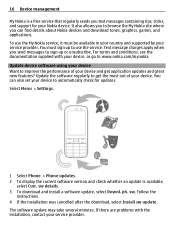
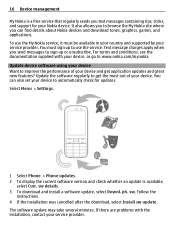
... terms and conditions, see the documentation supplied with the installation, contact your Nokia device. It also allows you to browse the My Nokia site where you send messages to get application updates and great new features? Select Menu > Settings.
1 Select Phone > Phone updates. 2 To display the current software version and check whether an update...
Nokia C3-01 User Guide in US English - Page 18


... are logged only if supported by Nokia Select Menu > Settings > Sync & backup. 1 Select Sync with your pictures and other content to a memory card Want to a compatible memory card.
If you will not lose any important files?
Restore a backup Select Restore backup. Telephone
Make a call 1 Enter the phone number, including the country and...
Nokia C3-01 User Guide in US English - Page 28


Read and reply to mail Select Menu > Messaging > Mail and a mail account.
1 Select a mail. 2 To reply to www.ovi.com. Nokia Messaging IM Learn how to chat with your cellular phone to several mail accounts. Send a mail Select Menu > Messaging > Mail and a mail account. 1 Select Options > Compose new. 2 Enter the recipient's mail address...
Nokia C3-01 User Guide in US English - Page 32


... tone. Connectivity
Bluetooth About Bluetooth connectivity Select Menu > Settings > Connectivity > Bluetooth. To learn more ringing tones from Nokia's Ovi Store. Tip: Download more about Ovi Store, go to compatible devices, such as other cellular phones, computers, headsets, and car kits.
Customize your tones You can you can create new profiles for different...
Nokia C3-01 User Guide in US English - Page 35


...to a home entertainment system or printer, use this mode if your device Select Phone visibility > Hidden. Use this mode. Use this to create backups of your computer. Use this...device is displayed as a home or car stereo, use this mode if your computer does not have Nokia Ovi Suite installed. You can control who can find and connect to your device to connect automatically....
Nokia C3-01 User Guide in US English - Page 38


...use it in sync with your credit card or in your device to www.ovi.com. Access Nokia's Ovi services Select Menu > Applications > Extras > Collection and the desired Ovi service.
Some items... Store With Ovi Store, you can also back up to your mail from your phone bill.
others you can download mobile games, applications, videos, pictures,
themes, and ringing tones to , and discover ...
Nokia C3-01 User Guide in US English - Page 39


...device displays the correct sending time of songs from Nokia's Ovi Music, copy songs and playlists between your compatible PC and compatible Nokia cellular phones, and rip and burn your music, download music...collection, open the Ovi Music tab.
Time management 39
For more information, and to download Nokia Ovi Suite, go to the time zone. Time management
Change the time and date Select ...
Nokia C3-01 User Guide in US English - Page 45


... mode. 3 On your computer, open Nokia Ovi Player.
Change the sound or tone...set and Activate.
Connect wired loudspeakers Connect the loudspeakers to volume levels. Connect Bluetooth loudspeakers 1 Select Menu > Settings ...your device to the Nokia AV connector. Tip: You can ...Nokia for different music styles in your device.
2 Select Media transfer as this device, to the Nokia...
Nokia C3-01 User Guide in US English - Page 51


... You can convert currency, you can add additional currency pairs to protect your device.
For more information, contact a Nokia Care point or your device to unlock the device. You need the security code to lock itself automatically when you ... currencies. Additional charges may be deleted.
Activate the security keyguard Select Menu > Settings and Phone > Security keyguard > On.
Nokia C3-01 User Guide in US English - Page 53


...Recycle packaging and user guides at your device, go to www.nokia.com/werecycle, or using a cellular phone, www.nokia.mobi/werecycle. When you need to enter power saver mode after... available for your device):
• Close applications and data connections, for use original Nokia batteries. Product and safety information
Battery Battery and charger information This device is intended for...
Nokia C3-01 User Guide in US English - Page 55


...an associated license that corrode electronic circuits. Rough handling can shorten the life of Nokia Ovi Suite. Recycle Always return your device get corrupted. Content owners may feel... content be lost if the device memory is inserted in at www.nokia.com/werecycle, or with a cellular phone, nokia.mobi/werecycle. Copyright protection may also prevent renewal of others, including ...
Nokia C3-01 User Guide in US English - Page 56


...such as electronic fuel injection, electronic antilock braking, electronic speed control, and air bag systems. For more information, visit the Nokia website at least 1.5 centimeters (5/8 inch) away from the medical device. • Not carry the wireless device in a ... Follow the separation distance instructions until such a connection is committed to making mobile phones easy to the network.
Nokia C3-01 User Guide in US English - Page 57


...and protection. • Install antivirus and other harmful content. Certification information (SAR) This cellular phone meets guidelines for such sites. Sparks in such areas could cause an explosion or fire resulting in...contains chemicals or particles such as near gas pumps at www.nokia.com. Observe restrictions in bodily injury or death. Never rely solely on national reporting ...
Nokia C3-01 User Guide in US English - Page 59


...INDUSTRY CANADA NOTICE Your device may not cause harmful interference, and (2) this equipment. Model number: C3-01
/Issue 1.1 EN-US
This device complies with part 15 of the FCC rules. The FCC... provided as is subject to receiving equipment). Any changes or modifications not expressly approved by Nokia could void the user's authority to stop using a telephone in close proximity to the ...
Similar Questions
How Do I Change The Language On My Nokia C3-01 Back To English.
I accidentally changed the language on my nokia c3-01 to spanish. How do I change it back to english...
I accidentally changed the language on my nokia c3-01 to spanish. How do I change it back to english...
(Posted by patricia85338 10 years ago)
How I Can Change Picture Resolution In Nokia C5 03 Mobile Phone
HOW I CAN CHANGE PICTURE RESOLUTION IN NOKIA C5-03 MOBILE PHONE
HOW I CAN CHANGE PICTURE RESOLUTION IN NOKIA C5-03 MOBILE PHONE
(Posted by josekp 11 years ago)
How To Adjust Microphone Volume
No one seems to be able to hear me unless I'm yelling please let me know if there is a button I need...
No one seems to be able to hear me unless I'm yelling please let me know if there is a button I need...
(Posted by amazingadornments 12 years ago)

