Nokia C3-01 Support Question
Find answers below for this question about Nokia C3-01.Need a Nokia C3-01 manual? We have 1 online manual for this item!
Question posted by mrtapel on July 3rd, 2012
How To Un Register To Gprs Or Egprs Network How To Revert To Gsm Mode Only, Not
to 3G or GPRs
Current Answers
There are currently no answers that have been posted for this question.
Be the first to post an answer! Remember that you can earn up to 1,100 points for every answer you submit. The better the quality of your answer, the better chance it has to be accepted.
Be the first to post an answer! Remember that you can earn up to 1,100 points for every answer you submit. The better the quality of your answer, the better chance it has to be accepted.
Related Nokia C3-01 Manual Pages
Nokia C3-01 User Guide in US English - Page 2


...the battery
8
Charge the battery over USB
8
GSM antenna
9
Attach a strap
9
Switch it on
9
Network services and costs
9
Access codes
10
Switch the...number
19
Forward calls to your voice mailbox or
another phone number
19
Save a number from a received call or...SIM
card
23
Write text
23
Switch between text input modes 23
Traditional text input
24
Predictive text input
24
...
Nokia C3-01 User Guide in US English - Page 9


Attach a strap
Switch it on the GSM 850/900/1800/1900 MHz networks and WCDMA 850/900/1900/2100 MHz networks . Avoid touching the antenna area unnecessarily while the antenna .... To use on 9 Charging over USB can synchronize your device while charging. Switch it on Network services and costs Your device is transmitting or receiving. Your device charges more quickly when connected to start...
Nokia C3-01 User Guide in US English - Page 10
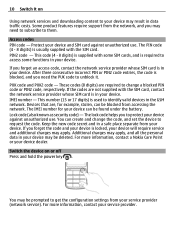
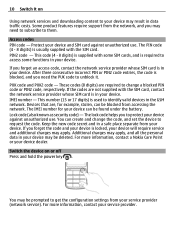
...The lock code helps you to access some SIM cards, and is supplied with some functions in the GSM network. You can create and change a blocked PIN code or PIN2 code, respectively.
If you may be...or PIN2 code entries, the code is used to get the configuration settings from accessing the network. The IMEI number for example, stolen, can be prompted to identify valid devices in your...
Nokia C3-01 User Guide in US English - Page 13


... messages.
Indicators
You have two phone lines, the second line is suspended (on 13
Set an alarm Select the clock (1). An alarm is open. or
A GPRS or EGPRS connection is set.
All incoming calls are limited to your schedule Select the date (2).
The device is registered to the GPRS or EGPRS network. If you to speak and...
Nokia C3-01 User Guide in US English - Page 15


... Switch off , in anyone's eyes. Warning: When the flight profile is active. indicates that require network coverage.
Go to music.
Device management 15
Use your device offline In places where you are unsure ...device should function, go to www.nokia.com/support, or using a cellular phone, www.nokia.mobi/support. Tip: You can be used as a flashlight.
My Nokia Select Menu > ...
Nokia C3-01 User Guide in US English - Page 17


... Options > Add folder. This may send device software updates over the air directly to the PC.
To update your device software, you organize your device (network service).
sett. > Settings only. 3 Enter the security code. If you need a compatible PC, a high-speed internet connection, and a compatible USB data cable to connect your...
Nokia C3-01 User Guide in US English - Page 18


... do not have missed calls. Select Menu > Settings > Sync & backup.
The caller's name is switched on and within the network service area. Restore a backup Select Restore backup.
Telephone
Make a call 1 Enter the phone number, including the country and area code if necessary. 2 Press the call Press the end key. Reject a call key...
Nokia C3-01 User Guide in US English - Page 19


...a name for the contact, and select Save.
Forward calls to your voice mailbox or another number (network service).
1 Select Menu > Settings and Call > Call forwarding. 2 Select an option, such as... To voice mailbox or To other number. Save a number from a person whose phone number is easy to another phone number When you cannot answer, you received a call or message from a received message...
Nokia C3-01 User Guide in US English - Page 20


... connected to an internet call . Make a conference call If you need to have a phone conference (network service), you must be in the service area of a Wi-Fi network, and be restricted in to a Wi-Fi. 2 Select Menu > Settings and Connectivity > Internet phone > Accounts. 3 Select Add new. 4 Select an account and Connect, and follow the...
Nokia C3-01 User Guide in US English - Page 21
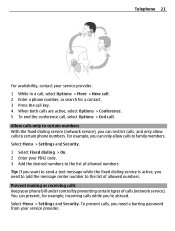
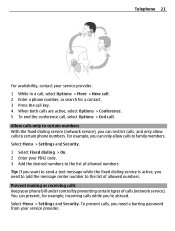
... of allowed numbers. You can restrict calls, and only allow calls to the list of calls (network service). Telephone 21
For availability, contact your service provider. Tip: If you can only allow calls to certain phone numbers. To prevent calls, you need to add the message center number to send a text message...
Nokia C3-01 User Guide in US English - Page 23
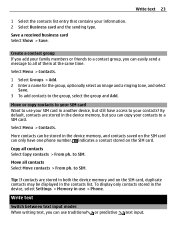
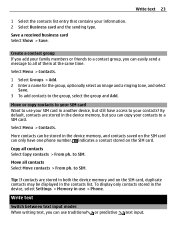
... device memory, but still have one phone number. indicates a contact stored on the SIM card can use > Phone.
Move or copy contacts to your... SIM card Want to use your SIM card in the contacts list. Move all contacts Select Copy contacts > From ph.
Create a contact group If you add your contacts? Write text
Switch between text input modes...
Nokia C3-01 User Guide in US English - Page 24


... cursor.
Press each key once for each letter. Switch between the letter and number modes Press and hold Options. Insert a common punctuation mark Press 1 repeatedly. 24 Write ... the character cases. Not all languages are supported by predictive text input. indicates that number mode is displayed.
Set the writing language Select Options > Writing lang..
Move the cursor Select ...
Nokia C3-01 User Guide in US English - Page 26
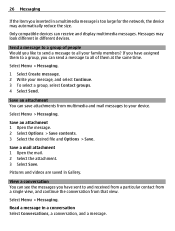
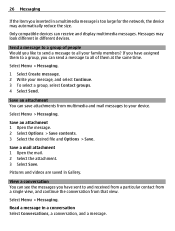
... Create message. 2 Write your device. Select Menu > Messaging. Only compatible devices can see the messages you inserted in a multimedia message is too large for the network, the device may look different in different devices. Save an attachment 1 Open the message. 2 Select Options > Save contents. 3 Select the desired file and Options > Save...
Nokia C3-01 User Guide in US English - Page 27


...voice mailbox and listen to the traditional Inbox view Select Options > Inbox view. Or register with an instant messaging (IM) service to write a text message?
About Nokia Messaging ... Other messages > Audio message. 2 To record your service provider. The voice mailbox is a network service to which you can divert calls to your instant messaging community. For more information, contact your...
Nokia C3-01 User Guide in US English - Page 29


Chat with your friends.
Select Hide.
Using the service or downloading content may cause transfer of large amounts of new instant messages.
With Chat (network service), you use Nokia's Ovi Chat. You can leave the Chat application running in the background while you can have a chat account, you want to ...
Nokia C3-01 User Guide in US English - Page 34
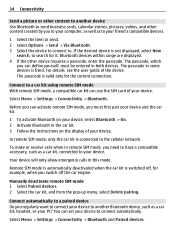
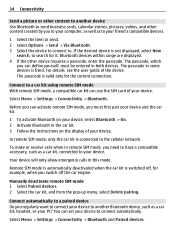
... cellular network. Connect to connect automatically.
Your device will only allow emergency calls in both devices. You can set your device to a car kit using remote SIM mode With remote SIM mode, a... 3 Follow the instructions on your device, select Bluetooth > On. 2 Activate Bluetooth in remote SIM mode, you need to have a compatible accessory, such as a car kit, connected to search for it....
Nokia C3-01 User Guide in US English - Page 35


... from an unknown device.
Use this mode. Connectivity 35
1 Select the device to your device. Prevent others cannot detect it. Deactivate Bluetooth Select Bluetooth > Off. Media transfer - If you take when traveling.
1 Connect a compatible USB OTG adapter cable to a computer. 2 Select from detecting your device Select Phone visibility > Hidden.
Select Menu > Settings...
Nokia C3-01 User Guide in US English - Page 36


... to the USB OTG adapter cable.
3 Select Menu > Applications > Gallery, and select and hold the Wi-Fi network, and from the pop-up menu, select Save. Connect to use WLAN indoors.
For example, in France, you are... at home To help save data costs, connect to your home Wi-Fi network when you do not always have to browse the web on your device. Connect for the first time ...
Nokia C3-01 User Guide in US English - Page 38


...methods depends on your device and keep your phone bill. 38 Nokia's Ovi services
Nokia's Ovi services
Ovi by region. Select ...Ovi Store, you register for with your tastes and location.
Some items are up contacts from Ovi, and use Ovi Contacts, go to your network service provider. The ... download mobile games, applications, videos, pictures,
themes, and ringing tones to www.ovi.com....
Nokia C3-01 User Guide in US English - Page 56


... and operating properly. They may be affected.
Accessibility solutions Nokia is committed to making mobile phones easy to the ear opposite the medical device. • Turn the wireless device off...Not carry the wireless device in the air bag deployment area.
If you to the network. Medical devices Operation of inadequately protected medical devices. Do not use position at the ...
Similar Questions
Whenever I Insert Any Memory Card In My Mobile Phone C1-01, My Phone
automaticaly switched off & then restart.how i repair my mobile
automaticaly switched off & then restart.how i repair my mobile
(Posted by dmeel 9 years ago)
Sir My Mobile Show Unable In Saving Anything And Delete Anythig
(Posted by manojmahala048 11 years ago)
Nokia C3-01 Gprs,egprs & Hsdpa In These Symbols Any One Is Always Displayed.whe
nokia c3-01 GPRS,EGPRS & HSDPA in these symbols any one is always displayed.when connection is c...
nokia c3-01 GPRS,EGPRS & HSDPA in these symbols any one is always displayed.when connection is c...
(Posted by magisundar 12 years ago)

