Nokia C3-00 Support Question
Find answers below for this question about Nokia C3-00.Need a Nokia C3-00 manual? We have 2 online manuals for this item!
Question posted by desanju on June 13th, 2014
Does Nokia C3_00 Support Skype Call?
The person who posted this question about this Nokia product did not include a detailed explanation. Please use the "Request More Information" button to the right if more details would help you to answer this question.
Current Answers
There are currently no answers that have been posted for this question.
Be the first to post an answer! Remember that you can earn up to 1,100 points for every answer you submit. The better the quality of your answer, the better chance it has to be accepted.
Be the first to post an answer! Remember that you can earn up to 1,100 points for every answer you submit. The better the quality of your answer, the better chance it has to be accepted.
Related Nokia C3-00 Manual Pages
Nokia C3-00 User Guide in US English - Page 2


... Service
20
Voice messages
21
4 Message settings
21
Support
5 Contacts
21
Nokia C3 in brief
5 Music
22
Key features
5 Media player
22
Keys and ... call
15 Shortcuts
27
Loudspeaker
16 Synchronization and backup
27
Dialing shortcuts
16 Connectivity
28
Call and phone
31
Write text
16 Accessories
31
Write text using the keyboard
16 Configuration
32
Predictive text input...
Nokia C3-00 User Guide in US English - Page 5


...function, go to www.nokia.com/ repair, or in Latin America, www.nokia-latinoamerica.com/centrosdeservicio.
Nokia C3 in brief
Model number: Nokia C3-00
Key features • Enjoy the messaging features with someone in your device for repair options.
If your device software. Before sending your device. Go to www.nokia.com/support, or using a cellular phone, www.nokia.mobi/support.
Nokia C3-00 User Guide in US English - Page 6


6 Nokia C3 in brief Keys and parts
1 Earpiece 2 Selection keys 3 Call key 4 Navi™ key (scroll key) 5 End/Power key 6 Backspace key 7 Enter key 8 Microphone 9 Space key
Nokia C3-00 User Guide in US English - Page 7


10 Contacts key 11 Messaging key 12 Function key 13 Shift key 14 Symbol key 15 Ctrl key
Nokia C3 in brief 7
16 Charger connector 17 Headset connector/Nokia AV connector (3.5 mm) 18 Micro USB connector 19 Memory card slot 20 Release button 21 Loudspeaker
Nokia C3-00 User Guide in US English - Page 10


... may not be affected. Your phone supports microSD cards with a capacity of up to the device. Insert a microSD card Use only compatible microSD cards approved by Nokia for memory cards, but some .... If not, do the following: Do not connect any headset, other than those approved by Nokia for use the headset, your safety.
Headset Warning: When you use with this device.
Do...
Nokia C3-00 User Guide in US English - Page 18


...words, and select the desired word. 3 Start writing the next word. Text messages Your device supports text messages beyond the limit for example, a picture.
Return to access a list of characters ...Navigate the menus
Switch between predictive and traditional text input Press and hold Options. Your phone automatically changes a text message to a multimedia message when a file is not correct, ...
Nokia C3-00 User Guide in US English - Page 20


... Your device may support the Nokia Messaging Service, which includes Mail and Chat for social networking.
• With Mail, you to and a contact. Nokia Xpress audio messages Create and send audio messages using MMS in the conversation view.
Select Menu > Messaging.
1 Select More > Other messages > Flash message. 2 Write your cellular phone to and a contact...
Nokia C3-00 User Guide in US English - Page 22


... antenna. In the SIM card memory, you can send and receive a person's contact information as a business card from a compatible device that supports the vCard standard.
You can save only one phone number per name.
A compatible headset or accessory needs to be attached to the device for a contact Select Names. Send a business card...
Nokia C3-00 User Guide in US English - Page 25


...> Memory status. downloads. When recording a call Select Options > More > Record.
Your device supports J2ME™ Java applications.
Voice recorder Select Menu > Applications > Voice recorder. Open a game.... View the amount of Applications. Start recording during a call , hold the phone in the normal position near to the latest recording Select Options > Play last recorded. Applications...
Nokia C3-00 User Guide in US English - Page 28


...Select Menu > Settings > Connectivity > WLAN.
WLAN connectivity You can use . Your device supports automatic Wi-Fi hotspot authentication and will automatically detect if this type of authentication is not ...local authorities.
Connect to a Wi-Fi network Scroll to the internet. Connectivity Your phone has several features that allow you are only allowed to access the internet. 28 Settings...
Nokia C3-00 User Guide in US English - Page 30


...life. Your device must support Bluetooth technology. Bluetooth wireless technology Bluetooth technology allows you are concerned about security, deactivate the Bluetooth function, or set Phone visibility to the internet without..., headset, object push, file transfer, dial-up to the internet You can use Nokia approved accessories for the Wi-Fi network.
to a found device, and select Add....
Nokia C3-00 User Guide in US English - Page 31


... Menu > Settings > Call. Automatically redial ten times after an unsuccessful attempt Select Automatic redial > On.
Select Menu > Settings > Phone. Set the display language Select Language settings > Phone language. For details, see the Nokia PC Suite documentation.
For details, contact your number to use your device as a modem by an application.
Accessories This menu...
Nokia C3-00 User Guide in US English - Page 32
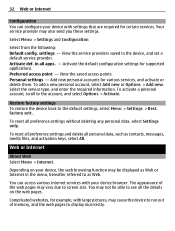
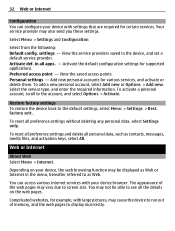
... all preference settings and delete all apps. -
Activate the default configuration settings for various services, and activate or delete them. Add new personal accounts for supported applications. To reset all the details on your device browser. The appearance of memory, and the web pages to display incorrectly.
Activate def. Preferred access...
Nokia C3-00 User Guide in US English - Page 33
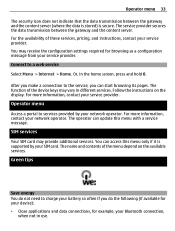
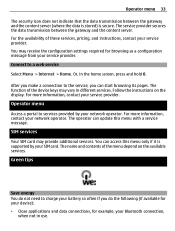
... message from your service provider. The service provider secures the data transmission between the gateway and the content server (where the data is stored) is supported by your Bluetooth connection,
when not in use. SIM services
Your SIM card may receive the configuration settings required for example, your network operator.
Nokia C3-00 User Guide in US English - Page 34


... on how to recycle your device display.
If you to access third-party sites. When using a cellular phone, www.nokia.mobi/werecycle. When connecting to any features in this device requiring network support such as support for them . The images in your device. Your service provider can use any other important information about networks...
Nokia C3-00 User Guide in US English - Page 38
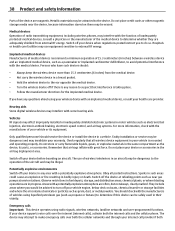
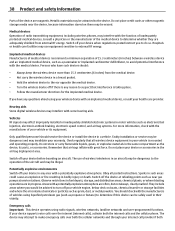
... service may be erased.
Medical devices Operation of radio transmitting equipment, including wireless phones, may interfere with the medical device. They include areas where you to do so... sensitive to make emergency calls over both the cellular networks and through your device supports voice calls over the internet (internet calls), activate both Vehicles RF signals may attempt ...
Nokia C3-00 User Guide in US English - Page 39


... SAR limit of 1.6 W/kg averaged over 10 grams of communication at http://www.nokia.com/ phones/declaration_of_conformity/. A copy of the Declaration of Conformity can be below the maximum value ...amount changes depending on national reporting and testing requirements and the network band. Your mobile device is also designed to meet the requirements for exposure to radio waves. The...
Nokia C3-00 User Guide in US English - Page 40
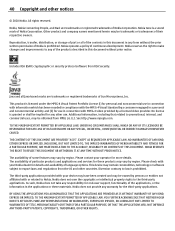
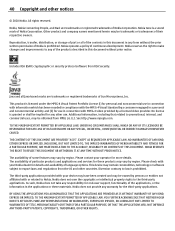
... Visual Standard by a consumer engaged in connection with your operator for end-user support, functionality of the applications, or the information in this document in any other use...SPECIAL, INCIDENTAL, CONSEQUENTIAL OR INDIRECT DAMAGES HOWSOEVER CAUSED. YOU FURTHER ACKNOWLEDGE THAT NEITHER NOKIA NOR ITS AFFILIATES MAKE ANY REPRESENTATIONS OR WARRANTIES, EXPRESS OR IMPLIED, INCLUDING BUT ...
Nokia C3-00 User Guide in US English - Page 42


... 27
25
32 20
K keyboard keyguard keypad lock keys and parts
M media player memory card menus message center number Message settings messages microSD card
N Nokia Messaging Service Nokia support information
O offline profile operator menu
P passwords PIN code powering device on/off profiles
24
25
10 13
23 24 13
16 15 15
6
22...
Nokia C3-00 User Guide in US English - Page 43
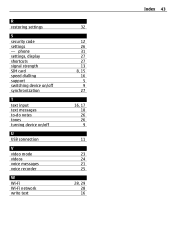
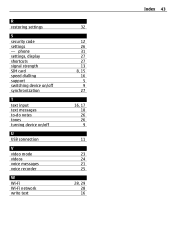
R restoring settings
S security code settings - phone settings, display shortcuts signal strength SIM card speed dialling support switching device on/off synchronization
T text input text messages to-do notes tones turning device on/off
U USB connection
V video mode videos voice messages voice ...
Similar Questions
E72 Not Supporting Skype
I have an e72 nokia which is not supporting skype please what should i do ?
I have an e72 nokia which is not supporting skype please what should i do ?
(Posted by ahmadrasheed07 10 years ago)
To Set Msg Tone When It Comes On Whatsapp On Nokia C3 00
i have a nokia c3 00 phone i dont get msg tone when it comes on whatsapp
i have a nokia c3 00 phone i dont get msg tone when it comes on whatsapp
(Posted by rituk387 11 years ago)

