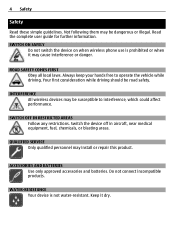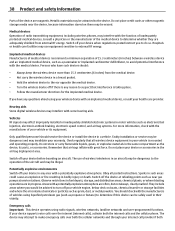Nokia C3-00 Support Question
Find answers below for this question about Nokia C3-00.Need a Nokia C3-00 manual? We have 2 online manuals for this item!
Question posted by iaiGhenad on November 5th, 2013
Bt Nokia C300 How To Use As Ip Phone
The person who posted this question about this Nokia product did not include a detailed explanation. Please use the "Request More Information" button to the right if more details would help you to answer this question.
Current Answers
Related Nokia C3-00 Manual Pages
Similar Questions
Clossing Whats App And Back Ground Processing App From Nokia C3 00
How To Close Whats App And Back Ground Processing Apps And Also Close Gprs/internet Connectivity In ...
How To Close Whats App And Back Ground Processing Apps And Also Close Gprs/internet Connectivity In ...
(Posted by PAAVAM123 9 years ago)
To Set Msg Tone When It Comes On Whatsapp On Nokia C3 00
i have a nokia c3 00 phone i dont get msg tone when it comes on whatsapp
i have a nokia c3 00 phone i dont get msg tone when it comes on whatsapp
(Posted by rituk387 11 years ago)
How Do I Use My Phone To Connect My Pc To The Internet
I need to use my new Lumia 920 as the internet connection for my desk top PC. what are the steps to ...
I need to use my new Lumia 920 as the internet connection for my desk top PC. what are the steps to ...
(Posted by Anonymous-93658 11 years ago)
How Do You Block Someone On A Nokia C3-00
i need to no how to block a number on a nokia c3-00
i need to no how to block a number on a nokia c3-00
(Posted by anewark 11 years ago)
When We Using That Phone Is It Hanging?
MANY of my friend sad that to me that phone has hanging problem Is IT right?
MANY of my friend sad that to me that phone has hanging problem Is IT right?
(Posted by pawanrockscat 13 years ago)