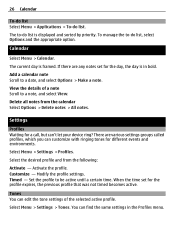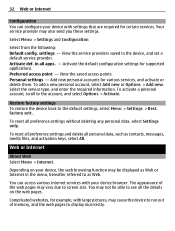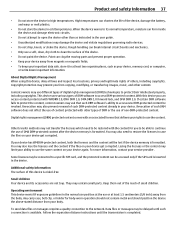Nokia C3-00 Support Question
Find answers below for this question about Nokia C3-00.Need a Nokia C3-00 manual? We have 2 online manuals for this item!
Question posted by girode on August 18th, 2014
How To Block A Certain Number In My Noaka C3 00 Mobile
The person who posted this question about this Nokia product did not include a detailed explanation. Please use the "Request More Information" button to the right if more details would help you to answer this question.
Current Answers
Related Nokia C3-00 Manual Pages
Similar Questions
How To Block Unknown Number??
how to block unknown number in nokia x2-01??
how to block unknown number in nokia x2-01??
(Posted by bhaveshmistry2191 9 years ago)
Is There A Way To Block Phone Numbers On A T-mobile Nokia X2
(Posted by NorCRk 10 years ago)
How To Block Specific Number From Calling
i am loking on How to block specific number from calling me
i am loking on How to block specific number from calling me
(Posted by ckalunta 11 years ago)