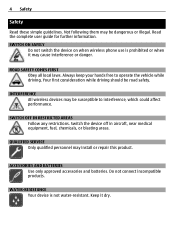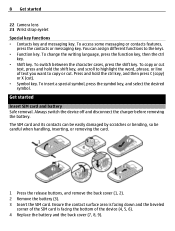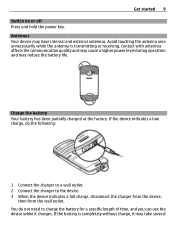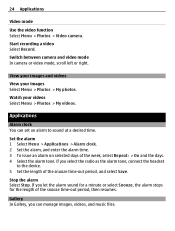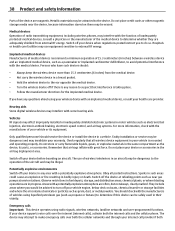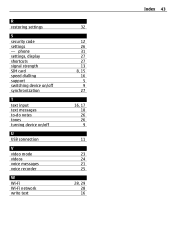Nokia C3-00 Support Question
Find answers below for this question about Nokia C3-00.Need a Nokia C3-00 manual? We have 2 online manuals for this item!
Question posted by estellelr on August 20th, 2014
Hoew Do I Remove Voice Record When I'm Using Whats App?
The person who posted this question about this Nokia product did not include a detailed explanation. Please use the "Request More Information" button to the right if more details would help you to answer this question.
Current Answers
Related Nokia C3-00 Manual Pages
Similar Questions
Clossing Whats App And Back Ground Processing App From Nokia C3 00
How To Close Whats App And Back Ground Processing Apps And Also Close Gprs/internet Connectivity In ...
How To Close Whats App And Back Ground Processing Apps And Also Close Gprs/internet Connectivity In ...
(Posted by PAAVAM123 9 years ago)
Voice Recorder
n73 voice recorder is a 1 minit time, but i want to long time of voice recorder, witch software is b...
n73 voice recorder is a 1 minit time, but i want to long time of voice recorder, witch software is b...
(Posted by balgoudar 10 years ago)