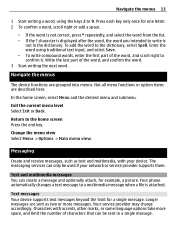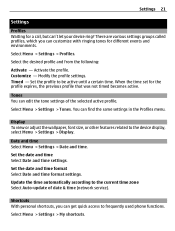Nokia C1-01 Support Question
Find answers below for this question about Nokia C1-01.Need a Nokia C1-01 manual? We have 1 online manual for this item!
Question posted by olindsay on January 13th, 2013
Photos
Current Answers
Answer #1: Posted by tintinb on January 15th, 2013 7:58 PM
1. Use the data cable - You can easily transfer the photos using the data cable of your phone. Just connect the cables to and from your cellphone and locate the new drive in your computer.
2. Use the MicroSD - You can also use an external MicroSD card reader to directly open the content of your MicroSD. You can purchase SD card readers at Amazon.com:
If you have more questions, please don't hesitate to ask here at HelpOwl. Experts here are always willing to answer your questions to the best of our knowledge and expertise.
Regards,
Tintin
Related Nokia C1-01 Manual Pages
Similar Questions
automaticaly switched off & then restart.how i repair my mobile
I have brought a nokia 7205 intrigue mobile phone from USA. To make it work, I approached many servi...
HOW I CAN CHANGE PICTURE RESOLUTION IN NOKIA C5-03 MOBILE PHONE