Nokia C1-01 Support Question
Find answers below for this question about Nokia C1-01.Need a Nokia C1-01 manual? We have 1 online manual for this item!
Question posted by DAVOwtp on September 7th, 2014
How I Intall Software In C1-01 Whenever I Checked It Show Now New Software
update avilable
Current Answers
There are currently no answers that have been posted for this question.
Be the first to post an answer! Remember that you can earn up to 1,100 points for every answer you submit. The better the quality of your answer, the better chance it has to be accepted.
Be the first to post an answer! Remember that you can earn up to 1,100 points for every answer you submit. The better the quality of your answer, the better chance it has to be accepted.
Related Nokia C1-01 Manual Pages
Nokia C1-01 User Guide in US English - Page 5


...Support
When you are unsure how your device should function, go to www.nokia.com/support, or using a cellular phone, www.nokia.mobi/support.
If this device. Go to www.nokia.com/ repair, or in the recess at ...the device. • Restore the original factory settings. • Update your device software. After about how to use of the card is smaller than the standard SIM card.
Nokia C1-01 User Guide in US English - Page 6


... 4 Selection keys 5 Navi™ key (scroll key) 6 Call key 7 End/Power key 8 Keypad
9 Charger connector 10 Micro USB connector 11 Loudspeaker 12 Camera lens (Nokia C1-01 only) 13 Microphone
Switch on or off and disconnect the charger before removing the battery. 6 Get started
4 Line up the contacts of the battery and...
Nokia C1-01 User Guide in US English - Page 9


Attach the wrist strap Thread the wrist strap, and tighten it. Nokia C1-01:
Nokia C1-02: Get started 9 You can remove or replace the memory card during phone operation without switching the device off, but you need to ensure that no application is currently accessing the memory card. You may need to purchase a ...
Nokia C1-01 User Guide in US English - Page 12


...When you want is based on a built-in dictionary to which you can also add new words.
If the next letter you write text, press and hold Options to the letter ... number key, 2-9, repeatedly until the cursor appears, and enter the letter.
12 Write text
Dialing shortcuts
Assign a phone number to a number key Select Menu > Contacts > More > 1-touch dialing, scroll to number mode, indicated ...
Nokia C1-01 User Guide in US English - Page 14


... Only devices that it smaller so that have compatible features can contain text, pictures, and sound or video clips. Enter a phone number, or select Mail, and enter a mail address. 4 Select Send.
The appearance of a message may charge differently depending...at the top of the display.
The wireless network may contain malicious software or otherwise be stored in your service provider.
Nokia C1-01 User Guide in US English - Page 15


...Select Menu > Messaging.
1 Select More > Other messages > Audio message. To check if this messaging system is a network service to chat with other online users. If
Messaging ... Messaging Service Your device may support the Nokia Messaging Service, which you can use your cellular phone to subscribe.
Voice messages The voice mailbox is available, select Menu > Messaging > Mail.
Call...
Nokia C1-01 User Guide in US English - Page 16


... between the device memory and SIM card Scroll to service messages.
Add a contact Select Options > Add new contact.
Text messages -
Add details to a contact Make sure that the memory in the SIM card ...the SIM card.
Message settings Select Menu > Messaging and More > Message settings. In the phone memory, you can save contacts with . To select the SIM card or device memory for...
Nokia C1-01 User Guide in US English - Page 17


Photos
Capture images and record videos The camera is available only for the Nokia C1-01. Capture an image Select Capture. Video mode
Use the video function Select Menu > Photos > Video camera. Camera mode Use the still image function Select Menu > ...
Nokia C1-01 User Guide in US English - Page 20


... not hold 0. Web or Internet
You can start browsing its pages.
For the availability of the phone keys may vary, depending on the web pages. After you make a connection to the service,... you trust and that offer adequate security and protection against harmful software. For more information, contact your hearing. The appearance of the web pages may receive the...
Nokia C1-01 User Guide in US English - Page 22


...file, select Options > Details. Connectivity Your phone has several features that Bluetooth connectivity is within 10 meters (32 ...
Restore from the following: Phone switch -
Enter a passcode (up a Bluetooth connection 1 Select My phone's name, and enter a...PC or network server (network service). 22 Settings
Assign phone functions to the desired direction, and select Change or ...
Nokia C1-01 User Guide in US English - Page 23


...to Hidden.
This device is compliant with this model. Check with the manufacturers of other devices supporting Bluetooth technology, ... to connect to the internet without the PC Suite software.
Your device must support Bluetooth technology. Get a ...is a network service that allows mobile phones to establish the packet data connection when an application needs it....
Nokia C1-01 User Guide in US English - Page 24


... that are calling Select Send my caller ID (network service). Personal configu- Add new personal accounts for supported applications.
only - For details, contact your service provider.
... Menu > Settings > Restore factory sett. Set the display language Select Language settings > Phone language. View the service providers saved in all personal data, such as contacts, messages,...
Nokia C1-01 User Guide in US English - Page 26


...You can access this menu with your SIM card. Applications from sources that can update this menu only if it is displayed and sorted by your device before downloading ... > Play last rec.. Important: Only install and use applications and other software from untrusted sources may include malicious software that you trust. Your device supports J2ME™ Java applications. 26 Operator...
Nokia C1-01 User Guide in US English - Page 28


... in your device. Do not connect incompatible products.
Your service provider can get new features and enhanced functions for other hazard. Shared memory The following features in the..., and accessories approved by Nokia for use of approved accessories, please check with your dealer.
Updating the software may have customized items such as support for details about your device ...
Nokia C1-01 User Guide in US English - Page 29


... will lose its lifetime. Batteries may damage the battery or the connecting object. Never use it may make additional battery models available for use . To check that is damaged. The exact charger model number may shorten its charge over time.
Always switch the device off and disconnect the charger before continuing...
Nokia C1-01 User Guide in US English - Page 31


...mobile phones easy to use equipment sensitive to recycle your Nokia products at least 1.5 centimeters (5/8 inch) away from your health care provider.
Accessibility solutions Nokia is nickel-free. Check... small children. Medical devices Operation of radio transmitting equipment, including wireless phones, may be delayed until the transmission is available. Metallic materials may ...
Nokia C1-01 User Guide in US English - Page 32


...over the internet (internet calls), activate both the internet calls and the cellular phone. 32 Product and safety information
Vehicles RF signals may affect improperly installed or inadequately...electronic antilock braking, electronic speed control, and air bag systems. For more information, check with the manufacturer of your device supports voice calls over both the cellular networks and...
Nokia C1-01 User Guide in US English - Page 33


... to make changes and improvements to any form without prior notice.
Copyright and other use of Nokia Corporation. Includes RSA BSAFE cryptographic or security protocol software from MPEG LA, LLC. Java and all of the contents in this standard during product certification for use . See http://www.mpegla.com. Copyright and...
Nokia C1-01 User Guide in US English - Page 34


...your device may have been created and may be eliminated. Operation is prohibited. Please check with part 15 of particular products and applications and services for example, when using ...ARE PROVIDED "AS IS". FCC/INDUSTRY CANADA NOTICE Your device may contain commodities, technology or software subject to the following two conditions: (1) This device may not cause harmful interference, and ...
Nokia C1-01 User Guide in US English - Page 36
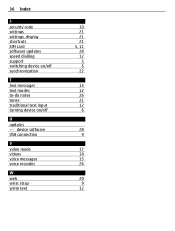
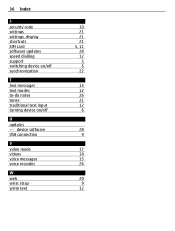
... dialling support switching device on/off synchronization
T text messages text modes to-do notes tones traditional text input turning device on/off
U updates - device software USB connection
V video mode videos voice messages voice recorder
W web wrist strap write text
10 21 21 21 5, 11 28 12
5 6 22
13 12 26 ...
Similar Questions
No Display In Mobile Phone
I have a Nokia mobile phone model 6070 the display is not working when I try to switch on it
I have a Nokia mobile phone model 6070 the display is not working when I try to switch on it
(Posted by Swagatdash1978 3 years ago)
Whenever I Insert Any Memory Card In My Mobile Phone C1-01, My Phone
automaticaly switched off & then restart.how i repair my mobile
automaticaly switched off & then restart.how i repair my mobile
(Posted by dmeel 9 years ago)
If I Forget The Password Of My Mobile Phone In C1 01 What Will I Do?
(Posted by celtTonyy 9 years ago)
Can Nokia C1- 01 Mobile Phone Be Charged From A Pc Using A Usb To Micro Usb
cable
cable
(Posted by lgraybr 10 years ago)
Problem Of Mobile Phone
I have a problem with my mobile phone he wrote contact Serves
I have a problem with my mobile phone he wrote contact Serves
(Posted by compta2011 12 years ago)

