Nokia C1-01 Support Question
Find answers below for this question about Nokia C1-01.Need a Nokia C1-01 manual? We have 1 online manual for this item!
Question posted by govamike1m on July 14th, 2014
I Am Forgetting My New Secuirity Code. How Can I Get My Secuity Code Nokia
c1-01
Current Answers
There are currently no answers that have been posted for this question.
Be the first to post an answer! Remember that you can earn up to 1,100 points for every answer you submit. The better the quality of your answer, the better chance it has to be accepted.
Be the first to post an answer! Remember that you can earn up to 1,100 points for every answer you submit. The better the quality of your answer, the better chance it has to be accepted.
Related Nokia C1-01 Manual Pages
Nokia C1-01 User Guide in US English - Page 2


...USB data cable
9 Profiles
21
Attach the wrist strap
9 Tones
21
Access codes
10 Display
21
Keypad lock
10 Date and time
21
Use your device ...11 Synchronization and backup
22
Connectivity
22
Calls
11 Call and phone
23
Make and answer a call Loudspeaker Dialing shortcuts
11 ...15 SIM services
26
Nokia Xpress audio messages
15
Nokia Messaging Service
15 Green tips
27
Voice ...
Nokia C1-01 User Guide in US English - Page 5


...) in your device. Before sending your device for repair options.
If your issue remains unsolved, contact Nokia for repair, always back up the data in this does not resolve your issue, do one of the...or you are unsure how your device should function, go to www.nokia.com/support, or using a cellular phone, www.nokia.mobi/support. Get started Insert the SIM card and battery The ...
Nokia C1-01 User Guide in US English - Page 6


... 3 Display 4 Selection keys 5 Navi™ key (scroll key) 6 Call key 7 End/Power key 8 Keypad
9 Charger connector 10 Micro USB connector 11 Loudspeaker 12 Camera lens (Nokia C1-01 only) 13 Microphone
Switch on or off and disconnect the charger before removing the battery. Safe removal. Charge the battery Your battery has been partially...
Nokia C1-01 User Guide in US English - Page 7


... device while it charges. Headset
Warning: When you can be affected. Do not connect products that create an output signal as this device, to the Nokia AV Connector, pay special attention to hear outside sounds may take several minutes before the charging indicator appears on the display or before any calls...
Nokia C1-01 User Guide in US English - Page 8


... the back cover. 2 Make sure the contact area of up to 32 GB. Nokia uses approved industry standards for use with the device, and may already be inserted in , until you
hear a click. 3 Replace the back cover. Your phone supports microSD cards with this device. Remove the microSD card
Important: Do not...
Nokia C1-01 User Guide in US English - Page 9


Get started 9 You can remove or replace the memory card during phone operation without switching the device off, but you need to purchase a USB data cable separately.
Attach the wrist strap Thread the wrist strap, and tighten it.
Nokia C1-01:
Nokia C1-02: To modify the USB settings, select Menu > Settings > Connectivity > USB data cable and...
Nokia C1-01 User Guide in US English - Page 10


...forget the code...contact a Nokia Care point or your device. The preset code is activated, enter the security code when requested. The PIN code supplied ...code helps to access certain services. The signing PIN may apply, and all the personal data in succession, you end or reject a call, the keypad locks automatically. The restriction password is not being used, select Menu > Settings > Phone...
Nokia C1-01 User Guide in US English - Page 11


...the end key.
or Normal to use .
Reject a call key.
Adjust the volume During a phone call key.
Applications that are , for example, the Radio and Music player applications.
Loudspeaker If ...select Loudsp. Calls
Make and answer a call
Make a call Enter the phone number, including the country and area code if necessary, and press the call , scroll up or down. Applications running...
Nokia C1-01 User Guide in US English - Page 12


... one, wait until the desired character appears. If the next letter you can also add new words. To change from the letter to switch between traditional text input, indicated by , and... change the character case, press #. To insert a space, press 0. 12 Write text
Dialing shortcuts
Assign a phone number to a number key Select Menu > Contacts > More > 1-touch dialing, scroll to the letter mode...
Nokia C1-01 User Guide in US English - Page 15


... from different e-mail service providers.
• With Chat, you can use your cellular phone to and a contact. is displayed at the top of the main view, the Nokia
This feature is a network service to which you may support the Nokia Messaging Service, which includes Mail and Chat for social networking.
• With Mail...
Nokia C1-01 User Guide in US English - Page 16


... numbers saved in the contacts list are indicated with . Add a contact Select Options > Add new contact.
16 Contacts
Edit your contacts, to select how the names and numbers in the SIM ... > Settings and the appropriate option.
In the SIM card memory, you can save only one phone number per name. Set up message centers for messages, and activate graphical smileys and delivery reports....
Nokia C1-01 User Guide in US English - Page 17


... standard.
Camera mode Use the still image function Select Menu > Photos > Camera. Photos
Capture images and record videos The camera is available only for the Nokia C1-01.
Nokia C1-01 User Guide in US English - Page 22


... Add. Create backup -
Sync with any Bluetooth device in range, select Paired devices >
Add new device. Bluetooth wireless technology Bluetooth technology allows you want to connect to. 4 To pair your... device. 2 Select Bluetooth > On. Set up a Bluetooth connection 1 Select My phone's name, and enter a name for the scroll key Select Navigation key. Synchronization and backup...
Nokia C1-01 User Guide in US English - Page 23


... Select Automatic redial > On. Connect your PC to the internet You can use Nokia approved accessories for this device. For details, contact your compatible PC to connect your...phone Select Menu > Settings > Call. Settings 23
If you are on a call Select Call waiting > Activate (network service). Packet data General packet radio service (GPRS) is a network service that allows mobile phones...
Nokia C1-01 User Guide in US English - Page 24


...calling Select Send my caller ID (network service). Preferred access point - Add new personal accounts for certain services. Reset all preference settings and delete all preference settings..., media files, and activation keys. For details, contact your service provider. Select Menu > Settings > Phone.
sett. - View the service providers saved in all - Select the service type, and enter the ...
Nokia C1-01 User Guide in US English - Page 27


... or danger. If you to access third-party sites.
These are not affiliated with Nokia, and Nokia does not endorse or assume liability for them. Recycle All materials of this device can...provider for more information on how to recycle your device, go to www.nokia.com/werecycle, or using a cellular phone, www.nokia.mobi/werecycle. Warning: To use any features in this guide is approved for...
Nokia C1-01 User Guide in US English - Page 28


...obey all networks;
About device software updates With device software updates, you can get new features and enhanced functions for use with your device displays a message that the ...these features will apply. Accessories
Warning: Use only batteries, chargers, and accessories approved by Nokia for your device software. The use the device, even to back up your personal data ...
Nokia C1-01 User Guide in US English - Page 31


... so.
Accessibility solutions Nokia is any questions about using your wireless device with an implanted medical device, consult your body. They may be attracted to the device. To send data files or messages requires a quality connection to dedicated collection points. Switch off if there is committed to making mobile phones easy to avoid...
Nokia C1-01 User Guide in US English - Page 35


phone settings calls camera configuration contacts
D date and time display settings
E extras
F factory settings flash messages
G Gallery...20 messages
14
Music player
18
23 11 N
17 Nokia Messaging Service
15
24 Nokia support information
5
16 number mode
12
O
21 offline profile
11
21 operator menu
26
P
25 passwords
10
PIN code
10
powering device on/off
6
24 predictive text input...
Nokia C1-01 User Guide in US English - Page 36
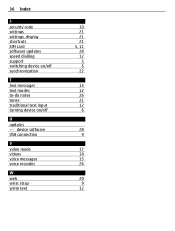
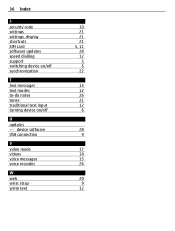
... write text
10 21 21 21 5, 11 28 12
5 6 22
13 12 26 21 12
6
28 9
17 18 15 26
20 9
12 36 Index
S security code settings settings, display shortcuts SIM card software updates speed dialling support switching device on/off synchronization
T text messages text modes to-do notes tones traditional...
Similar Questions
How To Connect Video Yuotube To My Mobile Phone C1-01 Using Opera Mini Device.
(Posted by readysmall 9 years ago)
How To Watch In My Mobile Phone C1-01 Youtube And Video Using Opera Mini.
(Posted by jerrro 9 years ago)
Whenever I Insert Any Memory Card In My Mobile Phone C1-01, My Phone
automaticaly switched off & then restart.how i repair my mobile
automaticaly switched off & then restart.how i repair my mobile
(Posted by dmeel 9 years ago)
Why Is That My Mobile Phone X2-01 Can Not Download Things From Internet
(Posted by derbub 10 years ago)

