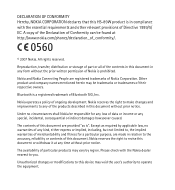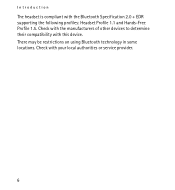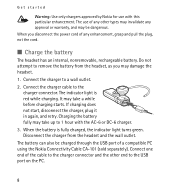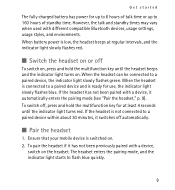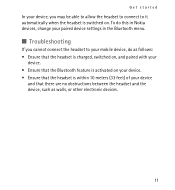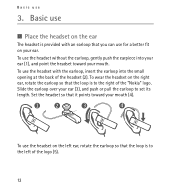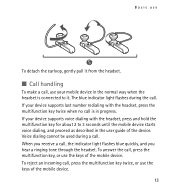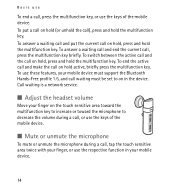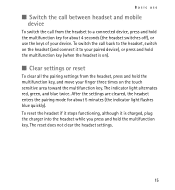Nokia Bluetooth Headset BH-803 Support Question
Find answers below for this question about Nokia Bluetooth Headset BH-803.Need a Nokia Bluetooth Headset BH-803 manual? We have 1 online manual for this item!
Question posted by Anonymous-169753 on November 7th, 2021
Need A Driver
The person who posted this question about this Nokia product did not include a detailed explanation. Please use the "Request More Information" button to the right if more details would help you to answer this question.
Current Answers
Answer #1: Posted by SonuKumar on November 7th, 2021 8:28 AM
https://www.manualslib.com/manual/300191/Nokia-Bh-803.html
https://www.driverowl.com/p/Nokia/Bluetooth-Headset-BH-803/Driver/192585
Please respond to my effort to provide you with the best possible solution by using the "Acceptable Solution" and/or the "Helpful" buttons when the answer has proven to be helpful.
Regards,
Sonu
Your search handyman for all e-support needs!!
Related Nokia Bluetooth Headset BH-803 Manual Pages
Similar Questions
Need Drivers Of Nokia Bh-202 For Windows 7
(Posted by bilasty 11 years ago)
Where I Can Download A Driver For Bluetooth Headphone Hb-503?
(Posted by wlonghini 12 years ago)
Where I Can Download A Driver For Bluetooth Headphone Hb-503?
(Posted by yasseremad2006 12 years ago)
Need Drivers Of Nokia Bh-106 For Windows 7
Need drivers of Nokia bh-106 for windows 7
Need drivers of Nokia bh-106 for windows 7
(Posted by samirmbm 12 years ago)
Driver For Nokia Bh 104 For Windows 7 Pc
I am looking for Driver for Nokia BH 104 for Windows 7 PC, if you have please forward the same
I am looking for Driver for Nokia BH 104 for Windows 7 PC, if you have please forward the same
(Posted by mathewv2000 12 years ago)